YouTube: the guide to find the ideal cover image size

The size of the images on social media are crucial for profile rendering: they provide your brand and content with professionalism, a good reputation and can greatly affect your performance.
All social networks have formats, sizes and resolutions to respect, depending on image type and use (covers, carousels, stories, video IGTV, square photos, profile photos etc.). If the formats of Instagram and Facebook images are quite familiar to professionals but not Social Media Marketing, the format of YouTube images is a more niche topic, discussed less often. Here are the ideal photo sizes recommended by YouTube.

From developing integrations to strategic support, from creating creative concepts to optimizing results.
The ideal YouTube cover sizes
YouTube is still the world’s most watched platform in the online streaming industry. With time several competing companies were born, just think of Twitch for live streaming. Still, the Google service continues to pick up billions of users globally. In many cases, successful creators have gone from being users who occasionally upload self-produced videos to real audiovisual professionals.
Those who activate a YouTube channel and want to promote their movies have a business card in their covers that makes them recognizable within an endless offer of content.
Covers are basically thumbnails that present your videos. But what are the criteria for choosing the right images? How can we prevent a poor quality or ill-suited cover from negatively affecting a movie’s traffic?
We’ll answer these questions by referring to the recommended YouTube specifications.
Automatically generated covers
When loading a video format, you don’t have to create a cover manually. If you don’t customize, the system automatically selects three frames as thumbnails.
Spontaneity aside, such an option isn’t advisable if you want to indicate video content effectively. Cover creation should be seen as an integral part of your marketing strategy. So it isn’t expedient to rely on the random choices of an algorithm.
If it took you hours to make a video, why not sacrifice a few more minutes to create an impact cover?
Once you load a customized, it might not produce the expected effect. In that case, the final result penalizes image quality and video’s success. You can still replace the cover chosen with another. Note however that there is a daily limit to the number of thumbnails. Once you receive the message “Daily limit of custom thumbnails reached,” you must wait at least 24 hours before making new changes.
The daily limit changes depending on the country or region where the creator operates.
Another important aspect to take into consideration is the covers of a group of videos. YouTube allows creators to group and reorganize their video content. This is great, for example, for those who have recurring video columns and common themes and want to highlight them on the channel page. Here too, choosing an effective cover image is critical.
Image format and resolution
The service supports different image formats, but the choice is often limited to the most common Web extensions: PNG, GIF (without animation) and JPEG.
From this point of view it might be useful to choose PNG. This format ensures better resolution after the compression and resizing that YouTube performs on all images before their publication.
As for resolution, the recommended values are 1280 x 720 px with an aspect ratio of 16:9. This proportion is not a random choice: it is the one most used in both YouTube previews and players.
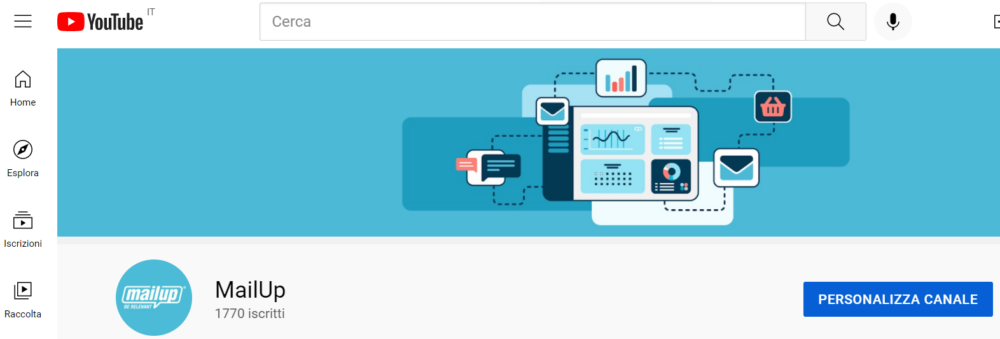
You can upload images with a width smaller than recommended. In this case, however, it is still good to keep within the minimum threshold of 640 px. The height must be in keeping to the width, Try to maintain the aspect ratio mentioned above. That means a width of 640 px the optimal height should be 360 px.
While a resolution of 1280 x 720 px is not binding, you should keep in mind that a thumbnail should be as large as possible since the image is also used to generate the preview in the embedded player.
Cover images are also used in previews of videos displayed in the sidebar of the YouTube version for desktop web browsers. The latter are extremely small, so resolution plays a fundamental role to ensure optimal viewing.
Finally, as for image size, YouTube specifications require that they stay below 2 Mb.
Community Norms
Regardless of the size chosen, you should keep in mind that certain types of content cannot be used for covers. YouTube has in fact established policies that lead to rejection of uploaded images when violated.
So, you should be careful to avoid covers with images or texts containing nudity or sexually provocative elements, hate speech, violence and generally dangerous, harmful or disturbing messages.
If community rules are violated several times, you may end up with the removal of thumbnail customization privileges for 30 days or even the closure of your account.
Not only covers: profile and banner image formats
YouTube also provides for a profile image of the creator and several banners. The size of profile photos is 800 x 800 px, while banner size depends on the device and display used:
- smartphone: 1564 x 423 px
- desktop: 2560 x 423 px
- tablet: 1855 x 423 px
- smart TV: 2560 x 1440 px
Conclusions
Movies are advertised using posters and YouTube video covers do the same thing: they attract people who want to watch.
For professional personalization of a movie cover however, you need to follow the platform’s specifications to maximize yield and help the content generate as much traffic as possible.