How to choose the best CMS for your website

The global market for content management systems, or CMS, is growing exponentially: by 2026 it is expected to be worth $ 123 billion.
CMS technology will be an increasingly decisive factor for the success of an online business, thanks above all to the development of user-friendly functionalities and optimization for search engines, which will give web projects that choose the best solutions a head start.

From developing integrations to strategic support, from creating creative concepts to optimizing results.
What is a CMS?
CMS stands for Content Management System. Besides helping you create a website in minutes, a CMS simplifies management of all the content you put on your site: blog posts, video tutorials, product pages and so on.
One of the main benefits of a CMS is that you do not need to be familiar with programming languages like HTML, CSS or Javascript to manage the content on your website.
CMS systems use WYSIWYG editors (“What you see is what you get”), so you create content exactly as it will appear to users, without having to worry about inserting the formatting commands of the various programming languages.
For people whose knowledge is limited to Word this is an important advantage!
Content Management Systems: the best investment for your online project
CMS platforms offer other interesting features to help users manage the content of their websites:
- easy importing of multimedia content like images, video, gif animations, audio,
- tags and categories, to create groups of related content,
- a blog system,
- a search function for the whole site,
- the possibility to create an e-commerce system.
Thanks to its user interface and dashboard with all the functions you need, a CMS makes creating and managing website content quick and simple.
CMS or Website builder?
At this point, you might be wondering what the difference is between a CMS and a website builder?
Although both types of system provide integrated functionalities, templates and extensions to help you build a personalized site without having to write code, they take different approaches to website creation and management.
If you are looking for a practical solution that provides multimedia pages, a personalized domain and a hosting service to handle security, back-ups and site maintenance, then a website builder is the best choice.
But while it will give an interesting and complete package, it will not include the content management functions and customization options provided by CMS platforms.
When a CMS is the best choice
If you want a more complex site that will expand over time and allow you to manage its design and organize content with tags and categories, choose a CMS.
A CMS is perfect for users:
- with no advanced technical IT and programming skills;
- with little time to devote to site management;
- who do not want (or cannot afford) to invest significant resources in the development of proprietary solutions;
- who are managing large websites or e-commerce systems and want to keep things as simple as possible.
Choosing the best CMS platform
There are hundreds of CMS systems on the market, from the very simple to the very complex, available free or subject to a fee, with large support communities, multilingual options, etc.
Your choice of CMS for your online project will depend on a variety of factors but be aware that there is no “absolute” best CMS.
Some content management systems will be more appropriate than others, according to your line of business and your marketing objectives, your IT knowhow, the time you have available and your budget.
What type of website do you need?
Thinking about the type of content you want to post on your website will help you choose the right CMS. These platforms are used for 4 main purposes:
1. Web Content Management
A web content management system enables your organization to manage different types of digital information on the website, especially dynamic content that needs to be updated continually.
Some WCM platforms are free or cost very little, but do not offer regular updates and patches, which means they are more vulnerable to hacking.
2. Blogging and news publishing
If you need a CMS to publish articles or news on your blog, a platform that allows you to create large volumes of articles as simply as possible is the solution.
All your editorial content creators will require access to a single easy-to-use content management system that lets them create, edit, plan and post new content quickly.
In some cases, access to articles and/or the possibility to comment on posts will need to be restricted to subscribers or specific user categories.
3. Social publishing and development of communities
Besides managing web content and publishing blog posts and news, a CMS can be used to create an online community.
In this case, advanced functionalities are required so that users can play an active role, for example by creating content.
4. E-commerce
If you are looking for a CMS for your e-commerce system, you should probably consider an SEO-friendly solution to enable your products to be found easily by potential new customers on Google. It should also be secure, reliable, and easy to personalize (and easy to use if you are taking your first steps online).
Proprietary or open-source CMS
Choosing between an open-source CMS or a proprietary solution involves issues including:
- reliability,
- your budget.
Let’s consider the question in greater detail.
Proprietary CMS are developed and maintained by companies whose business is to create and sell software. The user pays a license fee for the program but cannot access the CMS source code.
The cost of proprietary CMS varies, from a few dozen dollars to hundreds of dollars a month, but reliability is excellent, with support services operating on a 24/7 basis.
An open-source CMS, on the other hand, is a system built by a community of online developers and made available to any user on the web.
Since the programming code is open, anyone can adapt the CMS to their project requirements and also create new functions, which may in turn be made available for other users (WordPress plug-ins are an example).
From a financial viewpoint, an open-source CMS is more interesting than a proprietary system, because there is no license fee, but it can be less reassuring if your online experience is limited.
The ease of use of open-source CMS and the large online communities of users and developers have successfully offset this concern by facilitating the expansion of these platforms: WordPress is the most widely used CMS on the web.
Other open-source platforms include Drupal, Joomla!, and Magento.
Choosing a CMS: the characteristics that make the difference
So far, we have looked at the macro-categories to consider when choosing the best CMS for your project.
At this point, you need to know the specific characteristics that should guide your decision:
- Functionality: choose the CMS with the features for optimal development of your web project. Generally speaking, there are 3 functionalities you should always look for in a CMS: an open system of APIs, ready-to-use plug-ins, a personalizable design.
- Ease of use: the best CMS you can choose is the one that facilitates your work and the work of your team. Think about the activities to be performed on a daily basis and the level of specialization of your content creators. Then, with your team, test a demo of the systems you think look most interesting, to check that the CMS simplifies workflows.
- Flexibility and personalization: the content management system you choose should be flexible, and suitable both for the developers and for the content editors working on the back end. It should also allow you to personalize the visitor experience on your website.
- SEO: if you want to be sure of being on the first page of search results, you need an SEO-friendly CMS. In other words, a system with a streamlined code for rapid site loading, that facilitates web-page scanning by search-engine crawlers and offers meta tag personalization options. It must also be mobile-friendly.
- Security: your website will gain possession of a variety of personal data, from the most innocuous, anonymous information, to highly sensitive data such as your customers’ credit card data. Online security must be a priority, so choose a CMS that guarantees protection against the main dangers on the web.
- Support and assistance: this is a decisive factor, especially if you are not an expert and need to be sure of receiving help whenever necessary. Make certain that assistance is included in the license and check the opinions of online customers.
- Price: a final discriminant in the choice of the best CMS for you will undoubtedly be the cost of the platform. Some CMS are free, others require payment of a user license. Your decision should consider the budget at your disposal, but also: what do you need right now? What are your medium/long-term objectives? Establishing these two points will help you make the right choice.
CMS: the 15 most popular systems
As we said, the market offers hundreds of web content management solutions, some better known than others. Your choice of CMS should consider the points we have looked at here, filtering the various options according to your specific requirements.
A list showing how widely used the various CMS are could help you decide, because it tells you how easily you would be able to find online help to deal with any problems.
Below are the 15 most widely used CMS, with their respective market shares:
- WordPress.org (65.2%)
- Shopify (6.7%)
- Wix (2.9%)
- Squarespace (2.7%)
- Joomla! (2.6%)
- Drupal (2.0%)
- Adobe (1.5%)
- Blogger (1.5%)
- Bitrix (1.4%)
- OpenCart (0.9%)
- PrestaShop (0.7%)
- Webflow (0.7%)
- Weebly (0.5%)
- Tilda (0.5%)
- GoDaddy Website Builder (0.5%)
Source: W3Techs.
Did you know that MailUp can be integrated with the main CMS on the market? Find out more about MailUp integrations.
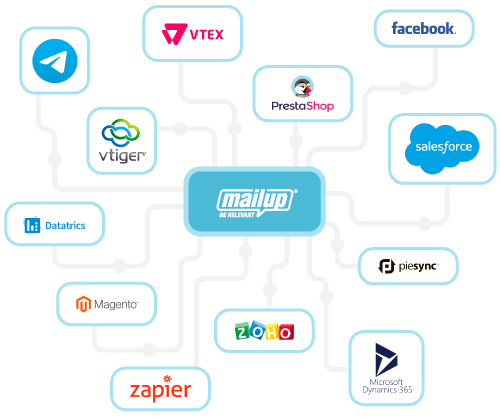
E-commerce: choosing a CMS
If you want to open a website as an online store, you should use CMS created specifically for this purpose. CMS platforms for e-commerce systems let you create, edit and publish content including category pages, product spec-sheets, images, user tutorials, customer databases, and much else besides.
Most CMS for e-commerce systems have functionalities designed to simplify the activities of an online store, such as an order list, warehouse management and integrations for the payment gateway, and implement the best customer data protection solutions, such as the HTTPS protocol.
The following CMS are perfect for creating an e-commerce system:
- WooCommerce (WordPress extension for e-commerce),
- Magento,
- Shopify,
- Prestashop,
- TYPO3,
- BigCommerce.
You may also want to choose an e-commerce CMS that can be synchronized and integrated through plug-ins with your e-mail and SMS marketing platform, making it even easier to develop a customer journey that is effective (for your customers) and simple to manage (for you and your team).
If you use a transaction platform like MailUp, integration and synchronization with all the main e-commerce CMS on the market is guaranteed. Find out about MailUp integrations.
Conclusions
Content management systems are a blessing for users who are not programming experts. If this applies to you, you can use a CMS to create the structure you need to publish your content, personalize the layout of your website and connect other tools (through APIs).
Which is the best CMS?
That is something only you can decide! You now have the information you need to weigh up the different platforms, but to make the right choice make sure that the CMS is suited to your requirements and your marketing objectives.