Power to email automation: please welcome the new MailUp workflows

This was underlined by the figures presented last May at the Netcomm E-Commerce Forum and confirmed by the fact that 71% of companies have already implemented marketing automation strategies (Ascend2, February 2016), with a B2B penetration that increased eleven-fold between 2011 and 2014 (SiriusDecisions.com). So, having the best tools available to fully unlock the potential of email automation is not just a recommended best practice, but a distinct strategy that will increasingly determine the success of marketing operations.

From developing integrations to strategic support, from creating creative concepts to optimizing results.
With MailUp, email automation is now becoming simpler, more effective, and more intuitive. The platform has been enhanced by new workflows that allow you to create profiled automatic campaigns based on the recipients’ interests, personal data and activities in a matter of minutes. This will make it possible to integrate quickly and intelligently all steps of automated communication with users, where you can set up trigger events, response times and the next actions to take. All thanks to an easy-to-use drag&drop interface.
The 8.9.4 release is available as of today, Wednesday June 22, and sets the stage for the major innovations to be introduced in the fall, with the release of a major update to the MailUp platform.
Here are some actions that you can already implement thanks to the new workflows:
- Launch the start of a campaign automatically by setting up a trigger event
- Create a stream of triggered emails using the drag & drop interface
- Apply specific restrictions for groups and filters, or by date and time (e.g. by setting up do-not-disturb periods)
- Monitor your key statistics in real time
- Create an aggregated report to see in-depth statistics.
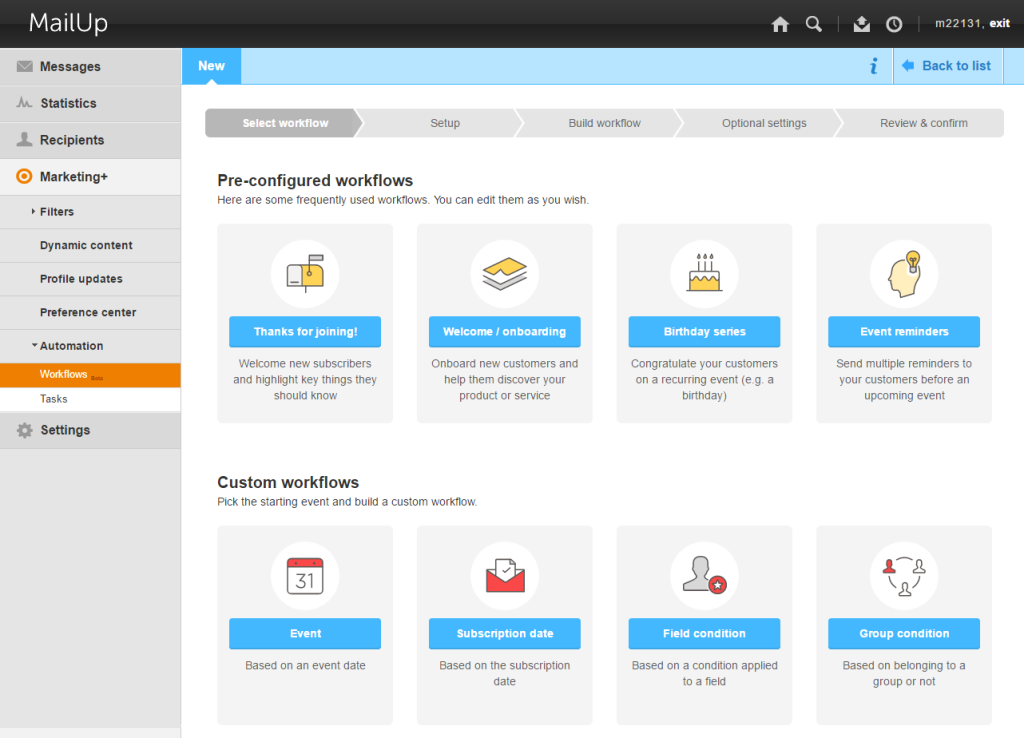
Marketing automation: smart campaigns for real results
With the new features, setting up and implementing an automated flow has been made simple. You can use partially pre-set flows or start from scratch. Here are some examples of workflows which you can implement in line with best practices:
- Welcome emails differentiated based on the preferences expressed by users when subscribing;
- An automatic email sequence after users subscribe to present your company and products;
- Email courses on topics that matter to your subscribers;
- Happy birthday messages to your recipients, offering them a gift specially for the occasion;
- Sending campaigns based on data from your e-commerce (last order date, spending during the last year, abandoned shopping carts, etc.);
- Sending campaigns based on interaction data with the email marketing program (e.g. you can send a series of emails to those who opened the latest newsletter).
The setup procedure lets you decide several initial fields (such as the email and name of the sender to be shown) and choose a trigger event, after which you can go to the drag&drop interface to drag events and waiting periods into the workflow. It goes without saying that to unlock the power of automation, we recommend segmenting your database by configuring any necessary personal data fields.
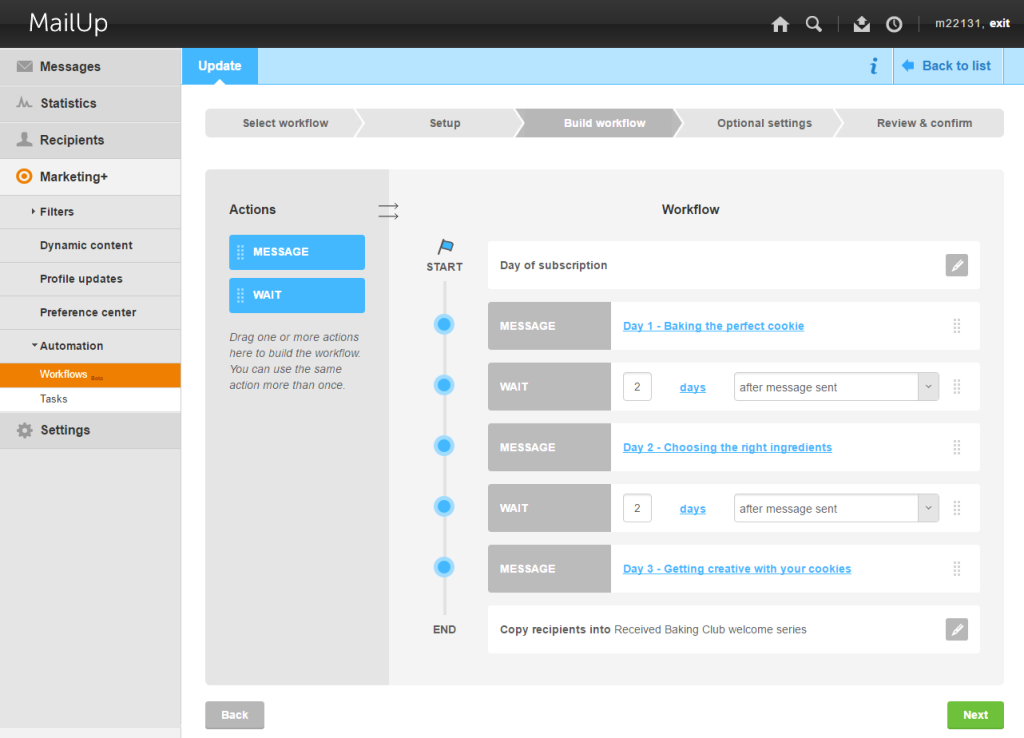
Other new features of MailUp 8.9.4: Deliverability Checkup
The innovations introduced with the new release of the MailUp platform are not limited to automation, but also deal with another important aspect: email authentication. This area is becoming increasingly important for determining the delivery rate (so much so that 2016 has been called “the year of email authentication” by some industry experts), yet it is often overlooked by marketers who often see it as too technical. To make it easier to manage complex yet essential parameters, MailUp thought of the Deliverability Checkup feature, which deals with three key points:
- The platform checks whether the sender field domain uses an authentication system.
- Notifications when improvements or corrections can be made.
- If no authentication is found, MailUp adds its own authentication to improve the delivery rate.
Wrap up
On Wednesday June 22, version 8.9.4 of the MailUp platform is being released. The key new innovations deal with email authentication and the implementation of automatic email workflows, allowing you to create automated flows easily and intuitively, based on trigger events. Want to unlock MailUp’s potential right away? Activate your trial for 30 days!
