How to manage changes to Apple Mail privacy protection: the new statistics from MailUp

Let’s start with the basics: what is Mail Privacy Protection? This is a novelty that Apple has introduced with the new iOS15 update in the area of Email Marketing and tracking of users’ personal data. In this blog article we started giving some advice to manage this Apple novelty and to monitor the evolution of its impacts over the months.
In recent months, the consequences of the Apple update seem to have become stable, and it is therefore time to update our guidelines for handling Apple problems and present the platform’s news to address them in a more informed way.
How does Apple Mail’s privacy protection work?
It is a feature that:
- prevents senders from using invisible pixels to determine when a user opens a message
- hides the user’s IP address so that this action of opening the message cannot be linked to other online activities
- it is therefore impossible to determine the location of a user
This Apple Privacy Protection fits into a broader context of evolution of privacy-awareness and awareness on the processing of personal data on the websites we have been witnessing in recent years.
How can you fix Apple Mail problems? MailUp support for Apple Mail
In addition to monitoring the Apple phenomenon with these studies, we asked ourselves what was the best choice to make in practice for our customers. Unlike the strategies of some players, it was a priority for us to transparently present the impact of these changes to our users. We have therefore added new metrics on openings in the platform, choosing not to “clean” upstream all the openings that may not be such but to “highlight” them so that each user can make their own assessments in relation to their own objectives.
In addition to the new metrics recently added, the recipient segmentation and analysis tools already present in the platform can be a further help to manage Apple privacy issues and above all, understand if and how to act for your email campaigns.
Here are the 5 measures you can take with MailUp to solve problems with Apple and its privacy protection.
1. New statistics for Apple’s opening tracking
From now on, by going to the Statistics Area of the MailUp platform, or by clicking on the detailed menu of the campaign you want to monitor (see image), you will be able to access two new detailed statistics on unique openings “under privacy”.
On the main statistics screen, you will see under the rate of unique openings, the entry Openings under privacy. By clicking on Calculate, you will be able to see both the percentage and the actual number of who received the message on Apple Mail (both on desktop and on mobile).
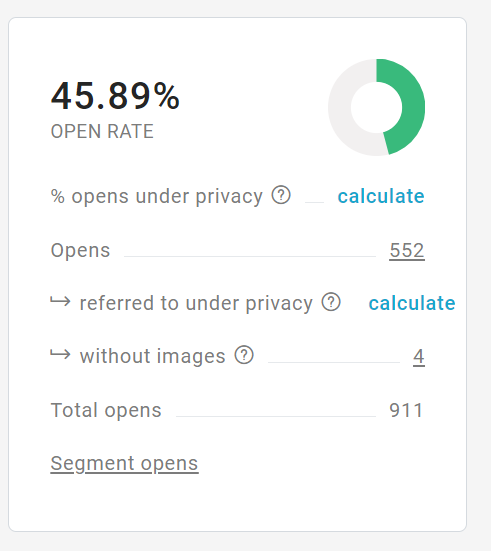
An example taken from the statistics of a MailUp newsletter
In other words, you will be able to understand the number and percentage of users who received the email on Apple Mail compared to the total emails delivered.
By going to the Recipients tab, you can choose the recipients who received the message on Apple Mail as the activity filter, and get even more contact details, such as the email address and time of receipt of the message, as shown in the image:
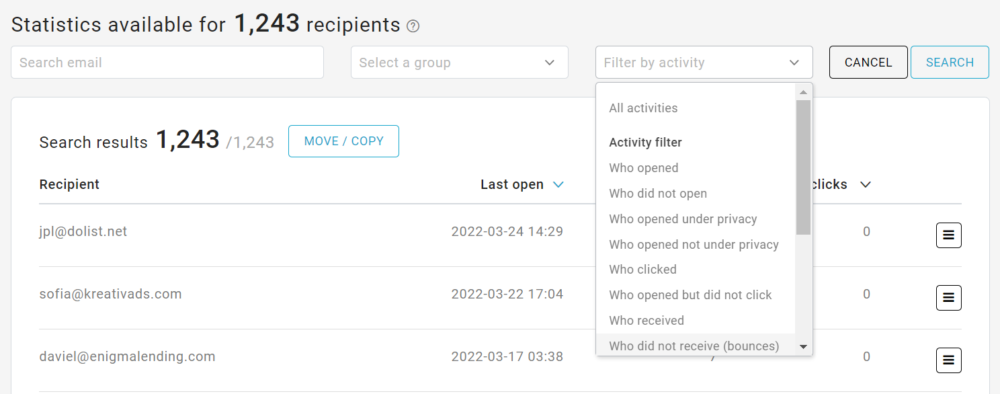
2. Filters by device and operating system
Always remaining in the section dedicated to the openings of the Statistics Area, by clicking on Filters on openings you can further investigate this data on the open rate using two filters:
- per device, to see the openings via iPhone, iPad and Apple PC
- per operating system, to view the openings via iOS
3. Study your database
On a more general level, going beyond the single campaign, you can study the composition of your database and understand if the contacts of your lists that use Apple are a relevant component and have a considerable weight on the total of your database or not. In this way you will be able to understand if Apple openings are a problem to monitor and if they have an important impact on all your Email Marketing activities.
Go to the List overview > Devices section to graphically view the composition of the database of your reference list (e.g. the MailUp Newsletter list) filtered according to the device used.
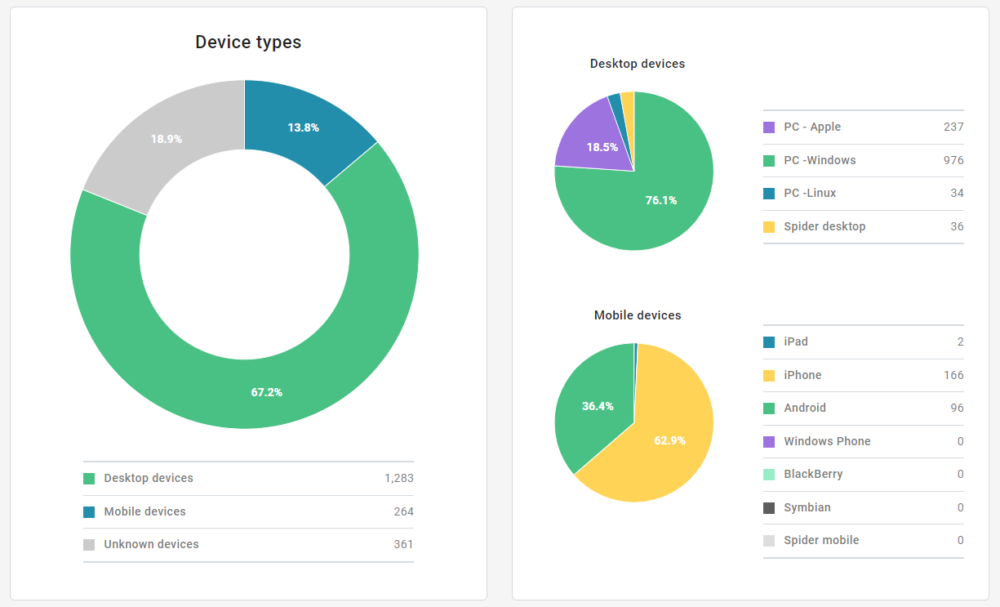
4. How to act after analyzing the data: Apple user groups
If the number of Apple users on your list is significant, our advice is to take action by creating a separate and specific “Apple Users” group.
Go to Recipients > Email, search for the Apple IOS filter and apply it to the search. Then select “Move/Copy” and then “Create new group”.
In this way you have created a group with all users who have opened a message using Apple IOS at least once.
When you see fit (e.g. when you want to have clean aperture data or when you want to experiment with A/B testing), you can use this group to:
- exclude Apple users from a specific submission when sending the message, by clicking on Exclude groups and selecting the created group.
- to create two separate mailings of the same message, using the same method described in the image for sending to non-Apple users and selecting the Apple iOS filter for sending to Apple users, as in the image.
5. See the metrics that matter
The open rate can be a useful KPI for evaluating A/B tests and creating segmentations (between active and inactive users or based on time slots and days of reading). But there are some considerations to make, which should lead you to think about the actual importance of dwelling on this metric:
- first of all, in terms of “accuracy”, regardless of Apple’s Privacy Protection, there are several anti-virus/anti-spam systems that simulate user openings, recipients who read emails without viewing the images or with systems that block the tracking pixels. All factors that have always made it a not-so-reliable metric
- Secondly, focusing on this KPI could lead you into the mistake of overshadowing the relevance of the message content, neglecting the metrics that really indicate user interaction and engagement such as clicks, conversions and engagement. At MailUp, we often emphasize the importance of finding metrics that adequately represent the business. In most cases, the open rate is not an adequate business metric but serves as a support for a specific targeting and segmentation strategy.
Mail Privacy Protection can therefore paradoxically facilitate you, “forcing” you to focus your effort on what can really contribute to the value of your campaigns.
Frequently Asked Questions
What happens to the click, bounce and unsubscribe rates?
Nothing will happen to the other metrics; Apple’s changes only affect open rates.
How do Apple’s restrictions affect automation flows?
Precisely because the openings relating to recipients who use Apple Mail are no longer reliable, our advice is not to rely too much on this metric, in general but above all for automatic triggers such as those of automation flows. Your best bet is to focus on other metrics like clicks to set up this type of automatic activity.
How do I add new Apple subscribers to the Apple Users group?
Follow the route: Automation > Automatic submissions. Select the automatic campaign and set, in the tab Conditions, the flag on the condition When is the type filter true: device. Select Apple IOS and in the Actions tab move the recipients to the group dedicated to Apple users you created.
In the Activation frequency tab set the frequency with which the platform must check. This way all new Apple IOS users will be added to your group.
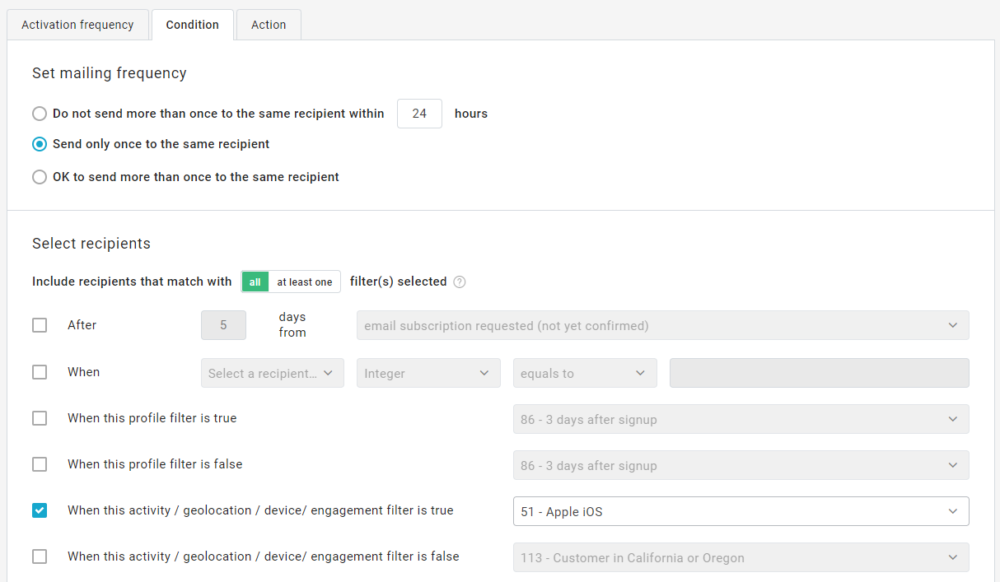
Is it true that I will no longer be able to segment the inactive with the risk of damaging reputation and performance?
In reality this is not necessarily true.
If you’re trying to segment your inactive recipients – those who haven’t opened or clicked in months – proceed as you would before Apple Privacy Shield
There’s an additional margin for error that wasn’t there before, but to be honest, we estimate that truly inactive with an up-to-date Apple Mail client and privacy setting turned on are next to irrelevant.
For this reason we do not believe that, in general, this new feature will negatively impact your reputation.