Segment Your Campaigns In Detail: MailUp’s Advanced Filters Have Arrived

We’ve been working for months on customizing campaign tools in developing the MailUp platform. We had started with new workflows then moved on to custom rows.
Today, we announce another great step forward: advanced filters where companies can fine-tune segmentation rules with maximum precision for sending increasingly profiled and relevant e-mails.

From developing integrations to strategic support, from creating creative concepts to optimizing results.
The new filters are so advanced that 100 profiles can be identified within a database of, let’s say, 10,000 contacts. The campaign is significant for those selected, yet excludes others for whom the message wouldn’t be of particular interest.
In terms of performance, what does segmentation translate into? It means greater recipient engagement. This is then verified through the key metrics of open, click, and conversion rates.
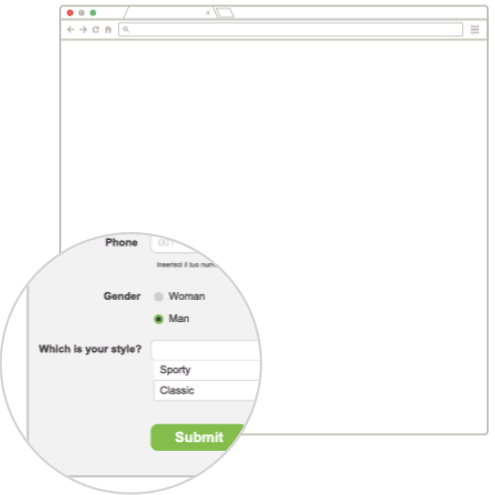
This post is the first in a cycle dedicated to customization tools. It is intended to accompany you in discovering new advanced filters. First, let’s zoom out.
What are filters?
We need a brief introduction before discussing innovations. This is mainly for the beginner or companies that have yet to try their hand at segmentation activities.
The MailUp filter is a function that allows for sorting recipients into segments based on a variety of conditions. Such conditions can be set based on the recipient data and information within the database. There are four data sets that correspond to four types of configurable filters:
- Profile filter: based on each recipient’s saved data profile
- Activity filter: based on the actions that the recipient has or hasn’t done (i.e., behavior)
- Geographic filter: based on the recipient’s location upon opening your e-mail (localization is possible because of IP-collected information)
- Device filter: segments according to the recipient’s device used in opening and engaging with your messages.
What did companies need?
Following our constant search for feedback, certain pressing needsemerged from our clients. In particular, those needs involve:
- Creating filters by combining different conditions
- Creating a filter copy
- Being able to branch the filter to create subsets of conditions and hierarchies
- Making operations easier and more intuitive, even for companies that may initially overlook such Email Marketing tools.
That’s it for the introduction. Let’s jump right in.
How to work with the new advanced filters
Create and link up to 20 different conditions
You can now fine-tune a link of conditions. This allows you to create a filter that selects a segment of recipients in the most precise and accurate way.
In reality, this means you can obtain a segment of recipients from your database to perfectly represent the target of your next campaign.
If you go to the platform, then the Filters section (Recipients > Filters > New filter), you will find the Add condition button.
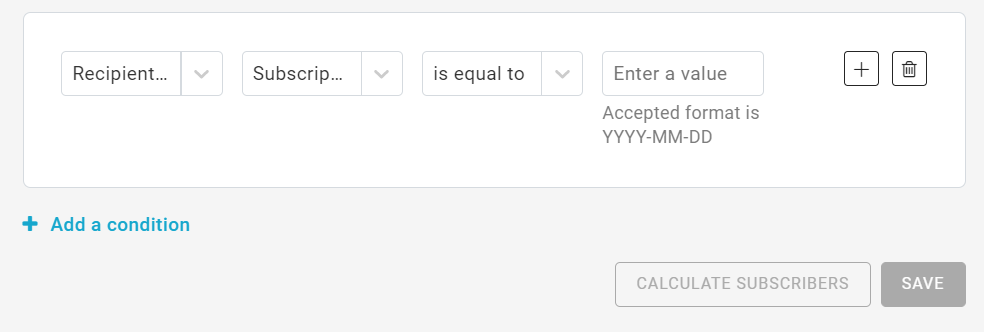
This function lets you apply an additional search command to the filter, so that you can perform further segmentation on the previous one.
In relation to the previous, the new conditionapplies in two ways:
- Including the (AND button): recipients selected with the new condition;
- Excluding (OR button): recipients selected with the new condition.
The degree of segmentation can be very high. It is possible to add and link up to 20 conditions.
Need an example? An e-commerce can create a filter for these linking conditions:
- First condition: Include only female recipients
- Second condition: Include recipients with birthdays on gg/mm
- Third condition: Excludes all green-eyed recipients.
This is just an example, but it provides a good idea of how the new filters enable you to perform very advanced segmentation operations through details.
Branching the filter to create condition subsets and hierarchies is also possible. For example:
[Condition 1 OR Condition 2] AND ALSO Condition 3
Where Condition 3 applies to the result of the set given by Condition 1 and Condition 2
Preview the created segment
You have created your campaign and the filter with all conditions in place. However, would you like to glance at that segment’s sample size or check if there’s a specific internal contact?
You can now do it from the same page in which you are creating the filter: Simply click on Calculate recipients.
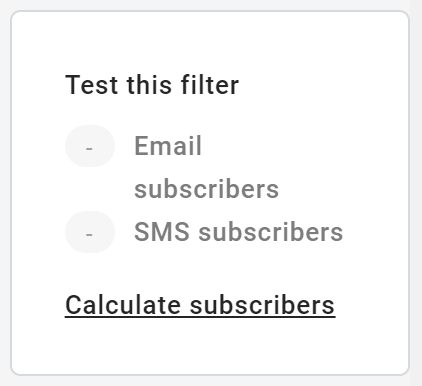
This is how you’ll always have full control over your filter-created segment. We constantly say that our goal is to guide advanced functions with tools for making operations agile, simple, and immediate.
Share the filter with all lists
Simplicity and immediacy, we’d say. Here’s another innovation that greatly simplifies marketers’ operations: the possibility of sharing the newly created filter with all other lists in the MailUp platform.
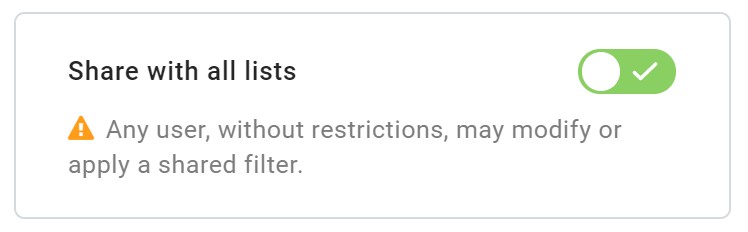
Make the advanced filter available to all other recipient lists in just one click.
Are you asking yourself—”what’s a list”?
A list is an independent set of messages, recipients, settings, and statistics that you can use to manage a certain type of mailing (e.g. a list for loyal customers, a newsletter list, a foreign markets list, etc.).
Create a filter copy
Being able to duplicate the newly created filter is no less important.
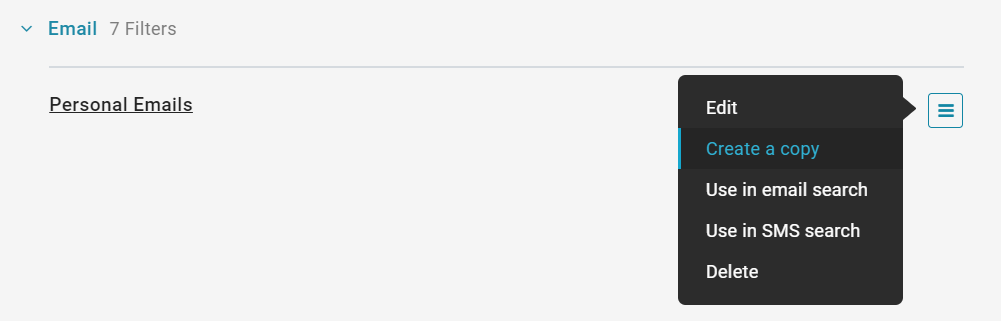
In understanding its usefulness, just think of how important it is to make a filter similar to the one created (exactly the same but with a different condition, let’s say) without having to start from scratch by performing the same actions.
Essentially, this is a nice step forward in terms of flexibility and agility in operations.
Everything is more clear and simple, even for the beginner
Along with the functions’ development, we have improved the interface of the Filters section in order to make each segmentation operation clearer and more accessible.
The redesign involved both the graphics and the texts to offer an intuitive interface, even for those who have never handled the filters. As previously mentioned, we always accompany usability and UX development when it comes to developing functions. The goal is to offer companies a powerful but also ready-to-use tool.
To sum up
Got any ideas on the potential of new advanced filters? As anticipated through this blog post, we’re launching a cycle of posts focused on segmentation functions and activities. We’ll show you some filter case studies and go deeper into the possibilities for your business.
If you haven’t had a chance to try MailUp, the filters, and any other E-mail Marketing features yet, then we invite you to request a free platform trial today. Try it free for 30 days—create, send, and measure the results.
