The 5 best WordPress plugins: easy access to the various platform features

There are WordPress plugins for anything from SEO, newsletters, reservations, GDPR, up to one for WhatsApp. There uses and usefulness of WordPress are endless, as are the benefits that you can draw for your website. But, to save time and optimize your search efforts and given the variety of WordPress plugins, you need to know which ones are the best for your needs.
Before going in detail about some of the best WordPress plugins, we should start with a brief explanation that will help even the less experienced.
What are plugins?
Plugins are software easily added to WordPress with just a click. They extend functionality or add new features to your site.
Put simply, the plugin automatically does what you could do by entering specific new lines of code manually.
WordPress plugins are written in PHP and integrate perfectly with the platform, avoiding the conflicts that might occur if you try to insert a piece of code manually. Of course, if you’re an experienced programmer, that’s not a problem.
You can find excellent free and paid plugins available on WordPress.
Once you find what you need, just click install to add it to your site. Or uninstall it, if you no longer need it or the plugin is not what you wanted.
Ask yourself questions to choose the right plugin to install
The choice of plugins is vast: one SEO pack, xml sitemap, WP rocket, and rank math are just some of the most famous.
There are a large variety of uses available; there are plugins to manage your booking calendar, book appointments, and customize booking forms, if for example you use WordPress to supply services by appointment. Then there is a whole series of more technical plugins to manage meta tags, internal links, 404 errors and link building and sitemap xml, a great help when optimizing website infrastructure. In addition, there are plugins to increase recipients, newsletter subscribers and expand contacts in a database, such as the MailUp for WordPress plugin. Some of these plugins, like the latter, are also available in a free trial version (not only to customers), others are totally free, and still others are premium tools.
When searching for the plugin that suits you, the first thing to note is whether the plugin has been recently updated. Updated plugins have a team behind them ready to solve any problems and code incompatibility resulting from web and WordPress updates.
Which brings us to the second thing to evaluate. Is the plugin compatible with the version of WordPress you are using?
Generally, for paid commercial plugins, the answer to these questions is always yes. For no-fee versions you should do your research and pay a little more attention to what you choose.
Now that we have clarified what a plugin is and how to choose it, let’s see some free plugins, useful for a variety of functions.
1. YOAST SEO
Perhaps the most widely used plugin ever, Yoast SEO is definitely worth downloading if you’re working on a website aimed at optimizing search engine indexing and performance. The plugin simply helps you to optimize your content for good web indexing.
Its famous traffic light sections will help you to choose the best keywords, url, text length, images and so on to insert.
The Yoast plugin can be installed free of charge, but the Premium version gives you all the features available.
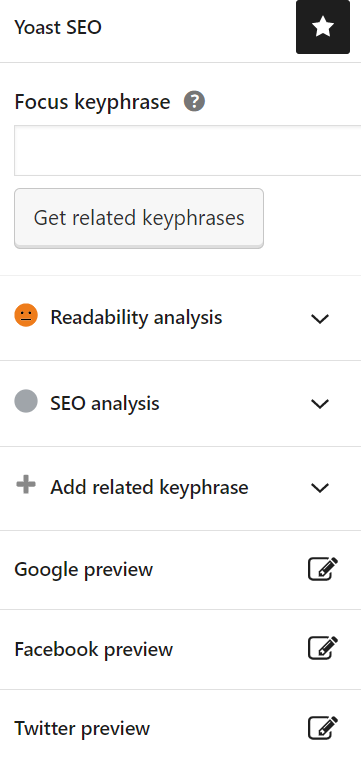
2. GOOGLE ANALYTICS – MONSTER INSIGHTS
Another useful WordPress plugin, Monster Insights allows you to easily integrate Analytics statistics in your WordPress site. Including keywords, number of visitors, most viewed content.
If you don’t always want to access Google Analytics separately, this plugin provides a lot of useful information or simply an easier way to connect the Google Analytics tool to your website.
You just need to install it (install), insert your activation code and link a Google Analytics account following the setup procedure.
You can find both the free trial version of this plugin – Lite version – and the most complete paid version – Pro version.
3. WHATSAPP PLUGIN – WP SOCIAL CHAT
If you sell something on your website, you will find yourself dealing with customers who often need assistance and want to communicate with you. One of the top business communication systems is WhatsApp Business.
We can integrate the messaging platform to our website with a simple plugin. The best on the market to date is WP Social Chat, which gives customers live help without forcing them to fill out endless contact forms and wait days before receiving an answer.
To improve your user experience and increase sales, you can install this plugin, available both in free version, ideal for small businesses, and fee-based.
4. PRIVACY AND COOKIES POLICY GENERATOR- IUBENDA
With the transition to the new GDPR a few years ago, the entire European web world has had to respect a new set of laws and rules. Privacy Policy is an increasingly hot topic, not only at the European level, and every country has its own rules.
Among the best plugins on the subject of privacy and compliance, WordPress provides iubenda, a comprehensive compliance solution that analyses your site and self-configures to adapt to any requirements. The plugin supports various legislations and automatically detects the user’s location to apply the correct data protection settings.
Privacy policies can be generated in various languages, and cover by pillars general provisions on the subject. However, if you have a particularly complex business, it is always best to contact a professional consultant.
The plugin itself is free and has some no-fee basic functions. Usually, however, it is better for a business to buy one of the paid plans available. That way, you can integrate all required applications and be ready for any controls thanks to the possibility of customization.
5. MANAGE YOUR E-COMMERCE – WOO COMMERCE
With COVID even the most traditional businesses have converted to online sales, adapting their site to e-commerce, at least for some products.
If your site is not built on an ad hoc platform designed to include their products, Woo Commerce is an excellent WordPress plugin to integrate the e-commerce features with your site. It will let you sell online, choosing template, style, desired payment and inventory features, among others.
The plugin starter version is free, and you pay for the various addons. Try it as an alternative to Shopify or similar platforms.
Looking for a plugin for WordPress newsletters? Discover MailUp for WordPress, also available in the platform’s free version!
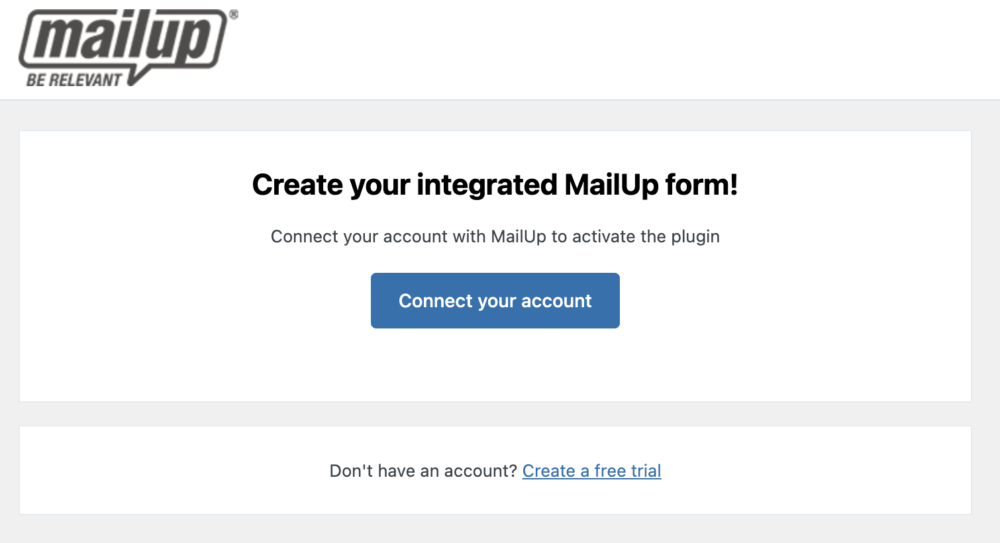
Conclusion
This is an overview of the 5 best WordPress plugins at the time, but there are plenty of others you can find through a simple WordPress search based on the features you need.
There are several plugins for each function, and all are similar. Try several and then decide what is best for you. Each case is different, and not every user has the same preferences.
The plugins listed are some of the easiest to install and use, and are easily adapted to a number of uses, and suitable for less experienced WordPress users.