Increase your database with Facebook: introducing the new MailUp-LeadsBridge integration

The evolution of marketing stacks leads towards the need of connecting all the pieces of the puzzle – transforming stand-alone applications in one larger system that addresses multiple needs.
All companies face two crucial challenges when trying to grow their business – generating new leads and nurturing leads into being clients. Among the best channels to achieve these goals are Facebook, thanks to Lead Ads, and email marketing through MailUp.
- Facebook Lead Ads let you collect newsletter subscriptions, event participation, quotation requests and much more – basically, anything that goes through a form.
- MailUp lets you build a relationship with your leads, thanks to automated workflows and targeted email campaigns.

From developing integrations to strategic support, from creating creative concepts to optimizing results.
“All very nice, but how do I connect these platforms, so that the data I collect on Facebook is automatically imported to MailUp?”. Very good question. In this 2017 with an impressive number of integrations, we are delighted to introduce a new cross-channel connector that creates a synergy between email and Facebook – the LeadsBridge connector, able to help you automatically convert any new leads from Facebook into a new member of your database.
[post_video_embed url=”https://www.youtube.com/embed/B_7ZelIt9TQ” height=”” width=””]
What are Facebook Lead Ads, anyway?
On October 7, 2015 Facebook launched the new Adv format, Facebook Lead Ads, meant to streamline and optimize the lead generation process through the Facebook platform.
This new format responds to a deeper level of the Sales Facebook Funnel because it was especially designed for mobile users, who in just three taps on the screen can subscribe to a newsletter or sign up for a webinar or event.
How do Facebook Lead Ads work?
Lead adverts make forms simple for people and more valuable for businesses. When potential customers see an advert on Facebook, they can sign up for more info or request something from the business – such as price estimates, newsletters, product demos, test drives and much more.
They bring a large number of benefits:
- Fewer clicks to task completion, as opposed to a regular form hosted on an external website or landing page
- Quicker loading times
- Frictionless user experience
- Auto-fill in using information already stored on Facebook
- Mobile optimization
During the initial A/B testing, the new native format on Facebook demonstrated four times higher performance compared to traditional Link Ads, linking to a website’s mobile landing page.
Making mobile browsing easier
These three data help you understand how mobile-driven traffic, for Facebook and for brands, represents an increasingly important asset.
- Worldwide there are approximately a billion people who use an Apple device, and over two billion who use an Android device
- Also at a global level, there are 934 million people who access Facebook every day from a mobile device, an increase of 25% that reflects users’ preference for mobile solutions
- In the second quarter of 2017, Facebook revenue from advertising in the mobile segment, driven by video insertions, was equal to 8 billion.
I’m generating leads from Facebook – how can I actually use them?
“Ok, data collection through Facebook Lead Ads is great. Except I need to manually transfer all of them, all the time, to another platform in order to be able to use them”.
Yes, this sucks. Facebook stores your newly acquired info in a CSV file, but does not natively allow the acquired contacts to be integrated within an email marketing platform. Here is where the LeadsBridge connector comes in – allowing the new generated leads to be immediately and automatically imported into your MailUp platform. Ready for lead nurturing activities!
What are the benefits of integrating Facebook to your MailUp platform?
In a nutshell, LeadsBridge connects lead campaigns to your different systems (such as sending or customer management, like CRMs), allowing for the instant and automatic import of each new lead. In this way, the connector becomes a key link in a digital marketing strategy by connecting two different channels and providing the basis for subsequent Marketing Automation activities.
LeadsBridge allows you to:
- Solve the Facebook Lead Ads automation flow with MailUp
- Start the funnel as soon as the leads enter, thanks to Email Automation
- Reach new contacts in a timely manner, via email
- Automatically retarget people on Facebook from your MailUp lists
- Synchronize actual conversions with Facebook for better tracking
- Distribute your leads from any source to multiple destinations
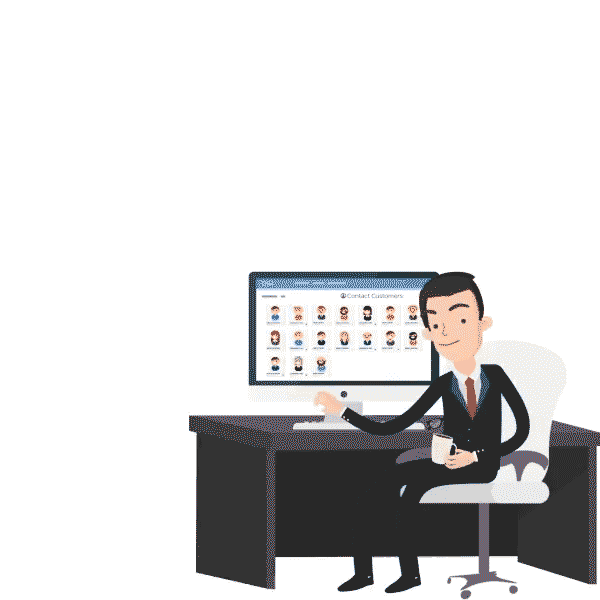
Namely, LeadsBridge offers two services:
- Facebook Lead Ads sync
- Facebook Custom Audience sync
Lead Ads sync (Facebook > MailUp)
In summary, here are the basic steps for using Lead Ads sync:
- You collect emails contact via Facebook Lead Ads
- Lead Ads work as a registration form linked to a MailUp platform list
- Once confirmed, the lead automatically and instantly becomes a new subscriber to that MailUp list.
Custom Audience sync (MailUp > Facebook)
Custom Audience sync acts in the opposite direction, passing data from the email platform to Facebook. Simply put, it:
- Creates a segment in MailUp
- Transfers that segment to Facebook (keeping it synchronized over time)
- Includes or excludes that segment in the following Facebook ads
One major perk – syncing happens real time, so that your Facebook custom audiences always reflect the composition of your database – thus slashing the need for manual uploads every now and again.
Get automation going
The LeadsBridge connector lets you build an immediate relationship with your new subscriber, thanks to email automation. Here are the email messages you can trigger upon form completion:
- A welcome series. Give your new subscribers a warm welcome, thank them for signing up, impress your brand identity into their minds.
- An automated reply to an assistance or quotation request. We all know how frustrating it can be, when you try to reach out to a company and spend the following hours (or days) awaiting a sign. Now you can set up an automated reply meant to confirm the safe reception of the request and notify expected response time.
- A voucher or a coupon if your database building strategy asks for an email address in exchange for a discount.
- A registration confirmation for events, webinars, concerts and so on.
Email & Facebook: other ideas for better synergy
Facebook’s contribution to email marketing strategies does not end with Lead Ads. Here are some tips for integrating the two channels.
1. Add a registration form to your Facebook page
All you need is a simple application like the MailUp Facebook App, which in a few clicks lets you create a personalized subscription form that is aligned with your brand identity. This is a great tool that simplifies the tab creation processes that normally require technical and code knowledge.
With a subscription form on your page you can convert those visiting your Facebook page into new contacts for your Email Marketing campaigns. Once the form is completed, the new subscriber is automatically entered in the MailUp list.
2. Use social icons in emails
This small addition is a huge help that offers benefits in both directions because it lets brands:
- Increase the fan base of their Facebook page with only a simple click on the social icon in an email, as in the example below.
- Increase the email’s sharing on Facebook, so that it spreads even further.
3. Create a call to action on your page cover
This is a small, yet incredibly important element conceived by Facebook a few years ago to help brands reach certain business goals. It is a button that page administrators can place next to tabs, choosing from a wide range of calls to action (Sign up, Contact Us, Buy, and so on). Obviously, you can change the call to action and the destination URL, as well as preview it on various devices.
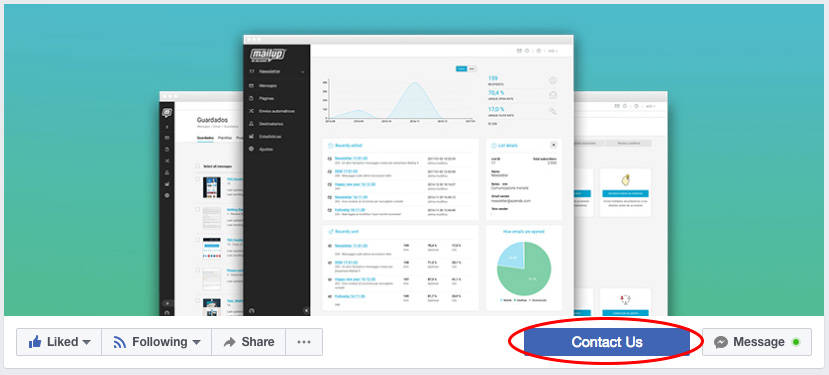
Wrap up
We opened this post with Lead Ads; go to Facebook’s dedicated page for more information. This format is a fundamental resource for generating qualified contacts from mobile and starting up a lead nurturing process that finishes with conversion.
- Get your LeadsBridge connector starting from 29$/month
- Learn how to configure the MailUp integration
