Your users at a glance: please welcome a brand new recipient page
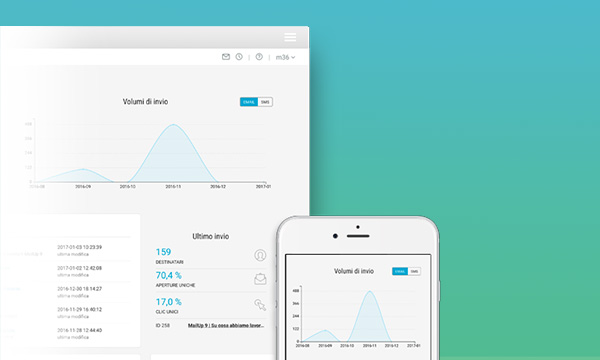
Following the Collaboration tool, we are now presenting you with a new section of the platform. It’s called Recipient Profile and contains all the key information you need to get an overview of each contact with a quick glance.
Who is it? How long have they been subscribed? How do they interact with your communications? With MailUp 9, the new section answers these questions and many more, organizing the data and figures in an intuitive way to be easily read on a single page.

From developing integrations to strategic support, from creating creative concepts to optimizing results.
What can you do with the Recipient Profile section?
To consult the profile of one of your contacts, just go to the Recipients section on the platform, choose between Email and SMS, and search and click on Actions > View profile. Here’s how the new page looks:
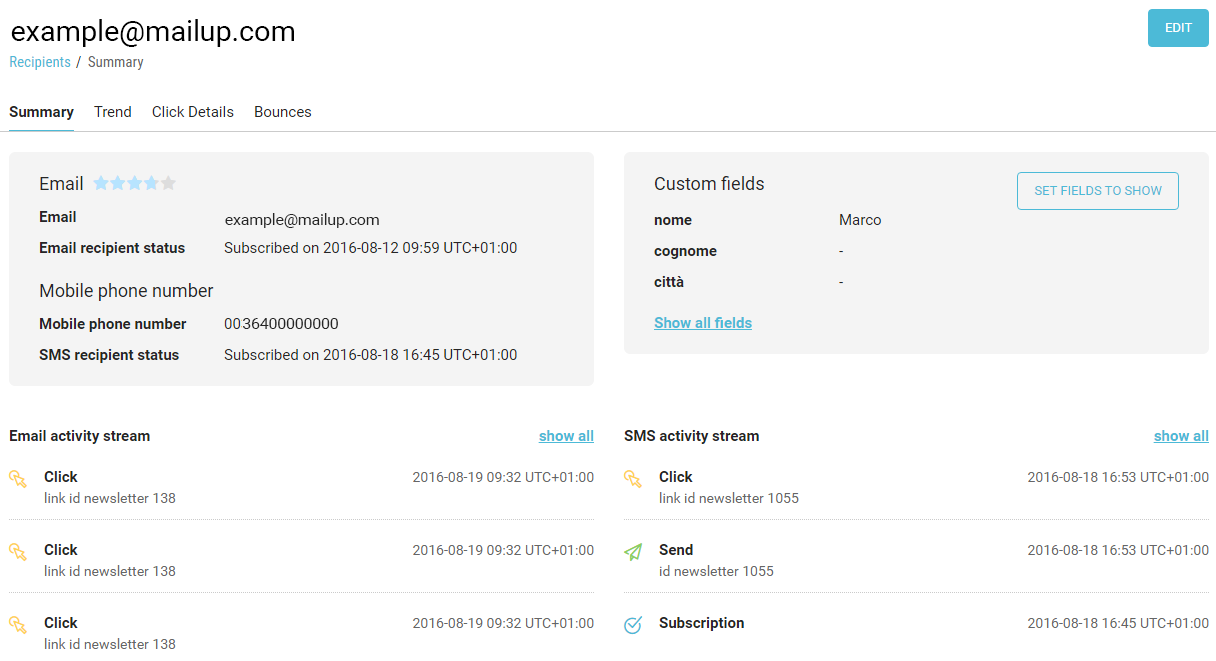
The page is divided into four areas showing you:
- The email address and/or telephone number of your contact, their subscription details and their level of engagement (relating to the email channel calculated with an algorithm on a scale of one to five stars)
- The information on the recipient that you find most relevant in a single customizable window
- The recipient’s activity on the latest emails sent
- The recipient’s activities on the latest SMS
While the buttons on the page let you:
- Modify the contact’s profile
- View all information on the recipient
- Choose what information to show on the page
- View a complete list of the recipient’s activities, which can be filtered by type.
In addition to the Profile page, MailUp 9 is also introducing Trend, a redesigned section showing you the trends of the recipient’s actions on the email channel, as well as a table with the latest messages sent.
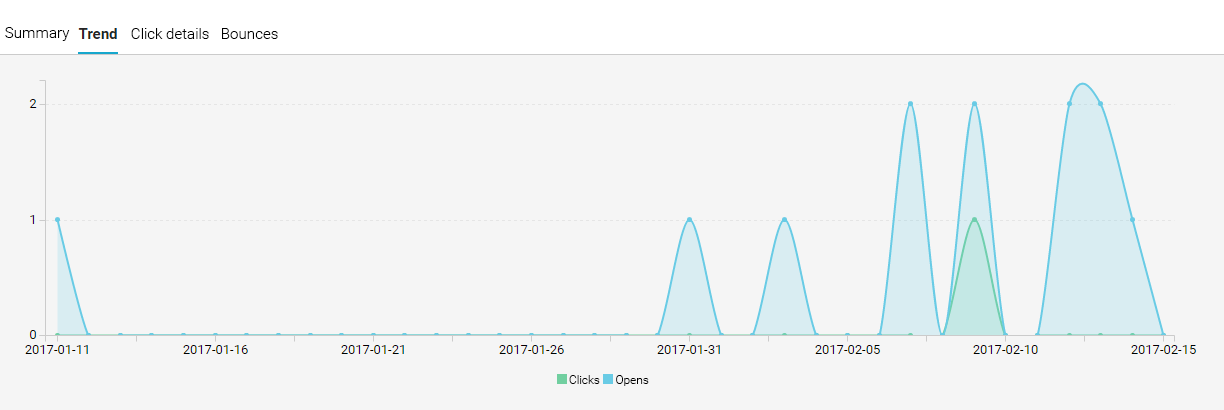
A new design for the recipient search
The Recipient Profile section is part of a broader redesign of the Recipients page. This way, MailUp 9 is substantially improving the contact search and consultation tools in both the email and SMS channel. This is what the page’s new user experience lets you do:
- Immediately view the recipient list
- Perform advanced searches on the database (for groups, filters and personal detail fields) by clicking on “+” next to the Search button
- Select the recipients by clicking a checkbox to perform the following actions (with buttons for each action):
- Move/Copy
- Unsubscribe
- Export
- Gain easy access to the new Recipient Profile by clicking on Actions > View profile.
New recipient profile: wrap up
As we believe that the best communications start with knowing your recipient, MailUp has been working for years along two lines of development: profiling and segmentation tools, and tracking and reporting tools. The Recipient Profile section is based on this second aspect of research to give all platform users a functional, simple and intuitive consultation tool.
Try this and all the other new MailUp 9 tools: from advanced automation features, to joint campaign creation in a simple and intuitive interface.
