Black Friday and Cyber Monday: the best email, SMS and social media strategies

Black Friday: let the online shopping frenzy begin
The date changes every year, as it’s tied to Thanksgiving Day, which is celebrated on the fourth Thursday of November. This year Black Friday falls on November 25, 2016.
In the rest of the world, Black Friday is quite a recent trend, but stores use this date to attract customers with discounts and promotions on various items. Needless to say, this event truly comes to life with online shopping. On e-commerce sites, special sales don’t just stop on Friday, but continue through the weekend till Cyber Monday, a day dedicated to discounts on electronics and technology.
Over those days, according to a survey by Comscore, in 2015 users spent about 11 billion dollars online, showing an increase of around 15% year on year.
This means that every retailer must prepare strategies to apply to their business. Here’s how to stay afloat of the shopping frenzy and get the most benefit from it.

From developing integrations to strategic support, from creating creative concepts to optimizing results.
1. Hook in new subscribers from social networks
Use social media to prepare dedicated posts, for example on Twitter or Facebook. Use dedicated hashtags (#blackfriday or #cybermonday). This way you can release news about a limited-time offer, and invite new contacts to subscribe to your newsletter so they can receive these offers directly to their inbox. For Facebook, don’t forget to set up our Facebook App in your Facebook page: this way you can set up a registration form with just a few clicks.
2. Integrate e-commerce and emails
During the promotion, set up automatic tasks with the MailUp platform and integrate them to your e-commerce or website. For example, you can report when a product is running low: notify users that stock is short to create a sense of urgency and trigger impulse buying. How can you integrate the platforms? Take advantage of the integrations and API library provided by MailUp.
3. Build up the suspense
Announce new discounts to those who’ve already registered. Use both email and SMS a few days before the start of the sales, so that users can review their wishlist or fill their shopping carts while waiting for the discount code or offer to go live.
Send a simple email with essential information and a clearly visible call to action. Try to be creative and fun, maybe even using animated GIFs.
4. Make sure your emails are mobile responsive
Between January and June 2016, mobile transactions reached the threshold of 30% of all transactions on the Zanox affiliate network for the first time in its history. What’s more, the number of sales made by smartphone exceeded those by tablet (17% vs 13%).
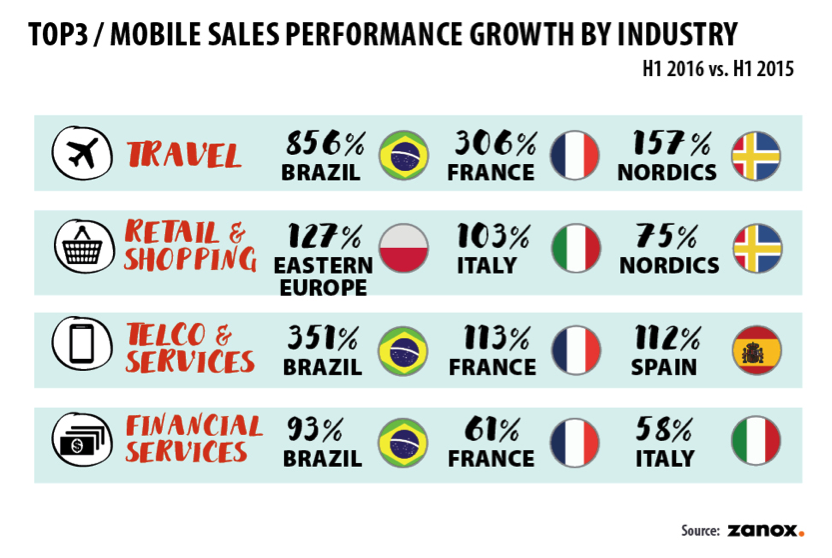
The percentage of people who read your emails with their smartphones is shooting up. Ignoring these facts means losing the opportunity to communicate with a large part of your target market. With MailUp’s BEE editor, it is extremely easy to create emails that are already set up to be read correctly on mobile devices, without needing to be familiar with HTML coding.
5. Launch the offer: start the countdown
It’s finally time to send the email or SMS to kick off your promotional offer.
In your emails you can enter a countdown so that users realise it is a limited-time offer, thereby stimulating impulse buying.
If you opt for SMS, enter some details about the sales or a discount code within the text. Don’t forget to use landing pages. If, for example, you use different discount ranges (i.e. 5% for purchases below $20, 10% for purchases between $30-50, etc.), it is worth diversifying the content and graphics of the landing pages to give your message more impact.
6. Follow-up activities
If everything goes as planned, you should find yourself with plenty of purchase orders and new contacts in your database as a result of your activities. It is very important to analyze the results to understand right away how effective the campaign was and structure targeted follow-up activities. For example, this could be a new discount coupon to encourage a second purchase, or an automatic email with related products dynamically selected based on the purchases made.