Facebook Messenger for Companies: 5 Usage Scenarios
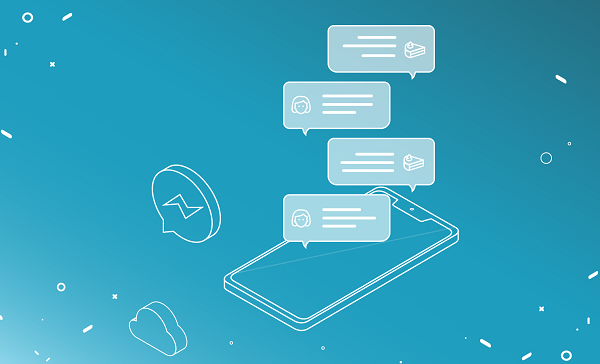
“Conversational Marketing, to date, is only theory, idea, hypothesis”.
This is a common opinion among companies and those in marketing.
Legitimizing these doubts and demonstrating the lack of confidence with its use is the recent study by Buffer (State of Social Report / 2019), according to which almost three quarters of brands (71% to be precise) do not use messaging apps for marketing purposes.
Today we’re going to take a look at the still little-used Messaging Apps from a perspective of action, contact, communication with prospects or customers. We have collected some excellent usage examples that have already been implemented by pioneering companies in the channel, formulating some possible usage scenarios that can be implemented immediately.

From developing integrations to strategic support, from creating creative concepts to optimizing results.
We will dedicate this first post to the Facebook Messenger channel. The five use cases that we have developed progress through the three stages with which a strategy arises and develops:
- Objective
- Solution
- Advanced development.
Let’s start,but not before having explained and eliminated a preconception.
Messaging Apps do not mean (only) bots
The potential of Conversational Marketing that is opened up by Messaging Apps embraces a wide range of possible uses, with a minimum common denominator: reach your database in places where conversation between people actually takes place.
The following chart traces the spectrum of Messaging App uses, placed along a line that ranges from a minor to a greater degree of sophistication.
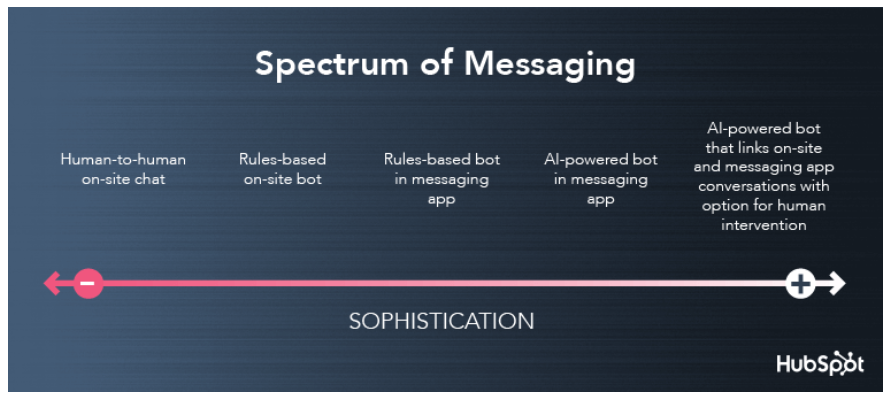
Conversation is therefore not synonymous with bot or automation; there is a scale of complexity of use that makes it possible for every company to use Messaging Apps which – starting from an initial stage – can implement new technologies and strategies over time.
1. Delivering content and nurturing the relationship
Objective
Automatically send new blog posts and any other informative material you’ve just published to your contacts.
The ultimate goal is to distribute and promote the product of corporate Content Marketing in the most effective way possible.
Solution
Develop an automatic campaign that automatically recovers the latest content from your blog and turns it into notifications sent via Facebook Messenger.
This type of campaign is based on RSS feeds or files (csv, json and zip): it is an automation that sends messages with each new update of your content, whether it’s blog posts, a new ebook, a webinar, or a video. There are only a few simple steps:
- Create the content source: you can choose between an RSS feed or a file (csv, json and zip)where your contents are kept and automatically updated.
- Create the automatic message, where the contents stored in the source will automatically be placedat each update.
- Set the time and frequency of sending: whenever you update the source, or a day and time of the week thatyou decide.
At MailUp,we have developed an automatic campaign based on RSS feeds to deliver thelatest blog posts to our contacts. In doing so, the Messaging Apps only send amessage on Friday with the last two posts published during the week, on Tuesdayand Thursday. The activity is completely automatic.[
Advanced development
Byintegrating a chatbot, you can move from push logic to pull logic, where theuser “pulls” the content that can satisfy his preferences in termsof:
- Sending frequencies: in the example below, the chatbot offers the user the possibility to choose how often to receive the various content.
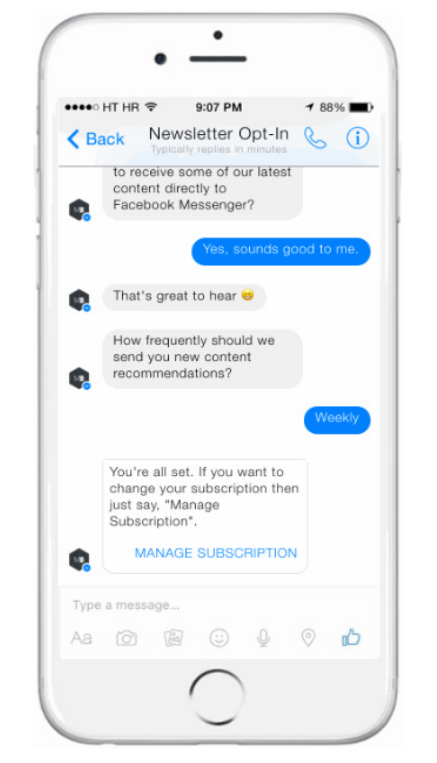
- Interests and needs of the moment: companies like Whole Foods Market, Food Network, and TechCrunch already have chatbots to help contacts find content that is of interest to them. Just like how we query Google, we will also be carrying out more and more bot searches. In the example below, a user queries the TechCrunch bot about the latest Elon Musk news.
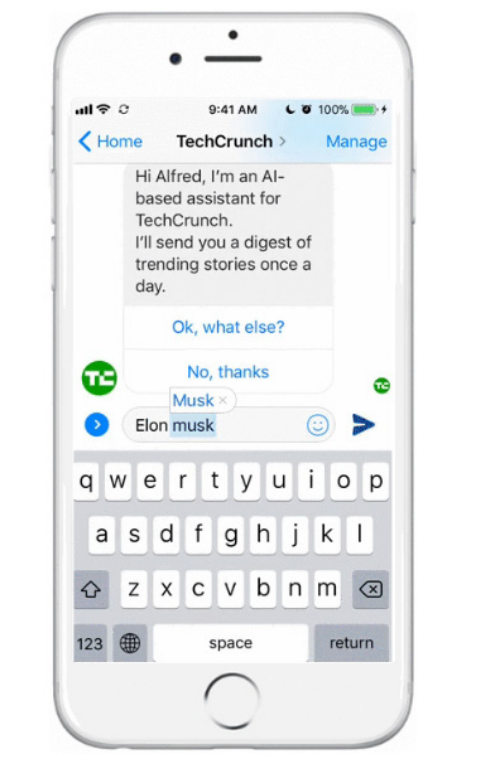
2. Manage an event and engage the public
Objective
Inform your fans or audience about a new event or the release of new dates. Once people are involved, you must promptly send them every type of update regarding:
- How to purchase tickets
- Opportunities for discounts and different price ranges
- Event timelines
- Changes to the program or agenda
- Previews and insights on the topics of the event
- Reminders with fixed deadlines
- Post-event activities (as thanks and useful materials).
Solution
Definition of a communications calendar that marks the steps approaching the event and creation of the various Messaging App campaigns.
For our event at the end of 2018, the MailUp Marketing Conference, we outlined the campaigns as follows:
- Launch of the event|July 10, 2018
- Availability of tickets at reduced rates|July 20, 2018
- Pre-event interviews of speakers|
- September 1, 2018
- Last available tickets | November 23, 2018
- Practical information for attending the event | November 28, 2018 (one day before)
- Acknowledgments and post-event survey |Two days after the event
- Sending materials |
- After completing the survey.
Advanced development
HubSpot again provides an excellent usage scenario of Facebook Messenger for sending important information and reminders about events. The event in question is Four Days of Facebook. Here’s how the typical relationship on Messenger was conceived:
- Registration for the Four Days of Facebook event via Facebook Messenger
- The day before the event, a reminder was sent with a link to insert the event in calendars
- During the Four Days, updates on speeches and direct links to the sessions’ streaming
- At the end of the Four Days, feedback campaign with which the participants were asked to express an opinion on the event.
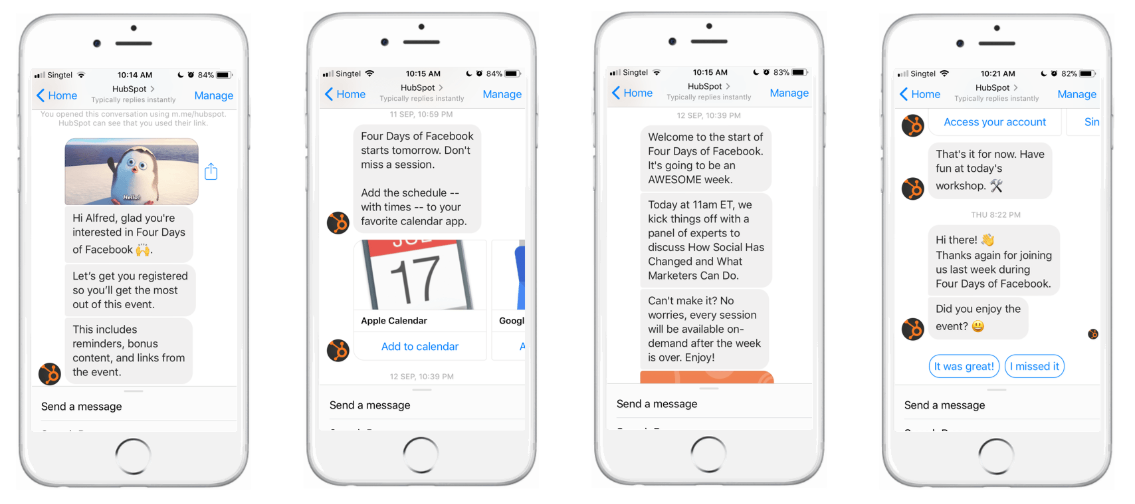
3. Enhance the profile of each contact
Objective
To enrich the information you have available about your audience’s preferences, interests, and needs.
Objective? Be able to count on a large amount of data to be exploited to direct communications (email and SMS) to each recipient that are profiled in detail and, consequently, more performing.
This is a typical requirement of e-commerce, as in this sector knowledge of contacts’ preferences and inclinations is decisive.
Solution
Create a message on Facebook Messenger that contains a clear and direct call to action; any recipient who clicks on the message will be sent to a survey hosted on an ad hoc landing page (you can create one with the Mailup editor).
The surveywill interrogate the user about his interests, tastes, and preferences, as inthe example below.[
Advanced development
Several e-commerce companies use a bot that, in addition to guiding a purchase, makes it possible to perfect an advanced profiling activity. The best case at the moment is that of H&M, which on Kik – a messaging app similar to WhatsApp – has implemented the Botshop with which the clothing giant can suggest styles and outfits based on each user’s preferences.
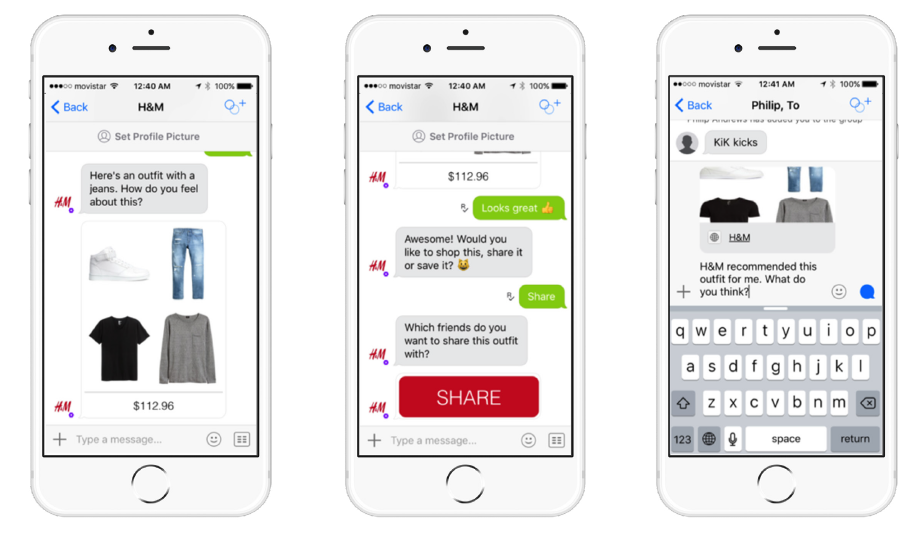
4. Generate quality leads and bring them to purchase
Objective
Attract visitors’ attention and convert them into interested users and potential customers; once attracted, the goal will be to lead them further along the sales funnel, until the key moment: the purchase.
In summary,here are the four fundamental stages of the funnel that users should beaccompanied along through Messaging App campaigns:
- Create attention
- Create interest
- Create desire
- Create action.
Solution
Communicateon your website, or with a visual on your Facebook page, the possibility ofsubscribing to your Facebook Messenger channel in order to receive:
● News and any other type of information and useful content
● Product catalog in pdf
● Special offers
● Landing page for requesting a quote
● Landing page for requesting a free trial.
Facebook Messenger is a new marketing channel for companies, and therefore a great way to attract people and generate quality leads. According to Dmitrij Kachin of Chatfuel, the response rate on Facebook Messenger is incredibly high: the best experiences record response rates of 80-90%, while the less favorable ones fall in the range between 35% and 40% (percentages which are however excellent).
Advanced development
The marketing agency Valassis created a Facebook Messenger chatbot for Feldman Automotive Group with the aim of helping increase local dealer contacts and sales. The strategy involved the publication of geographically targeted click-to-Messenger ads. Once the ad was clicked on to learn more, the user landed on Messenger, where he interfaced with a chatbot that asked a series of questions.
Within a few months Feldman Automotive Group had reached over 100,000 people and generated about 50 sales per month through conversations on Facebook Messenger.
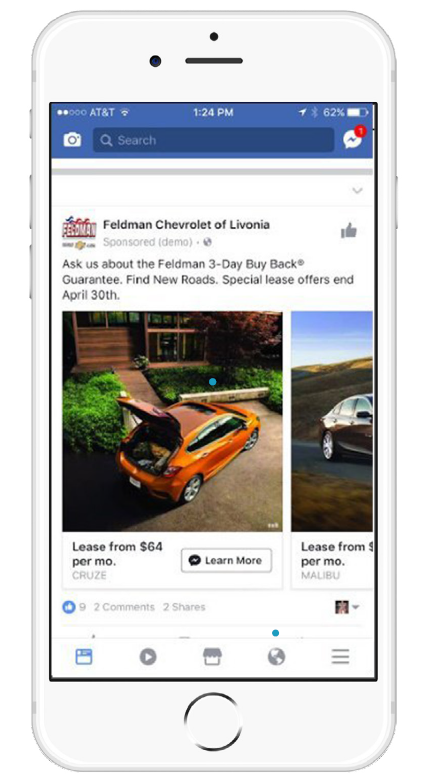
5. Provide quick assistance
Objective
Give users and customers the opportunity to get in touch with your brand in the most immediate and simple way possible: through a simple conversation on Facebook Messenger.
Facebook found that 56% of people prefer a message to calling a customer service company.
Solution
A company’s Marketing team can use the Messaging App channel to send service communications, after which it can delegate the actual management of the problems presented by each user to the customer care team.
Facebook Messenger’s great potential for customer support lies in its ability to integrate with Zendesk and other customer care platforms, thereby facilitating the management of requests, customer history tracking, and ticket generation.
Advanced development
Chatbots are also particularly suited for retail: the American supermarket chain WholeFoods uses a chatbot to help customers find the nearest store, while the 1-800-Flowers chatbot allows customers to order and deliver flowers and gifts.
Chatbots are also particularly suited for retail: the American supermarket chain WholeFoods uses a chatbot to help customers find the nearest store, while the 1-800-Flowers chatbot allows customers to order and deliver flowers and gifts.
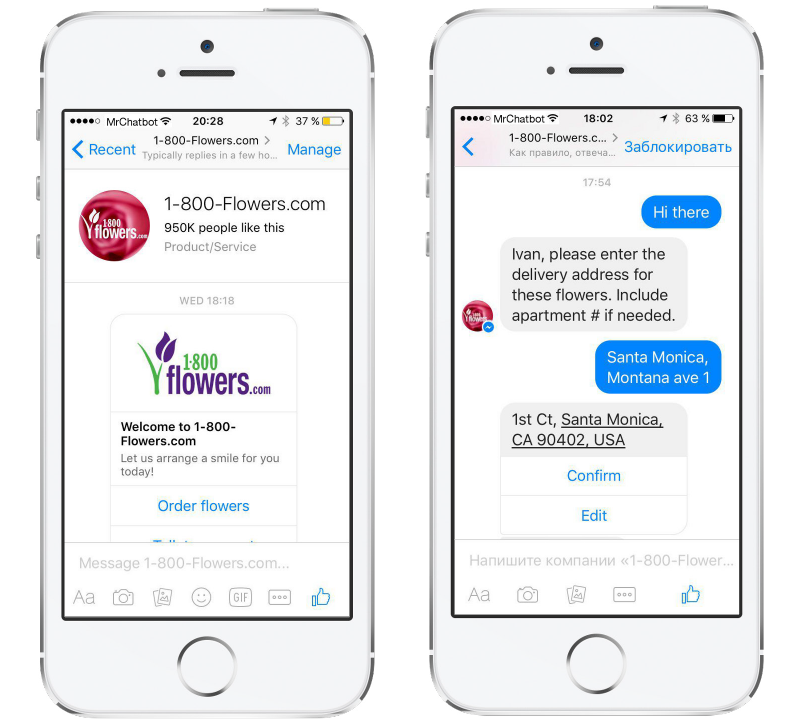
In summary
You don’t have to be a pioneer of the Messenger channel to implement these strategies. They are already proposed in a form that can easily and immediately be implemented, all within easy reach.
The next step? A platform that lets you manage all the creation, sending, and automation activities of your Facebook Messenger campaigns. We recommend a free trial of MailUp to do exactly that: you’ll have 30 days to experiment with the Messaging Apps, Email, and SMS channels.
