Jade: new features for SMS marketing and form design
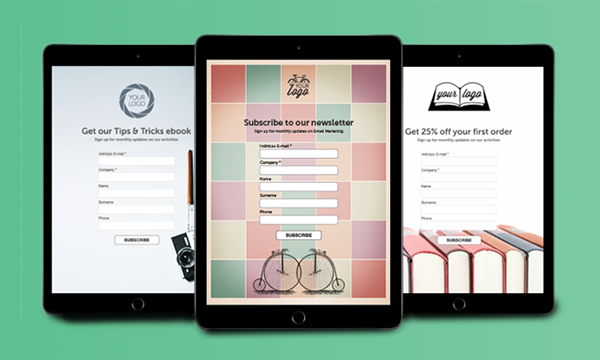
And thus the new version was born, enhanced with new functions that allow for more control over the different areas of the app, from the design of the form to data synchronization, to new fields for multichannel marketing. Today we are happy to guide you through these changes, divided into functional areas.
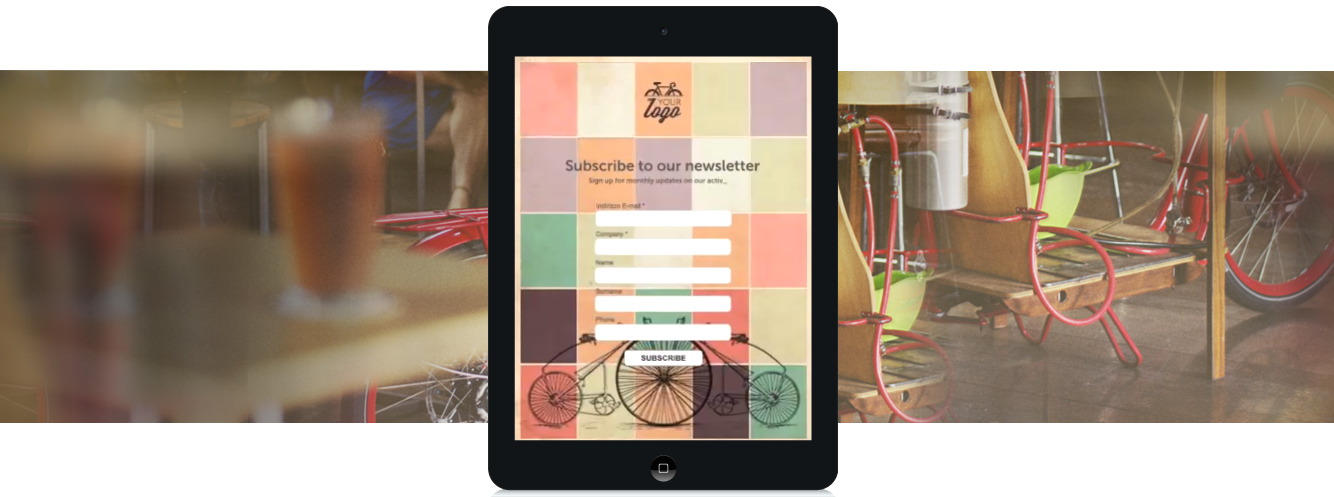
A new field for SMS marketing
In terms of multichannel marketing, we have added a dedicated SMS field, like in the latest version of the Facebook App: now activating the box on the form to request a mobile number is just a few taps away on the iPad. Alongside email, all brands will now have the opportunity to give new life to their SMS campaigns, thanks to this fast track to increasing their lists of new phone numbers.
The potential of SMS marketing is not a new idea: it has the highest opening rates (over 98% according to Dynmark) as well as the most immediate (90% of openings take place within three minutes of delivery). If you need to learn the basics, here are some of our resources: get started with the five tips given here, then explore the relevant section of our blog.
Like the Facebook App, Jade now offers automatic management of international area codes: a useful function to avoid losing a large chunk of your messages to area code errors. Using the appropriate box, each new member can select the appropriate country for their mobile number. Once the correct area code is linked to each number, Jade automatically proceeds with the synchronization of the numbers with the selected MailUp lists.
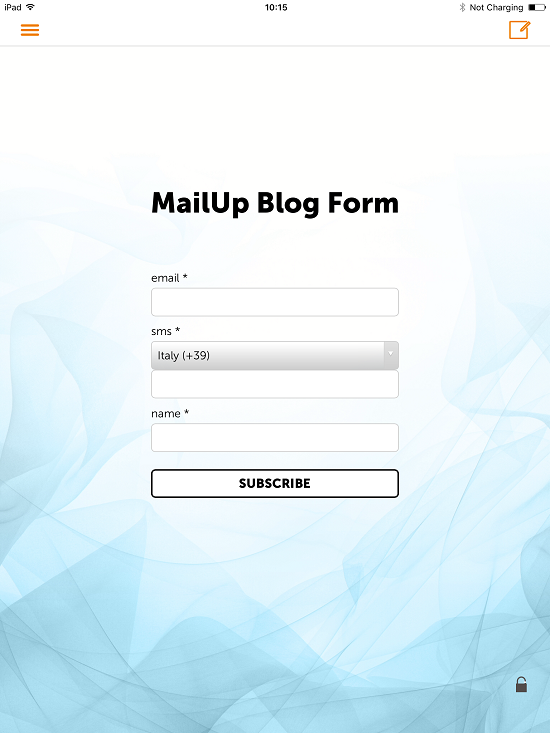
New subscription fields
The moment of subscription is a delicate one, and the precision of the data collected makes all the difference: this is why we have added a set of new fields to our forms, allowing the user to leave their data even more quickly and accurately. Now you can choose between the following fields:
- Date, to request contact information such as date of birth, so that later messages can be sent on their birthday.
- Drop down menu, for quicker choices from a list of values.
- Single choice, lets you choose a single value from a list, with a single touch.
- Multiple choice, to collect multiple responses from new subscribers.
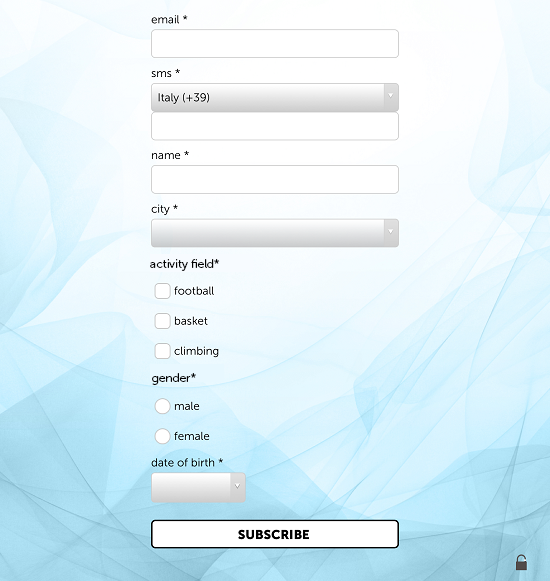
Choosing groups directly on the form
With the new version of Jade you can start preliminary profiling right from the moment of subscription: now you can offer each new recipient a choice of one or more subscription preferences, linking each one with a different group on the MailUp platform. Take a sportswear shop, for example: by adding a preference field to the form (male or female clothing, for basketball, football or climbing), the store can collect new contacts organized by interest.

From developing integrations to strategic support, from creating creative concepts to optimizing results.
New features for form design
Jade is bringing in significant improvements in terms of defining the look & feel of the subscription form. The main functional areas are:
- Call to action: now you can customize the button text, as well as its color, with the option to specify your brand’s hexadecimal.
- Welcome message: you can show a personalized welcome message to each new subscriber; this function lets brands who adopt the double opt-in system add a special message, such as “Please confirm your subscription by clicking on the email we sent you”.
- Font and text color: now you can choose between a range of 11 fonts for the text of your form, with the ability to specify the color, to make your form more readable or give it a more pleasing appearance, according to your taste.
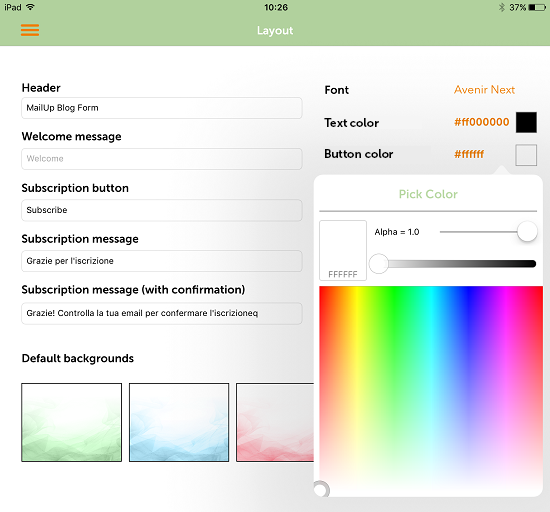
Synchronization and screen lock
Finally, some functional improvements that give the application a greater degree of control: in the side menu, a focal point of the application, we have added an entry indicating the date and time of last synchronization, a necessary operation if you have been using Jade while not connected to the internet. We have also added the screen lock function while the forms are in use, to avoid the iPad going to standby, keeping it ready for use.
Coming soon: new UX and Android version
Jade, like all of our applications, is in a constant process of research and development. We can therefore reveal that the next version will bring important new features to the user experience, thanks to a completely redesigned interface and the Android version of the application. We can’t give away too much at the moment, but we will share updates on this blog and via email. For emails please sign up for our newsletter, to receive previews and teasers on all new MailUp launches.
You haven’t tried Jade yet? It costs nothing, you just have to activate a MailUp platform. If you still haven’t tried it, request a free 30-day trial.
