Measuring to improve: Email Marketing metrics

“If you can’t measure it, you can’t improve it.”
Peter Drucker, Founder of Modern Management, expresses a fundamental concept here. It also happens to be the essence of the new MailUp ebook dedicated to Email Marketing metrics: learning to measure means understanding where to intervene to improve your results.
Compared to other channels, email has the great advantage of being perfectly traceable in every aspect. Email Marketing metrics are divided into:
- on-mail kpi, focusing on the user’s interaction with the message itself, and
- off-mail kpi, which measures everything that originates in emails but happens elsewhere.
Analyzing these metrics, monitoring them constantly, and understanding the elements that influence them means no more “off-the-cuff” decisions. You will identify the decisive corrective actions to improve performance.
We’ve explored the entire set of email channel metrics to provide you with an exhaustive insight into definitions, formulas, and best practices on the world of measurement.

From developing integrations to strategic support, from creating creative concepts to optimizing results.
Delivery rate
Out of the total number of messages sent, this indicates how many actually reach the recipient’s mailbox. The formula to calculate is: (Emails delivered / emails sent) * 100
What influences it?
- database quality
- reputation and recognizability on behalf of the sender
- email size
Actions to improve it
- Build a quality database, and always keep it clean
- Use a certified sending platform with quality IP
- Make the sender recognizable and improve your reputation as a sender
Open rate
This indicates the number of emails opened compared to the total number of emails sent. We speak of the opening rate or Open Rate when it comes to the number of total openings. On the other hand, the rate of unique openings or Unique Open Rate is when unique readers are taken into consideration: these are recipients who have opened the email at least once.
The formula to calculate is: (Number of openings / Emails delivered) * 100
What influences it?
- Sender
- Subject and preheader
Actions to improve it
- Write a specific and relevant subject and avoid any spammy veneer
- Make the preheader complementary to the subject

- Call the recipient by name with dynamic fields
- Experiment with emojis

MailUp has tons of new emoji sets for your email subject line: discover this and other news on the BEE editor.
Click-through rate
The click-through rate, also known as CTR, is the number of clicks on links contained in a sent email, divided by the number of emails delivered.
The formula to calculate is: (Clicks / Emails delivered) * 100
Added to the CTR is the click-through rate on unique openings. This is also called the click-to-open rate (CTOR), which measures the number of unique clicks versus the number of unique openings.
The formula to calculate is: (Unique Clicks / Unique Openings) * 100
What influences it?
- Structure
- Images
- Call to action
Actions to improve it
- Create a modular structure
- Create a bulletproof CTA button and make it easy to reach
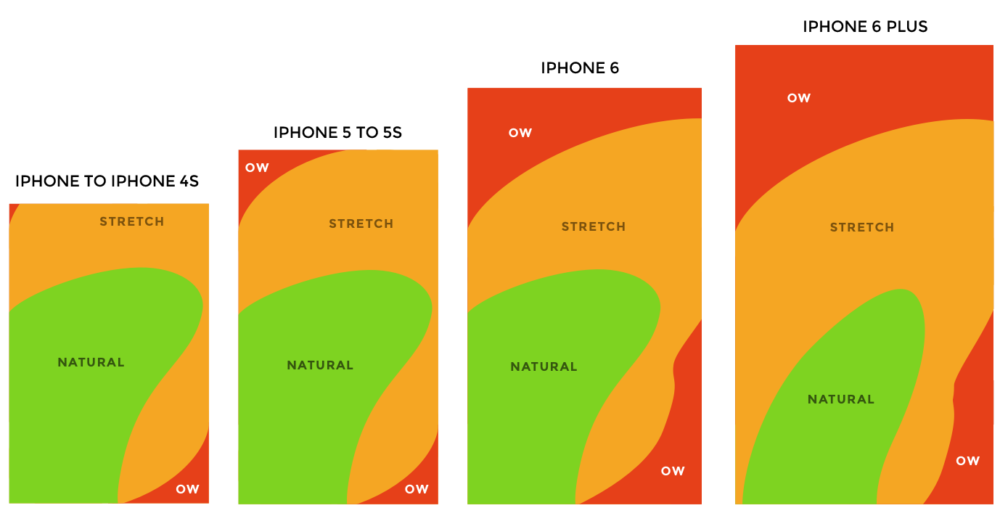
- Attract the click in a creative way, making unique and original emails like this one from Adestra
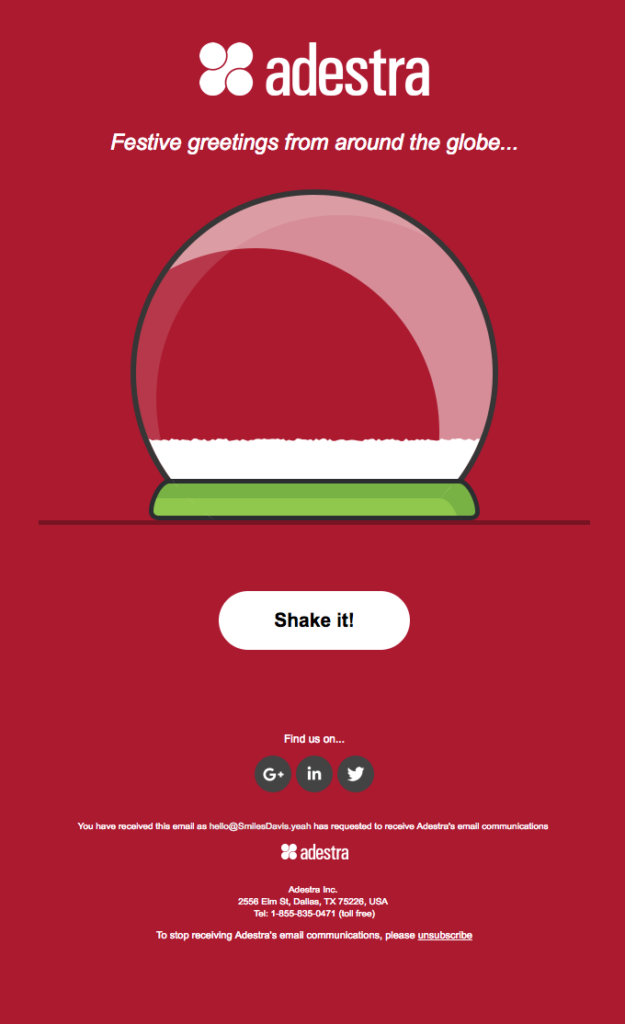
Engagement rate
The Engagement Rate indicates the degree of users’ engagement with the emails they receive.
Two different levels can be considered when measuring Email Marketing engagement:
– the individual campaign, taking into account and analyzing the main on-mail metrics like sends, deliveries, opens, clicks, unsubscriptions, and spam reports
– the strategy, examining the campaign progress statistics and recipient interest over a given period of time to understand how healthy the database is
What influences it?
- Message relevance
- Database quality
- Deliverability
Actions to improve it
- Segment your database based on engagement
- Adopt a re-engagement strategy
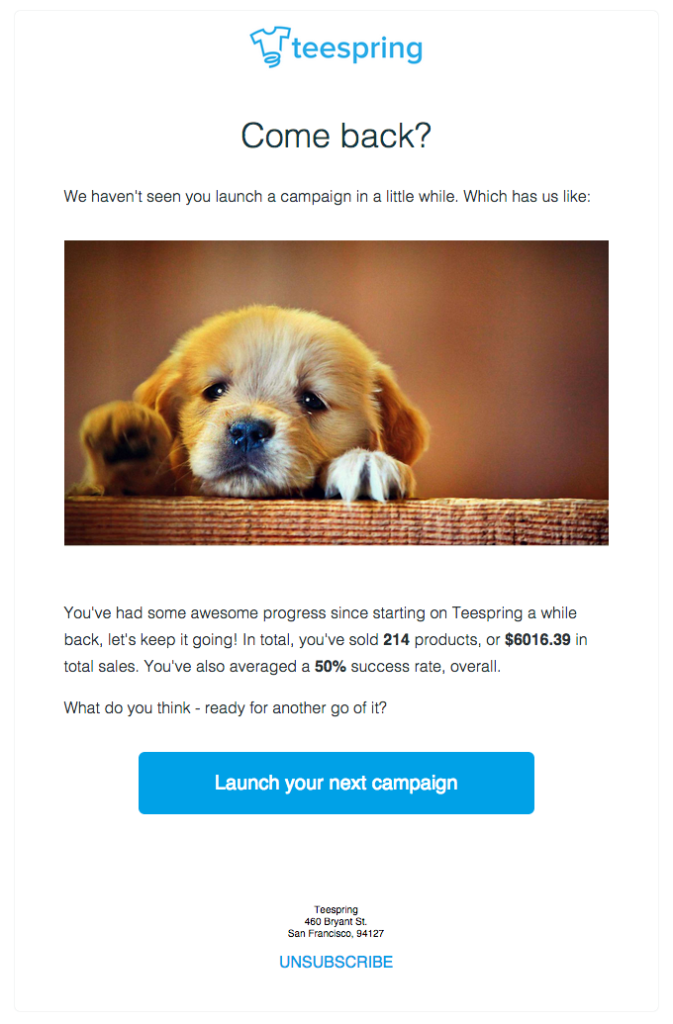
Bounce rate
The bounce rate indicates the percentage of email addresses that returned an error following a submission.
The formula to calculate is: (Emails returned / Emails sent) * 100.
What influences it?
- Contact collection
- Contact manager
Actions to improve it
- Keep your database clean
- Don’t buy or rent “prepackaged” databases
Unsubscription rate
Also known as the Unsubscribe Rate, this is the number of unsubscribed users. It’s a value that is key in tracking to ensure that it’s always less than the number of new subscribers and that it remains low (below 2%).
The formula to calculate is: (Unsubscribed users / Emails sent) * 100.
What influences it?
- Relevance of content
- Send frequencies
- Sending times
Actions to improve it
- Make unsubscribing easy and quick
- Find the most effective delivery times and frequencies
Conversion rate
Also known as CR, the conversion rate is the percentage of recipients who clicked on the link in the email and completed the desired action, such as filling out a form or purchasing a product.
The formula to calculate is: (Users who completed the action / Emails delivered) * 100
What influences it?
- Delivery capacity
- Timeliness of flows
- Effective landing pages
Actions to improve it
- Adopt the system of double opt-in
- Automate flows
- Create optimized landing pages
Return on investment
Also known as ROI, the return on investment is the metric favorite of marketers. This is because it accurately measures the economic effectiveness of campaigns and offers values to compare the effectiveness and profitability of the email with other digital marketing channels.
The formula to calculate is: [(Value of sales from an email campaign – Campaign costs) / Campaign costs] * 100
What influences it?
- Delivery capacity
- Timeliness of flows
- Effective landing pages
Actions to improve it
- Segment and profile sendings
- Integrate the SMS channel
In summary
Breaking down your email campaigns through the aforementioned metrics let you optimize every single aspect of the message. Take a cue from our recommendations and start improving the elements that directly impact each metric.