Email authentication: improving awareness and adoption with “Deliverability Checkup”

That’s what happens to a lot of email campaigns. That’s one of the ways ISPs like Google, Microsoft, AOL, Yahoo! and many others try to protect their users from unwanted or potentially dangerous messages. They take a hard look at who the sender of those messages is, and act based on the information they have.
With phishing, scams, and spam, it makes complete sense that they do so.

From developing integrations to strategic support, from creating creative concepts to optimizing results.
The marketers that sent those campaigns, however, are often unaware of what actually goes on in their customers’ inbox. They just see results that are lower than expected. They hear of messages that were never received. And are left with many, unanswered questions. What happened?
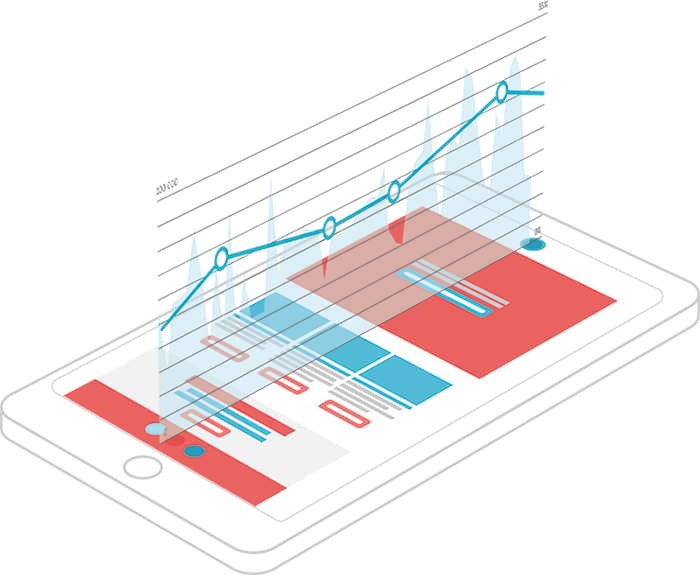
Email authentication is a mystery to marketers
What happened is that email authentication is still a mystery to many marketers. SPF records? DKIM signatures? DMARC?
How can you blame them? We are talking about technical details that are difficult to digest for those that don’t deal with email matters every day.
And yet, the results of their marketing efforts depend heavily on these strangely named configurations. Email authentication is becoming more and more important. It’s at the core of helping receivers (i.e. the systems that receive our electronic mail, like Gmail) understand who the sender is. Which is crucial to them.
It’s so crucial that many consumer ISPs are now either hiding emails for which they can’t authenticate the sender, or rolling out UI “tweaks” that penalize messages where authentication is not properly set up. They warn recipients that something doesn’t look right, and consequently, negatively affect open and click rates.
Email authentication status displayed and explained
MailUp, as any responsible email service provider, has always promoted email marketing best practices and encouraged customers to adopt industry-standard authentication mechanisms. But what we found – specifically with regard to email authentication – is that one thing is to promote and encourage, and another is to give users tools to understand and act.
So in recent months we embarked on a product-based effort to…
- provide our customer with an easy way to use their brand domain (the same used in the visible FROM email address) in the email authentication process as opposed to our “service domains” (which of course already comply with standards).
- bring any authentication issues to the surface.
- present them in a visual way.
- explain the steps to be taken to address them.
- automatically instruct our sending engine to use the brand domain where needed (DKIM signature, 5321.MailFrom, etc.), when all issues had been addressed.
The ultimate goal is to get as many of our customers as possible to what is referred to as “Identifier Alignment“, a state in which the “FROM” email address people see in the inbox is aligned with the technical, hidden stuff that they don’t see. As the experts know, it’s a concept that is vital for DMARC, and for optimal deliverability in general.
We needed to lay the groundwork for that. We needed to bridge the divide by talking to customers in a way that was more accessible to them, within our product.
The result is a new feature that we called Deliverability Checkup.
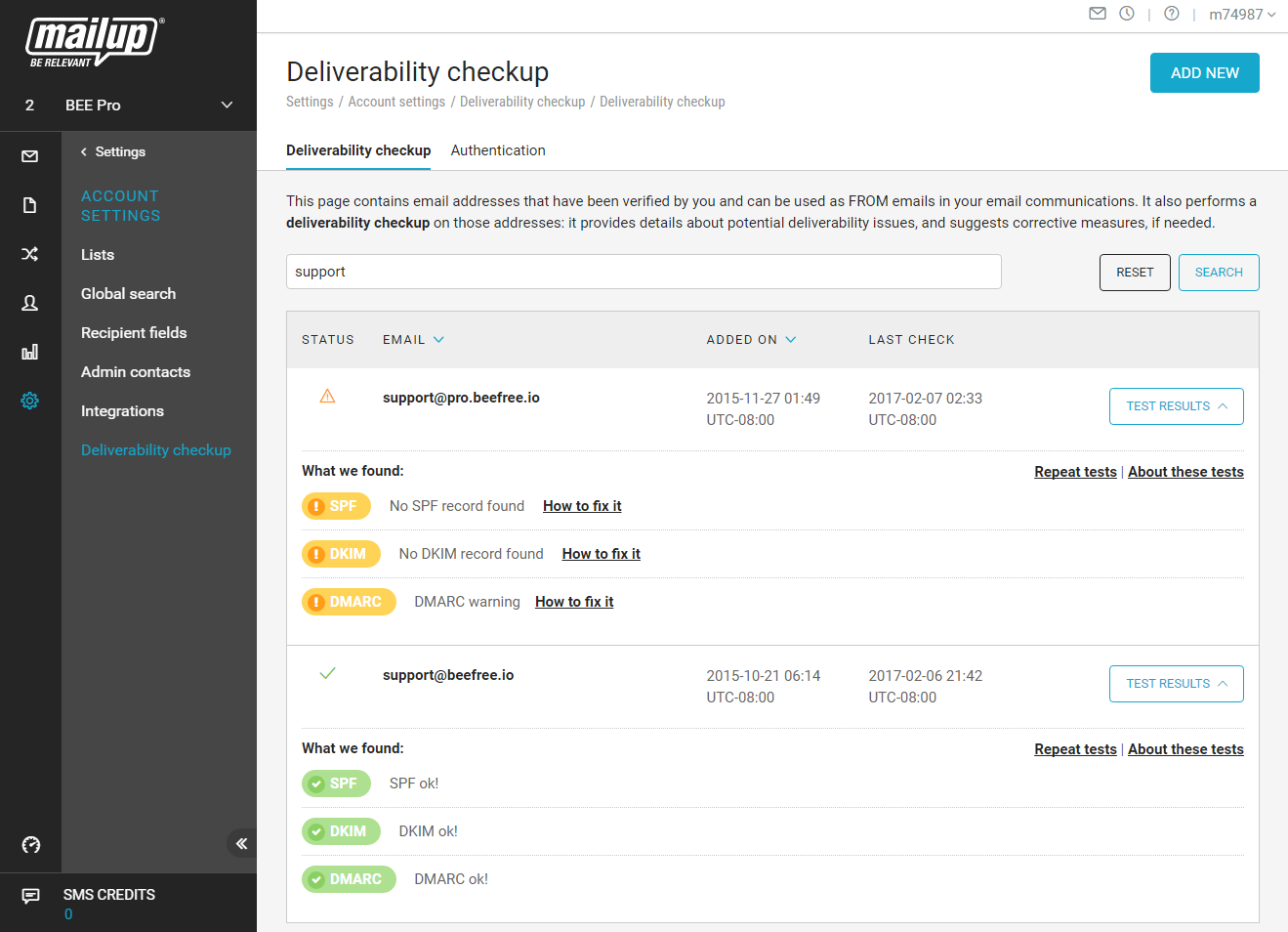
Deliverability Checkup is your email authentication doctor
Whenever a new sender (i.e. the FROM email address) is added to the system, MailUp first asks the user to verify that they have control on that address.
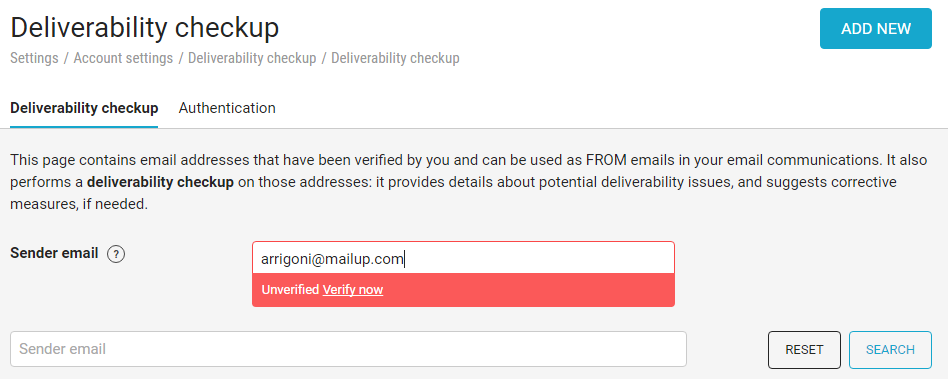
Once the address has been verified, the system runs a series of checks and shows results for three, key, email authentication ingredients: SPF, DKIM, and DMARC. For each of them, MailUp shows:
- Current status
- Whether there are serious issues that need to be addressed
- Whether there are things that could be improved
- How to improve them
When everything is OK, all tests show a green status. About these tests provides a plain-English explanation of what the tests are about. Tests are re-run on a daily basis, and can be run again on demand, so that results are always current.
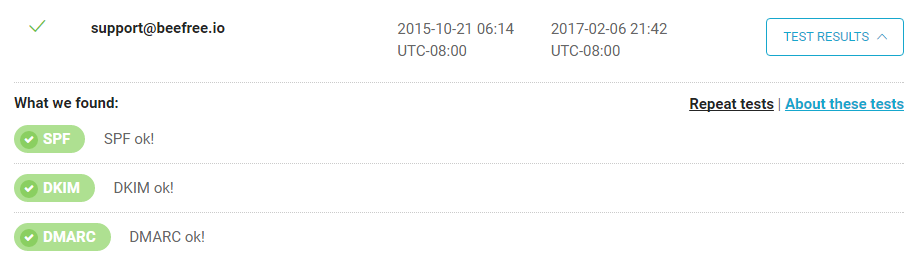
When there is something that could be improved, the status is shown in yellow and a How to fix it link provides access to a non-technical explanation of what should be done. For example, in the screenshot below the user clicked on the How to fix it link next to the yellow DKIM warning.
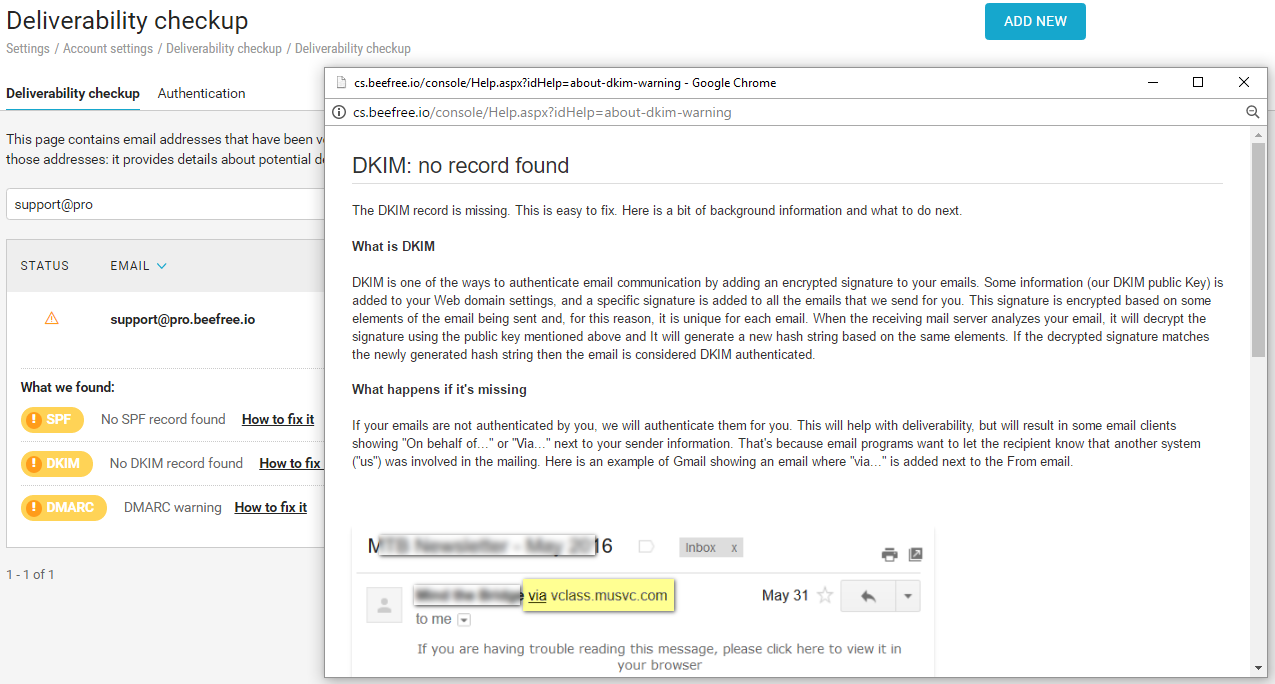
When there is a serious issue, the alert appears in red, and instructions are provided on what should be done and how. For instance, in the screenshot below the user is alerted that it’s really not a good idea to use a @yahoo.com email as the sender.
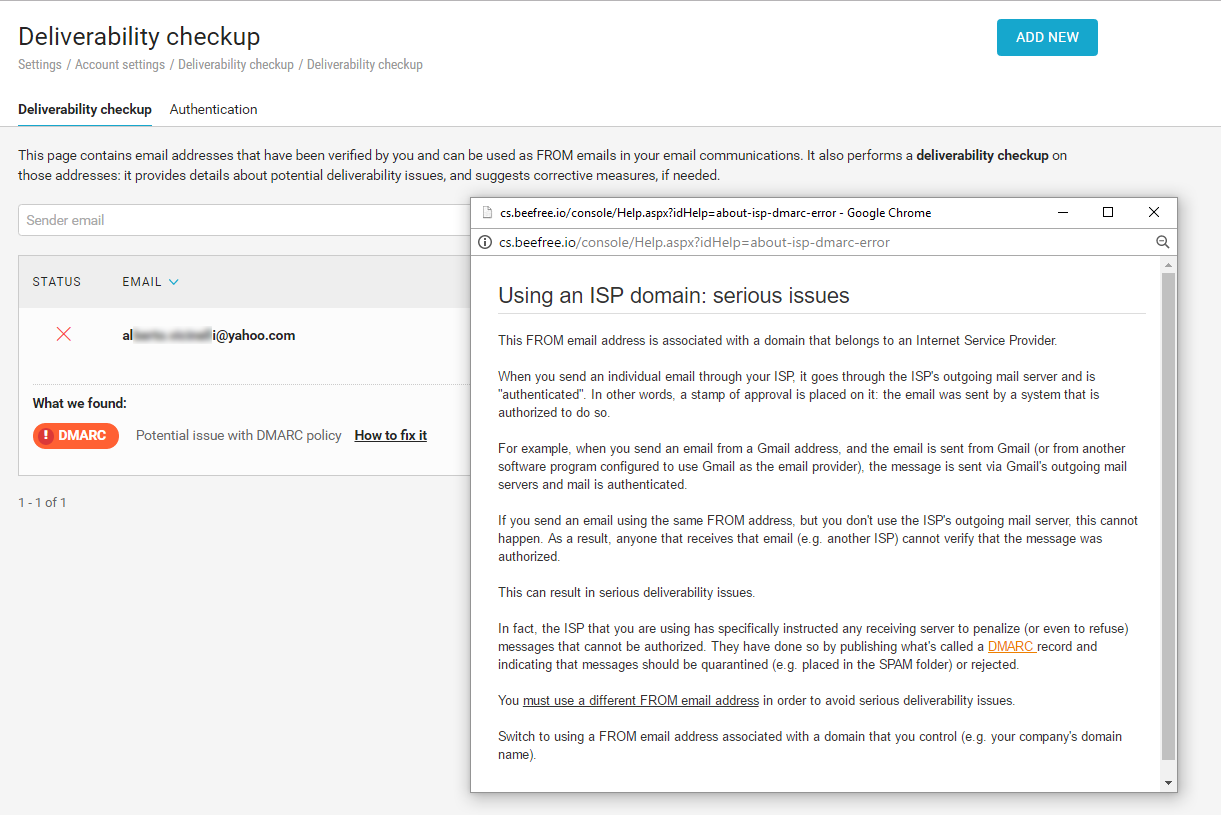
Users are also informed about the difference between using or not using MailUp authentication. In this case too, they are informed in plain English of what it means to create a relationship between them (their FROM email address) and us (the MailUp sending infrastructure), and how that relationship is established depending on whether the feature is turned ON or OFF.
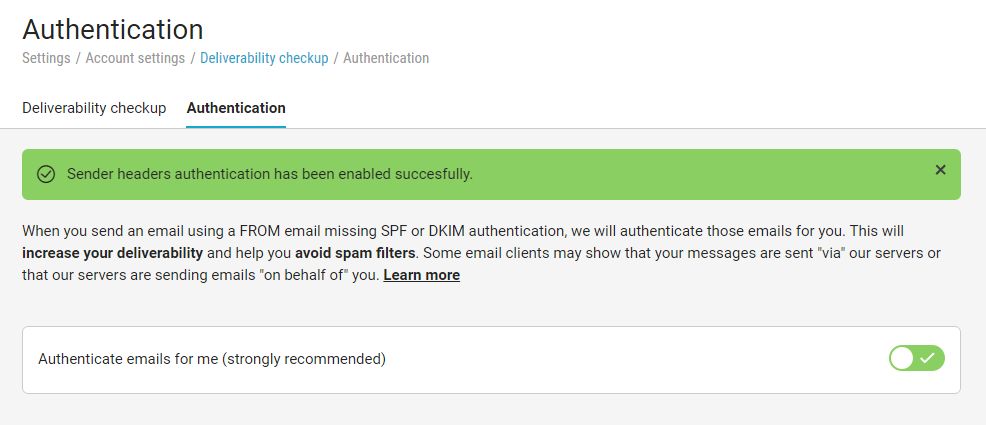
How customers reacted to Deliverability Checkup
We’re happy with how the project is going. We knew Deliverability Checkup was not going to be the cure to all email authentication problems, but it’s been a great start.
Did all our customers suddenly reach clarity over the whole email authentication thing? No. What we found – not unexpectedly – is that even with visual tools and instructions that are as straightforward as we could write them, many of them still needed assistance or were wondering why they should do what we recommended.
That’s fine with us, though.
It prompted conversations about email authentication that were not happening before. It led to more awareness where there was none or little before. It gave us an opportunity to further emphasize the importance of adhering to email standards and best practices.
If this is the “price to pay”, we are happy to pay it.
We feel that Deliverability Checkup – and the services we built around it – are a step in the right direction. We’ll continue to invest in this area because we are convinced that it will lead to better overall deliverability rates for our customers, and – through that – help us contribute a bit more to the health of the email ecosystem.
P.S. If you have any thoughts on the above – or any questions – we’re happy to talk.