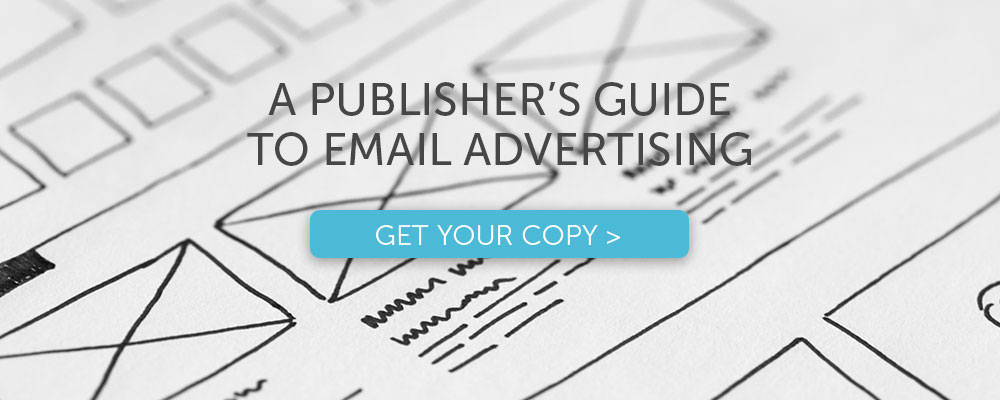Why We Love Email Advertising (And You Should, Too)

So what if it were possible to obtain revenue directly from the email, without depending on the user to take the hoped-for step of clicking to switch over to browsing the site or blog? It’s easily done by providing space for third-party email advertising in your communications.

From developing integrations to strategic support, from creating creative concepts to optimizing results.
Newsletters and advertising: the perfect match
In many ways, the approach to email marketing adopted by those who mainly send newsletters differs from that of retailers and e-commerce, which mainly make a living from promotional or commercial DEM. For these latter categories, emails are a direct source of revenue, as they directly lead the reader to purchase products and services on the website or at the store.
For publishers and for all those who make a living from content, however, the considerable (human and financial) investment required for email marketing does not have such an immediate return. In the best cases, there are periodic communications used to push people to take out subscriptions, such as the following example from Condé Nast.
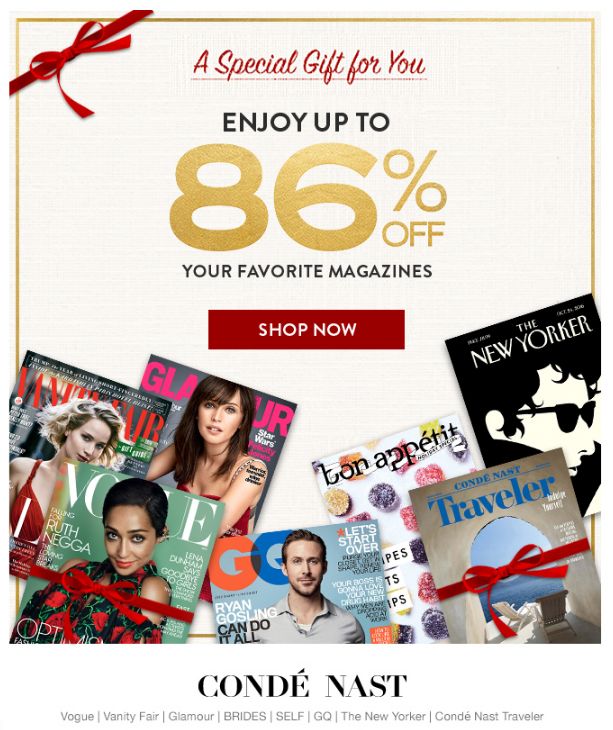
So, how do you immediately increase the ROI of editorial type newsletters? By adding email advertising. The principle is similar to that applied in print media, and it is no coincidence that the main users of email advertising are the big publishers themselves – businesses that send newsletters to huge numbers of contacts, but which do not generate immediate sales.
In the US, revenues from advertising in emails currently make up more than 20% of the total turnover from advertising. This trend is clearly increasing, thanks in part the full-blown crisis that print media has been experiencing for several years now.
Cashing in on newsletters: the platforms
So, how do you cash in on your own communications by adding advertising? Luckily, technology allows for solutions that are much more advanced, effective and targeted than those offered by print media, where the same ad is inevitably seen by all the readers.
Just as in the cases of AdWords or AdSense, there are different platforms for technology partners who act as intermediaries, allowing email marketers (publishers) to come into contact with advertisers, automating the process of buying and selling advertising and allowing a high degree of customisation and targeting in terms of how the ads are viewed. NewsletterDirectory.co, PowerInbox and LiveIntent are the main ones, and it is this latter that we would like to focus on today.
LiveIntent, according to its own definition, offers “a smarter way to market and advertise in email”, and MailUp is one of its certified partners.
LiveIntent targets well-established brands, and it requires three million ad impressions per month (emails actually opened) in order for its services to be activated. To use LiveIntent, you just need to enter the static HTML tags in the email message template so that the ads will automatically appear. We will see how to actually do this on the MailUp platform later in this post.
The placement and number of ads is decided by the publisher (who sends the newsletter). Revenue is typically generated on a CPC (cost per click) basis. As a result, editors have a vested interest in making sure that ads are not buried under mountains of content and end up at the bottom of the messages, depriving them of potentially profitable clicks.
Before looking at the platform, let’s focus on finding out the possible forms that advertising in emails can take.
Types of advertisements for emails
There are three main advertising formats: display banners, native advertising and sponsored emails.
1. Display banner ads
Much loved, dear old display banners continue to reap rewards even within emails, as you can see in the example below. Nowadays, however, the phenomenon of “banner blindness” is more and more widespread: figures show that the click-through rate on banner ads has now fallen to a meagre 0.06% (way down from 78% on the first banner ad launched in 1994). In a nutshell, we have learned to ignore them selectively.
This downward trend does not mean that banners have stopped being one of the most commons forms of advertising, including in emails. Here is how PureWow uses them in both the opening and the body of the message.
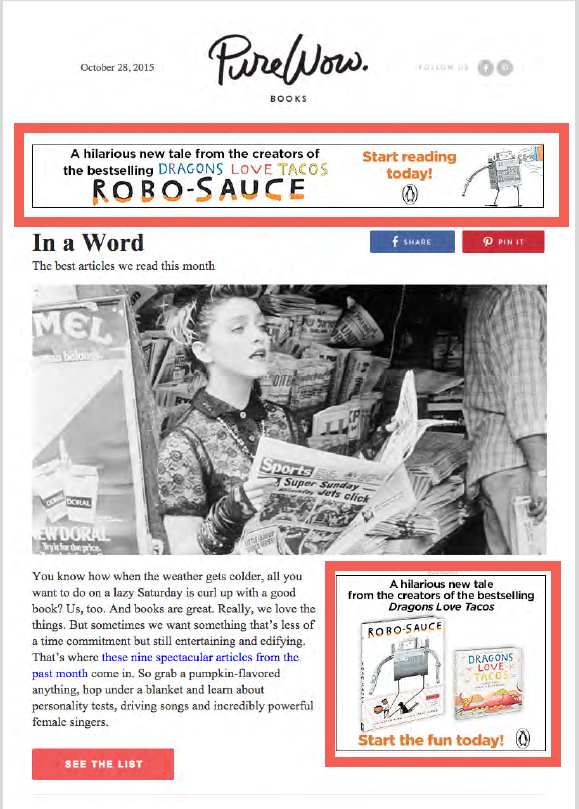
2. Native advertising
This is advertising content that fits seamlessly into the content promoted by the brand or the editor, “camouflaging itself” among the editorial content in a natural or indeed native way. Nevertheless, it is important to remember that the regulations require that, regardless of context, the consumer should be able to distinguish the paid advertising from original content published by the editor.
Native advertising is without doubt a growing phenomenon, offering new possibilities for those seeking innovative and potentially more effective approaches compared to the old display banners, which are much less discreet and more invasive than native ads. The example email below contains both a display banner and a native ad (highlighted in red).
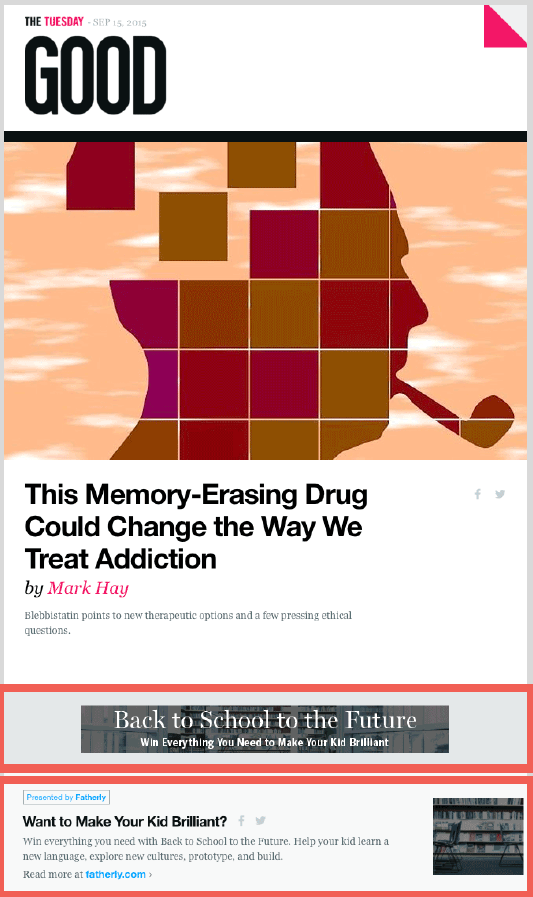
3. Sponsored emails
Sponsoring via email can take various forms. It may be limited to specific parts or sections of the email, or it may affect the entire message, which is actually “rented” to third parties so they can send it on your mailing list. This is what Engage.it does, for example, in the message below. If carried out with the understanding and compliance of the reader, this type of co-marketing operation can be extremely effective, especially if it manages to hook a similar and potentially interesting database for the advertiser.
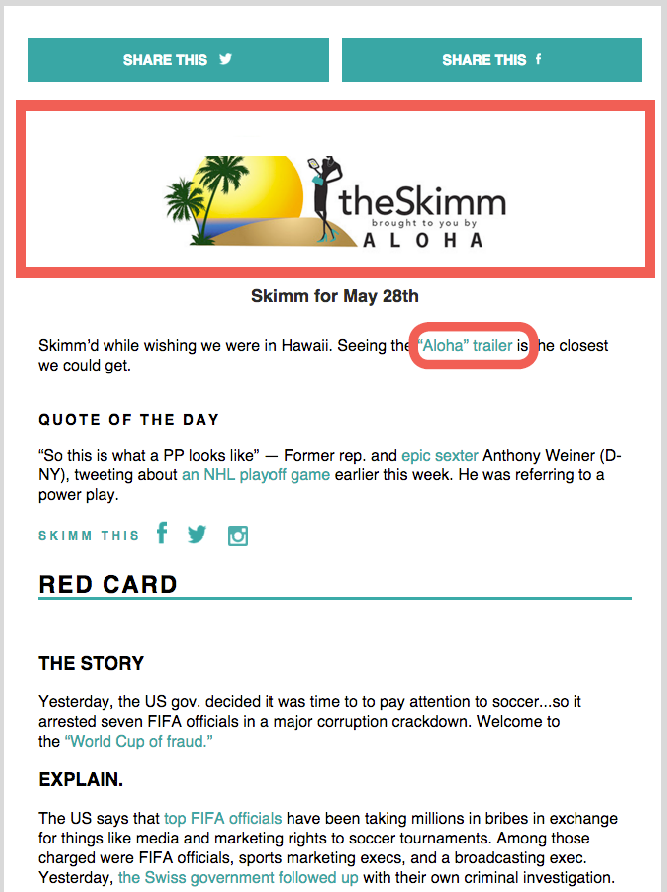
How to create a newsletter containing LiveIntent advertising, with BEE
Now we know what forms advertising in email can take, let’s go into mor detail to find out how to create a message containing adv using the MailUp and LiveIntent platforms.
In messages created using the MailUp platform, the integration between MailUp and LiveIntent takes place through the adding static HTML tags containing parameters that are ‘readable’ for the LiveIntent platform. These parameters allow specific advertising content to be defined based on different user profiles. As such, all you need to do when creating the email is correctly add the static tags once and for all.
MailUp is an official partner of LiveIntent, to guarantee that the parameters exchanged between the two platforms are certified to work properly. So, here is how to build an email message that contains advertising blocks managed by LiveIntent.
1. Create messages containing HTML tags
Create messages that only contain the various static HTML tags used for LiveIntent, such as this example:

The messages will be displayed in the MailUp platform list in the following way:
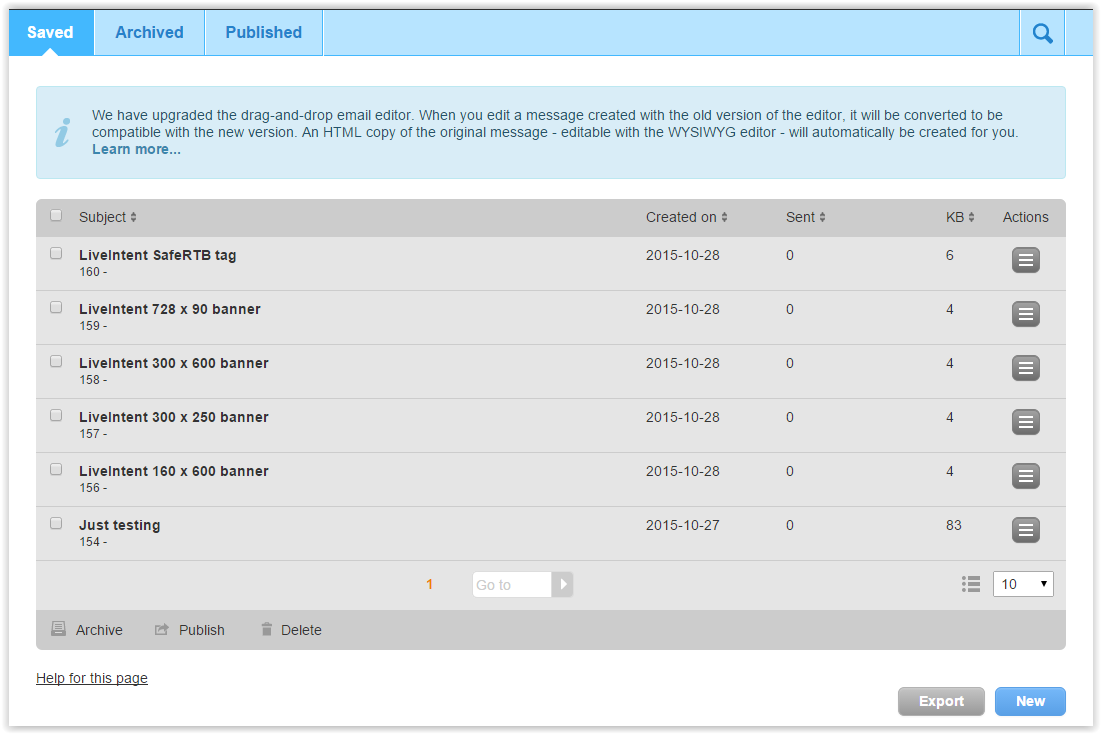
2. Create dynamic content using these HTML blocks
Use the messages you designed and create dynamic content, just as you already do for any other dynamic content added to your emails.
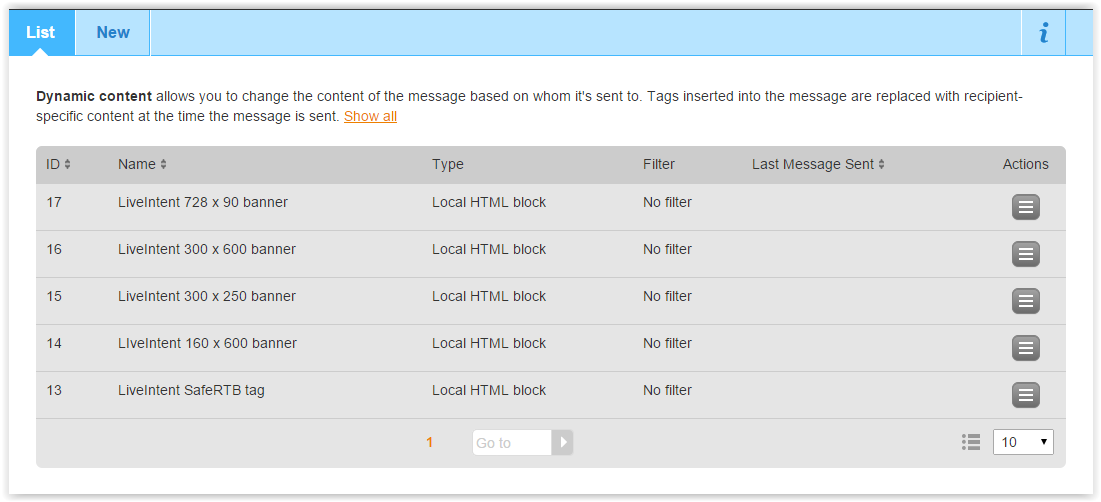
3. Add the blocks to the BEE editor
Now, thanks to the drag & drop function, you can drag the blocks generated to your BEE template at any point.
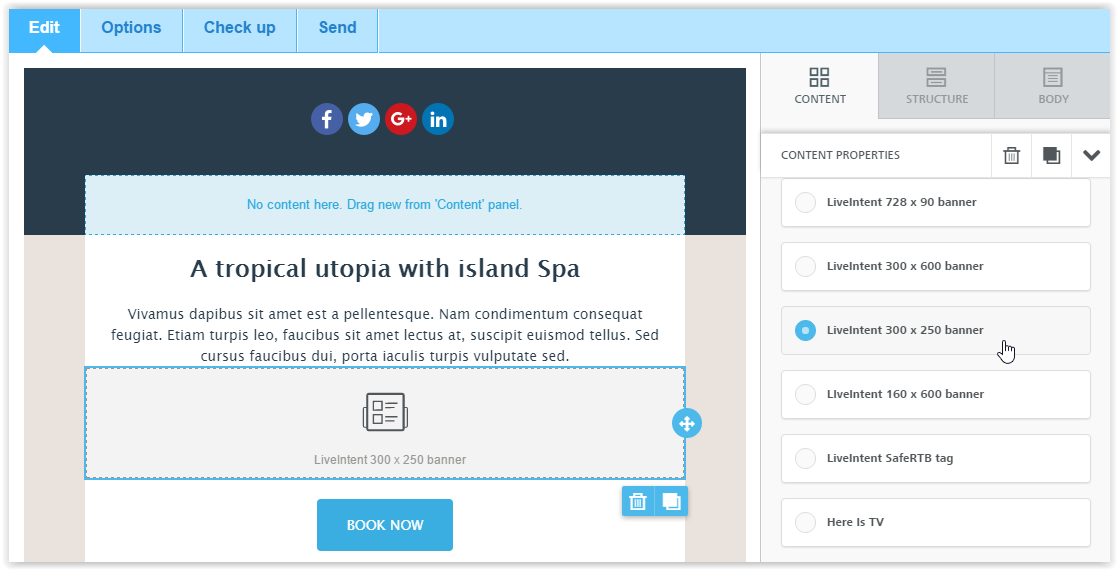
Email advertising: wrap up
Taking advantage of the potential of integrating MailUp and LiveIntent is simple and potentially very lucrative. However, it is not the only way to get more from your emails. Take a look at the vast integration library that MailUp offers you, and let your platforms connect.