How Does Messenger Work For Companies?

What is messaging today? It’s where conversations between people take place. Many still don’t know it, but the volume of traffic on messaging platforms had already exceeded social networks in 2015, as the following report clearly demonstrates:
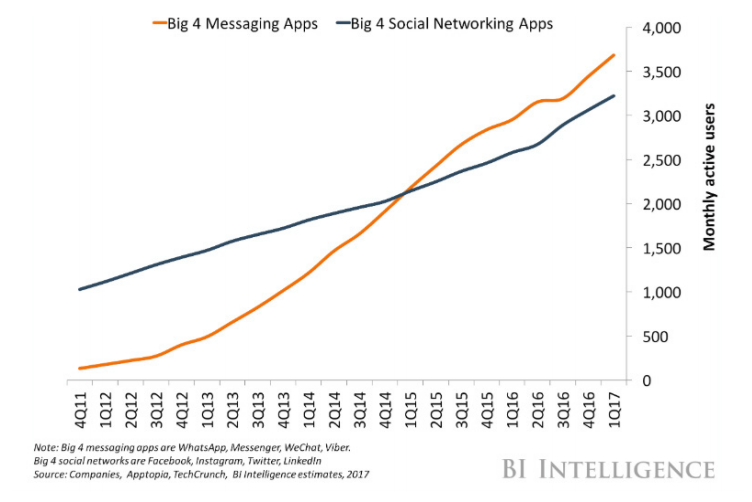
The numbershave continued to grow from 2015 to date:
- 1.5 billion people use WhatsApp at least once a month
- Facebook Messenger instead has 1.3 billion users active at least once a month
- Instagram is chosen by 1 billion users for exchanging messages.
These statistics are simply to give you an overview of the messaging world, but in this post we’ll focus on Facebook Messenger; according to the numbers disclosed by Facebook, today 20 billion messages are sent between people and companies every month. Let’s look at a bit of history, the features, and how companies can use this extraordinary conversational marketing channel.
What is Messenger?
Facebook Messenger (better known as Messenger) is an application and instant messaging platform.
Founded as Facebook Chat in 2008, it was released as a stand-alone app for iOS and Android in 2011.
New versions have been released over the years, to eventually also become accessible from a normal web browser in April 2015, via the messenger.com page.
What can users do with Messenger?
- Send messages and exchange photos, videos, stickers, and audio files
- Interact with bots
- Make voice calls
- Make videos
- Play Instant Games
- Share locations
- Create surveys
- Make payments.
The Messenger Day feature was introduced in March 2017, with which people can upload photos or videos that are visible to all their contacts for up to 24 hours. This feature follows in the footsteps of what had already been done by Snapchat, Instagram, and WhatsApp.
The release of the Lite version also dates back to 2017, which was designed for users with slow connections or smartphones that don’t support the basic version of the app.

From developing integrations to strategic support, from creating creative concepts to optimizing results.
Are Facebook and Messenger connected?
As just mentioned, until only a few years ago the Messenger chat system was closely linked to Facebook: in order to chat with friends you had to use the Facebook app or be present on the website www.facebook.com.
Facebook subsequently decided to create Messenger by relying on the old chat, only replacing it with the integrated Facebook chat later, making it independent of the social network.
To recap: Messenger has effectively been a separate application from Facebook since 2015, although it still has a strong connection – both from an image and a functional point of view – with Zuckerberg’s social network.
Messenger can therefore also be used without being registered on Facebook. You can use the app for Android, iPhone, and Windows Phone, or use the desktop version at the site www.messenger.com. You can create a new account without logging in from Facebook: just select the line You’re not on Facebook and enter your phone number to register.
Messenger obviously won’t show Facebook “friends” as contacts, but will give the user the option to import the contact list from their address book, with which it will be possible to start conversations with their friends. And if this wasn’t already clear, it’s all for free.
How to use Messenger as a company
Marketing is a fragmented landscape today, where companies intensely and constantly compete to catch people’s attention. In this context, messaging is an indispensable opportunity to reach prospects and customers.
In brief,here are the main activities that a company can manage with Facebook Messenger:
- Deliver content and cultivate relationships with customers and prospects
- Manage an event and engage the public
- Enhance the profile of each contact
- Generate quality leads and bring them to purchase
- Provide quick assistance.
Facebook Messenger for companies: use scenarios
5 concrete use cases for building a real conversational strategy.
And whatabout the benefits? Here are a few:
- Registration is quick and easy for people (compared to landing pages and registration forms in general)
- You only get real contact data at all times
- Registration is instant
- Messaging is the best combination of a simple structure which can be rich in content
- The messaging channel lends itself to integration with bots (Facebook Messenger already has 300,000 bots developed)
- Messaging has high engagement percentages. Statista data 2016:
> Open rates: 80% or higher (88% average open rate for Facebook Messenger)
> Click rates: 30% or higher - They are safe and familiar places for people
- No optimization required: messages are automatically formatted for optimal layout
- Imply a two-way relationship, as opposed to TV, email, print, radio, etc.
To transform all the potential we have just seen into everyday practice, MailUp provides companies with an entirely dedicated channel on the platform: it’s called Messaging Apps, and it offers a set of tools and functions you can use to create, send, track, and automate messages for Facebook Messenger and Telegram.
Increase your audience
Here is a set of tools and techniques for creating an audience from scratch and making it grow over time, to become the target of your campaigns on Facebook Messenger.
- Multichannel pop-up form
- Button on the site
- Visual on your Facebook page
- Button on your Facebook page
- Messenger Code.
Set up the registration activities
Once MailUpis connected to your messaging system account, it’s important to set up somebasic automatic messages.
- Presentation message, which will be shown the first time the user accesses the Messenger chat.
- Welcome message
Sent automatically when a new user registers - Unsubscribe message
In the reverse order, to notify the user of their unsubscription and say goodbye - Default response
Sent automatically when a user writes you and you want to manage the contact with a triggered message (for example: Thank you for having contacted us. We will reply as soon as possible).
Create and send the message
You can create content-rich messages with just a few simple clicks. Thanks to a drag & drop editor you can choose from the following content modules:
- Text
- Text and button
- Image
- Video
- Audio
- File.
You can choose to send the message immediately or schedule the launch, setting the day, month, and time.
Finally, the reporting system provides detailed information on the results of the Messenger or Telegram campaign.
Set up the sending of automatic campaigns
An equally important aspect is being able to trigger an automatic process that sends campaigns for Facebook Messenger based on each new update of an e-commerce catalog or blog, or more generally of any content source.
By choosing the content source, setting a layout for the automatic campaign, and selecting the sending frequency, you can deliver messages that are automatically composed with each new update of your blog or online store.
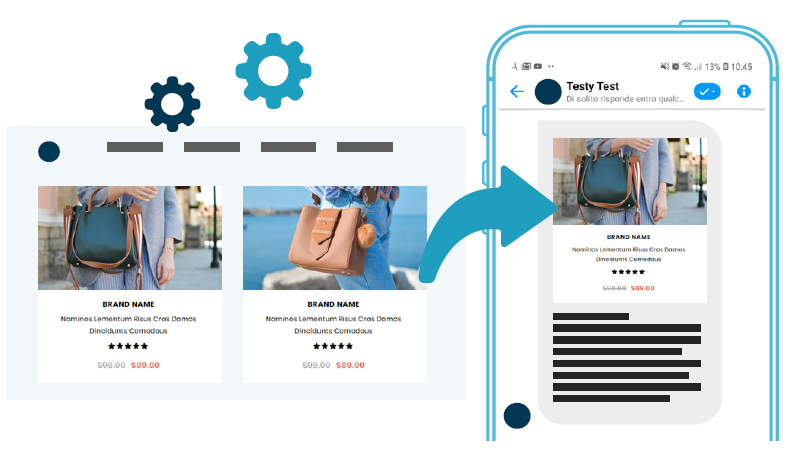
To sum up
We hope we have clarified everything related to Facebook Messenger, its features, and how these can be exploited by companies for marketing and communication objectives.
To start conversational marketing using Facebook Messenger right now, simply request a free trial of the MailUp platform. You’ll have 30 days to create, send, and automate your campaigns.
