Messaging Apps for E-commerce: A Strategic Guide

We know that e-commerce is no longer a niche. Rather, it is the real engine of expansion and innovation in offline retail.
We also know that year after year mobile shopping grows in double digits. Nevertheless, the smartphone and tablet world has not been fully “tapped” by e-commerce yet. Still, too little attention is placed on the most-used channels, which is where the real conversation takes place.
So what are the channels that an e-commerce must oversee for a conversational approach to marketing? Without a doubt—Messaging Apps.

From developing integrations to strategic support, from creating creative concepts to optimizing results.
We are now going to show you how both the e-commerce and chatting spheres meet on Messaging Apps. We have identified 5 operations. These are within every companies’ reach in developing an effective e-commerce strategy tailored to Messaging Apps.
Overview: the necessary tools
Seek technology before thinking about strategy. Manually creating your campaigns on different Messaging Apps is unthinkable. We need an integrated tool, and we rely on Messaging Apps for our strategy. This involves the MailUp channel for reaching customers and prospects on Facebook Messenger and Telegram.
In short, here’s what you need to build a MessagingApps strategy:
✅ Your e-commerce catalog
✅ MailUp Messaging Apps
✅ Your e-commerce’s Facebook Messenger or Telegram page.
1. Gather your contacts
Horror vacui in front of an empty database? Fear not. Let’s look at a set of tools and techniques for creating an audience from scratch and make it grow over time. This will be the target of your Messaging Apps campaigns.
Multi-channel pop-up form
Create one in just a few steps with MailUp. Choose the style, location, viewing times, and subscription channels (e-mail, SMS, Facebook Messenger, Telegram). You will receive the HTML code to enter into your site’s most strategic points.
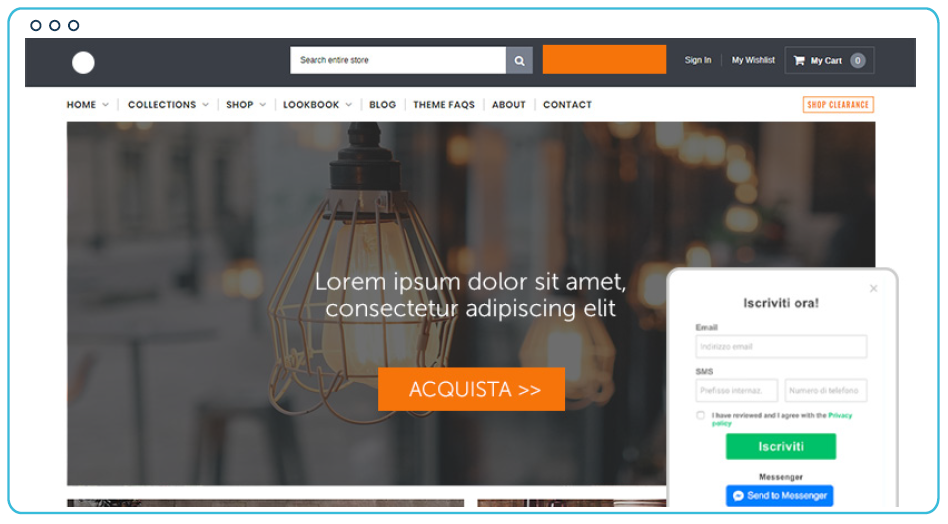
Button on the site
When clicked, this HTML-written button relates to the Facebook Messenger or Telegram conversation.
How do I obtain the linkto the conversation?
- Facebook Messenger
Go to your Facebook page. Click on Settings > Messenger Platform > Your Messenger Link > Copy the Link - Telegram
The reference link is as follows: t.me/botname_bot where the botname is the one chosen upon creation of the Telegram account.
Your Facebook page button
Go to your Facebook page home. Select Add a button > Send a message. Last, select Messenger as a location to redirect the user.
Remember
Always set the triggered message Invite to subscribe, so that when the user opens the conversation for the first time, he/she will find a triggered message with an invitation to register via keyword. Need an example? “Type START to receive news and offers on Messenger”.
A Facebook page visual
Unleash your creativity to design a visual where you can promote your Messenger and Telegram channels. Insert them as a cover image for your Facebook page, as a post, or on any of your site pages.
Messenger Code
People can point the camera at your QR code. A conversation will start instantly where your triggered message invites the user to register by code.
2. Create an automation
On one side is your product catalog, whereas on the other is Messaging Apps. Creating an automation is the best way to optimize operations. Automatically send campaigns based on each new arrival in your e-commerce catalog.
First step: Create the content source where the products of your catalog are kept and updated. You can choose between two types of sources:
- URL, i.e., the link to an RSS or ATOM feed;
- File (csv, json, zip) where your products are loaded.
Each campaign is automatically composed and launched when the source is updated with new products.
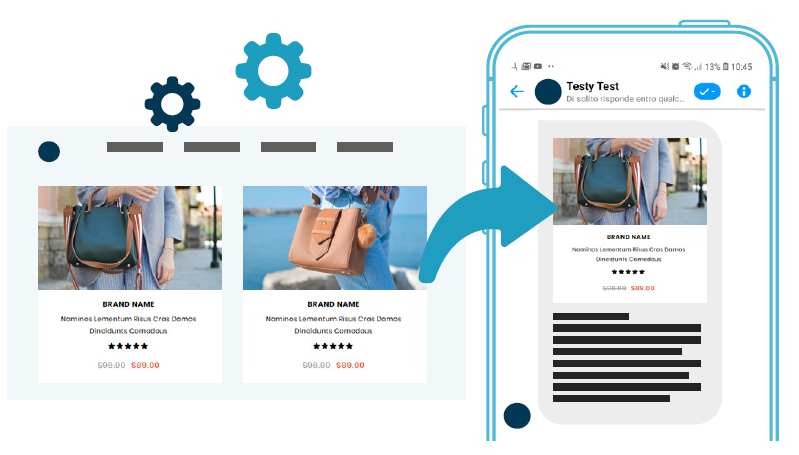
Remember
Always set the frequency of content updates. You can choose to trigger the sending:
» When new content is available;
» After a precise time interval (e.g. every 24 hours, once a week, etc.).
3. Define the campaign layout
Give the campaign a featured layout once the automation has been created. You have different possibilities but they all share a kernel—the capability of combining the incisiveness of an SMS with the richness of an e-mail.
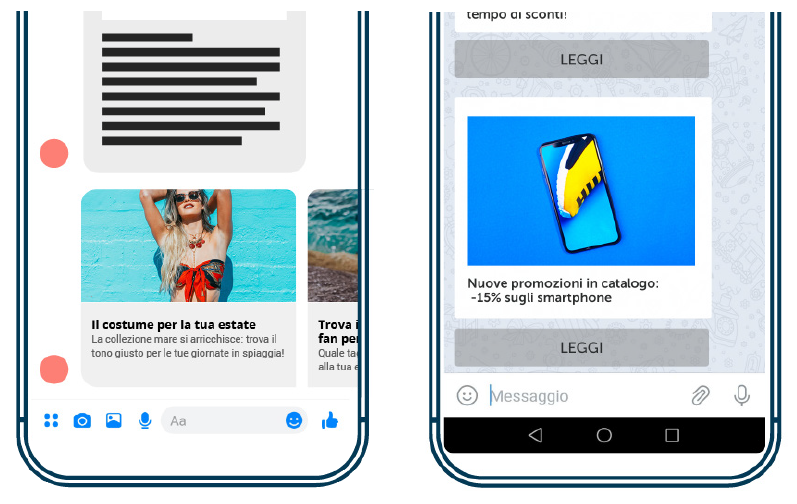
Remember
Always check that text and images are loaded into your feed or file as you want them to appear in your campaigns.
4. Launch special campaigns
What’s the other side of a strategy for Messaging Apps? Key events, such as summer sales, January sales, the Christmas holiday season, and Black Friday. These hot shopping moments are indispensable for any e-commerce.
The editor lets you create a message in just afew clicks. Choose from a wide range of graphics and content modules:
- Text
- Text and button
- Image
- Video
- Audio
- File
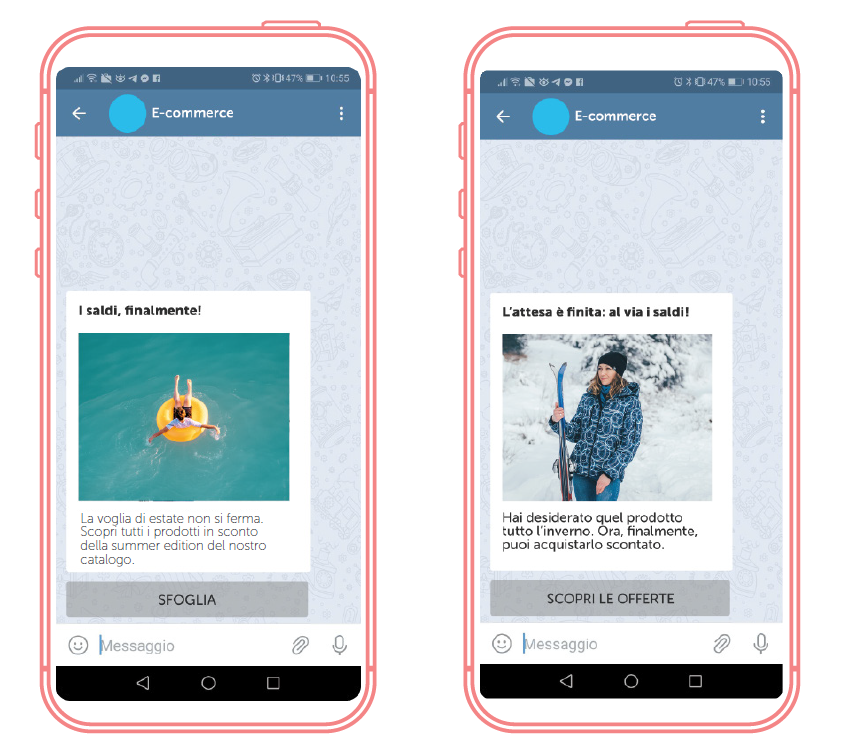
5. Create a Telegram channel for loyal customers
Telegram is the perfect outlet for creating a differentiated cluster of recipients. Few things gratify the customer more than the sense of exclusivity. Why not create a group entirely dedicated to offers, collections, and promotions for gold customers?
1. Select customers who report the highest levels of spending and purchasing frequency over the last 12 months
2. Send them an e-mail demonstrating the loyalty project of the Telegram channel with a URL-linked call to action for registering to the channel (as previously seen: t.me/nomebot_bot). Here is an example for the email copy:
The best catalog discounts
Only for you, only on Telegram
We want to reward you for your loyalty (but don’t tell anyone…)
Wardrobe Prime was born as a preferred channel on Telegram for getting the best discounts on our product collection.
SUBSCRIBE TO THE CHANNEL
3. Create a plan for special campaigns dedicated to a selection of products with related discounts and promotions.
5 best practices for Messaging Apps
✅ Always set the triggered welcome message
Sent automatically as soon as the recipient opens the first conversation with your brand. What should the message contain?
- A written welcome message
- The invitation to join the channel
- The keyword (e.g. START) that triggers the subscription
✅ Upload images and product descriptions to the source
Here are some guidelines for a better result:
- Title: 70 characters including spaces
- Description: 80 characters including spaces
- Images: 600 x 360 pixels
✅ Find the right sending frequencyDon’t go too far with sending too often (avoidbeing spammy) or too low (avoid making the conversation too lax andoccasional). What’s a good middle ground? One posting per week.
✅ Send around meal times
Recent research has shown the tendency to dialogue and read messages via Messaging Apps during meal times. It’s no news that we keep the phone in our hands, even while eating.
✅ Set a message for support requests
Automatically notify the receipt of the request so that the customer care team will handle it. Don’t forget that you can integrate Messaging Apps with Zendesk and other customer care platforms.
Was this guide helpful? Now all you have to do is put in practice what you’ve seen. Request a free trial of the MailUp platform. Take advantage of not only the Messaging Apps but also e-mail and SMS.
