Email Marketing Glossary: the 100 words every marketer needs to know
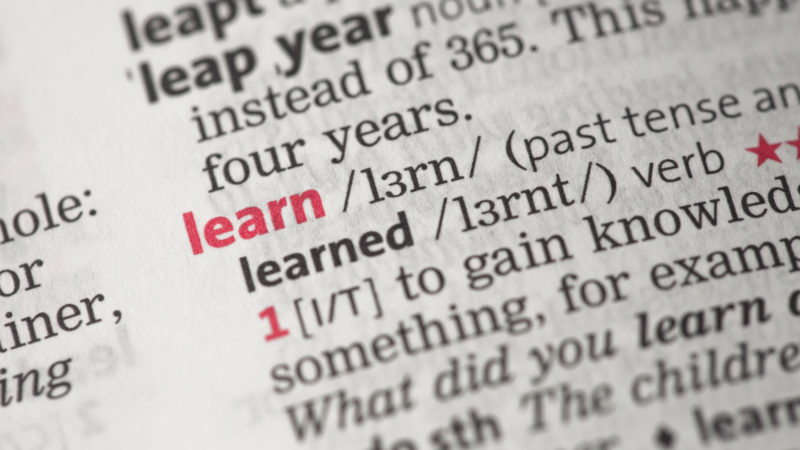
Whether you’re a newbie to the email marketing world or an experienced marketer, having a glossary of terms to learn or review whenever you want can be very useful.
This is why we’ve chosen the 100 email marketing words that we think best represent the basic concepts that every true professional must know.
Read this list and test your knowledge level!

From developing integrations to strategic support, from creating creative concepts to optimizing results.
A
- A/B test: the technique that compares two different versions of the same email campaign to measure the results and choose the one that performs best
- Above the fold: the part of an email message that can be viewed without scrolling
- Abuse: indicates spam sending activities in email marketing
- Accreditation: the certification of a message’s reputation and quality
- Alt-text: description of how an image looks and its function. It is especially useful in situations where an image in your email is blocked and the recipient can’t see it
- Authentication: technologies and configurations that serve to certify the authenticity of a message and its sender
- Autoresponders: systems that automatically send a series of predefined emails
B
- B2B: acronym indicating the Business to Business market
- B2C: acronym indicating the Business to Consumer market
- Bayesian filter: method used by spam filters to identify common elements of spam
- Batch: a series of operations or commands carried out sequentially and automatically
- BIMI: Brand Indicators for Message Identification, an authentication method that lets brands display their logo next to the sender to strengthen their reputation and deliverability
- Blacklist: list that contains the IP addresses considered fraudulent or spam, which can seriously damage deliverability
- Bounce rate: rate of undelivered and rejected emails
To be considered effective and have good deliverability, an email marketing campaign must have a bounce rate below 2%.
- Bulk email: massive email campaigns, characterized by a one-to-many sending type
C
- Call to Action (CTA): an invitation to act which is addressed to your recipients, positioned inside a button placed in a strategic position of an email. Examples are clicking on a link, buying a product, or requesting a demo.
- CAN-SPAM: US law governing electronic communications
- Catch-all: address to which emails sent to non-existent mailboxes of a certain domain are redirected
- Click-Through: a user’s click on a link contained in an email
- CMS: Content Management System, the applications that deal with managing the world of content
- Conversion: the action marketers want recipients of their email campaigns to make, whether it’s buying a product or downloading something
- CRM: Customer Relationship Management system, the business strategy that serves to manage the relationship with the customer and starts from a database in which to aggregate and store user data.
D
- Database: archive containing all the user data that has been collected through various database building strategies
- Delisting: removal from a Blacklist
- Deliverability: an email’s ability to be successfully delivered to the recipient. This is one of the fundamental best practices of any email marketing campaign and includes a series of strategies and methodologies to be developed.
- DEM: Direct Email Marketing, the activities of sending emails for advertising purposes
- DKIM: DomainKeys Identified Mail, an authentication method that allows the sender to associate a message with a domain name. In doing so, the recipient can verify its authenticity and check out the sender’s reputation shown in the From field.
- Double opt-In: data collection method. After users fill out a form with all the requested data, they receive a second confirmation communication. It differs from the Single opt-in mode precisely for the presence of this double step.
E
- E-commerce: type of website where products and services can be purchased online
- ESP: Email Service Provider, a platform that helps marketers send their email campaigns to registered contact lists
- Engagement: expresses the involvement, interest and interactions that users have with an email campaign received and, in general, with all the content and communications sent by a company. Audience engagement is a very dynamic value, which can change over time over the user’s lifecycle.
- Envelope-sender: address that identifies the server that sent a message.
F
- Feedback Loop: signal sent to the sender when the user moves an email to a junk or spam folder
- Footer: the final part of an email layout which should contain contact information, privacy policy, business address, and unsubscribe button
- Forward: the action of forwarding a message to another user
G
- GIF: a short video that repeats in loop and lasts a few seconds, used to make the design of an email more effective and impactful.
Find out how to insert GIFs in your emails in this MailUp tutorial!
- Grey Listing: servers’ temporary rejection of an incoming email to combat the risk of spam
H
- Ham: the opposite of spam, it identifies all legitimate emails
- Hard Bounce: when an email is rejected due to a permanent issue, such as a non-existent, blocked, or invalid recipient email address
- Header: the header section of an email, containing the main information such as sender, subject, and sending date
- HTML: Hypertext markup language, the web standard for composing multimedia content
I
- Inbox: main folder that your incoming mail gets stored in
- IMAP: protocol used to read a mailbox
- IP: a four-digit number that uniquely identifies PCs, servers, and devices
J
- Junk mail: folder where messages that the receiving mail system considers as spam with a good degree of confidence are automatically delivered
L
- Landing page: landing page of an advertising campaign used to provide additional information on the products or services advertised in your emails. With platforms like MailUp you can create landing pages in just a few clicks and easily integrate them with your emails to attract more leads.
- Layout: graphic setting of an email (texts, images, CTA button, tables, etc.)
- Lead: potential customer of a given product or service, generated when a marketing initiative allows obtaining useful information from the user in order to establish a contact
- Link: hypertext link that can be inserted in emails in order to direct recipients to a web page where they can complete an action (download a resource, land on a product sheet to purchase it, etc.)
- List churn: number of contacts who have unsubscribed from a service
- List washing: spammer practice aimed at cleaning up the list of users who complain or spam traps. What is a spam trap? Read on to find out.
M
- Mail User Agent: application used to read emails
- Mailing List: list of addresses to which emails are periodically sent by a single sender
- Marketing Automation: a set of flows, technologies, and tools that allow for the automation – based on predefined triggers – and optimization of marketing efforts.
- MHTML: standard for sending HTML email messages with embedded content
- Mobile Open Rate: number of recipients who have opened your emails from a mobile device
- MTA: the system that physically sends the message to the destination server
- MX: DNS configuration that indicates the server that handles mail in a domain
N
- Newsletter: type of email sent with a certain frequency to a certain group of subscribers. Their nature is informative and relational. They are meant to attract more people to your website, share information, and strengthen a sense of community.
O
- Open rate: number of emails opened divided by the number of emails sent
- Opt-in: registration, i.e., when a user voluntarily leaves his email address to request to receive your communications
- Opt-out: unsubscribe, i.e., when a user chooses to stop receiving your email campaigns.
P
- Personalization: inclusion of your customers’ data in your communications, through the use of tools such as fields, images, and dynamic content
- Phishing: technique used by spammers to collect passwords and access data, typically from bank accounts
- Plain Text email: email without HTML codes
- Postmaster: responsible for managing a mail server, therefore in particular also for anti-spam systems
- Pre-header: summary of an email, i.e., the line of text following the subject which should provide a further preview of the contents of the message
- Privacy policy: statement or legal document that explains how an organization handles any customer, client or employee information gathered in its operations.
- Prospect: potential customer that has not yet been acquired. Unlike leads, who are only potentially interested and may only register for information without the desire to buy anything, prospects are truly interested users.
- Provider: provider of internet connectivity services or Mail Service Provider, also known as MSP
R
- Re-engagement: strategy aimed at reactivating dormant database contacts with targeted reactivation campaigns.
- Render: how a message is rendered on a particular mail client
- Responsive design: the design of an email that adapts to the size of the screens the user is reading from. Be careful! it is not synonymous with hybrid or mobile friendly design. What’s the difference? We’ve clearly explained it in this post.
- RIPE: body responsible for assigning and administering IP addresses in Europe
- RSS: Really simple syndication, an XML-based standard that lets you share content across multiple systems.
S
- Search Marketing: marketing activities targeting presence on search engines
- Segmentation: technique that lets you divide your contact database into more circumscribed lists of recipients based on common characteristics (e.g., age, geographical origin, etc.). Segmentation is another fundamental best practice for determining the effectiveness of an email marketing campaign.
- Seed email: sentinel addresses that are included in a list with different purposes, such as monitoring the deliverability of a message, detecting the sending times of a server, detecting spam sending activities, verifying theft, or list abuse
- SMTP: protocol with which an email message is transmitted between two servers
- Soft bounce: email that fails to be delivered due to a temporary problem, such as a full inbox
- Spam: mass sending of emails to users who have not explicitly asked to receive such communications
- Spam Trap: a trap for spammers. It consists of an email address very similar to normal addresses, which however was artfully created to be captured and used only by spammers, in order to identify and block them
- Spammer: those sending spam
- Subject line: the text that users see when an email enters their inbox
- SPF: Sender Policy Framework, a type of authentication that lets you certify that the IP from which a message is sent is authorized by the sender’s domain
- Spoofing: a technique used by spammers to send messages under a false name
- Subscriber: users who have requested to receive email communications from a sender by providing their email address via Double or Single opt-in.
T
- Target: the recipients of an email campaign
- Template: the graphic template of an email, which has a predefined layout
- Testing: the techniques and methodologies with which tests are carried out on a limited number of recipients to verify the effectiveness of a certain element of an email campaign
- Tracking: technology that allows monitoring a user’s behavior
- Transactional emails: all those communications with personalized content that are sent automatically after users perform a certain action, for example emails after placing an order, after shipment, welcome after registration, registration confirmation, etc.
65.7% of marketers believe that transactional emails are important for increasing audience engagement, and around 47.9% believe they can help facilitate conversions and increase sales. This explains why 3 out of 10 companies send around 100,000 transactional emails per month.
- Triggered email: email that is automatically triggered and sent after a user has performed a certain action which constitutes, in fact, the sending trigger.
U
- Unique clicks: number of individuals who have clicked on links in an email. Unique clicks do not include multiple clicks made by the same recipient
- Unsubscribe Rate: number of unsubscribe users divided by the total number of recipients. Its synonym is the Churn list we saw earlier
- URL: internet address of a content
W
- Web analytics: tools and techniques that let you analyze visitor behavior
- Web bug: object invisible to a user, usually an image the size of a pixel, which lets you check browsing habits and other information about their online activities
- Webmail: service that lets you consult your mailbox by accessing a website
- White list: list that includes all IP addresses certified as “good”, i.e., from which spam is not sent.
X
- XLS: eXtensible markup language, the open standard for the exchange of structured information.
Conclusions
These were the 100 email marketing words that we consider fundamental if you want to be prepared for this new year: did you already know them all, or did you learn some terms you’d never heard before?