Email and download speed: what’s the recipient’s tolerance threshold?

While an HTML email size can affect the delivery rate, the heaviness of the message (i.e. its size once it has been opened and the images uploaded) affects recipients’ engagement.
In fact, excessive weight lengthens download times, causing a possible loss of interest by the recipient. This leads to a loss of clicks and potential conversions. Who hasn’t impatiently abandoned an email or a web page because it was slow to upload?
Let’s clarify an acceptable download speed for an email and identify the do-not-cross threshold so that potential clicks and conversions are not dispersed.

From developing integrations to strategic support, from creating creative concepts to optimizing results.
Introduction: size of the HTML file ? size of the email loaded in the inbox
First, a clarification is needed on the difference between the size of the email’s HTML file and the size of the message loaded in the recipient’s inbox.
The first concerns all of the code used to create the email (tables, media queries, etc.). The second concerns the size of the email once the recipient opens it in the mail client and downloads all the images.
Spam filters measure the size of the email’s HTML file without considering the size of the image in the email. The images are linked to the HTML file. However, the email client will not download them until the user opens the email.
In short, HTML file weight is a separate matter. Please refer to this blog post. Here we can provide you only with the main indications.
You should know that the most authoritative studies recommend the HTML file weight to range between 15 KB and 100 KB. Delivery issues begin when the email exceeds 100 KB. Even more interesting is when this threshold is surpassed. Whether the email is 100 KB or 600 KB, the number of triggered spam filters doesn’t change. In fact, the same seven anti-spam filters blocked both a 110 KB and a 650 KB email. The filters in question are as follows:
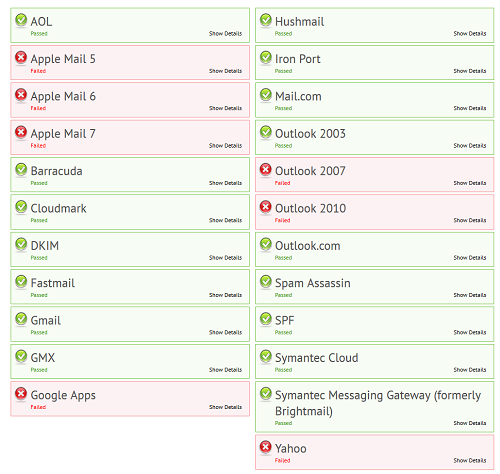
Increase your revenue with deliverability
Maximize your campaign performance in terms of deliverability and return on investment with our Deliverability Suite. It features a wide range of configurations and personalized consulting for this purpose.
PROTECT YOUR MAILINGS AND REPUTATION
But let’s go back to the beginning and our initial question.
What’s the acceptable download speed?
The most reliable study on this is from Email on Acid, which took into consideration the known eight-second attention span of the typical reader. It also considered the averages of opening rates, skim rates, and other reference metrics.
The study found the following email download speeds to be acceptable:
3G connection: less than 4 seconds
4G connection: less than 3 seconds
LTE connection: less than 2.5 seconds
Desktop connection: less than 2 seconds
In determining download speeds, the study took into account the average network speeds to have a more precise idea on the type of U.S. connections.
The study analyzed some sources, including PCWorld, OpenSignal, and Akamai. It also calculated the average speeds for 3G, 4G, and LTE networks. The study estimated that the average speed in 2018 was around 22.8 Mbps.
A Kinsta study, on the other hand, looked at the issue from a different perspective: 74% of users leave pages that don’t load within 5 seconds. On the other hand, Soasta shows with the following data how conversions begin to collapse within 2 seconds.
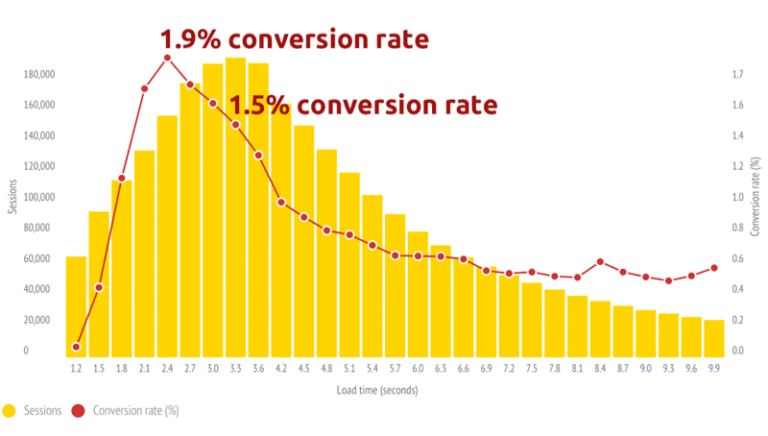
How to improve email download speed?
This has a lot to do with images. For streamlining your recipient’s inbox loading times you need to work on the graphic of your message, that is, on the images.
Let’s have some clarity on the downloading process of visual elements. Images must always relate to their medium in Email Marketing. Suppose that the mail client does not block the images beforehand. We can then say that generally, unless they are sent as an attachment with the communication, the images are downloaded only after the email is opened.
Once the email opens in the client or browser, a request is launched to the server where the images are stored for download, and then display them. Obviously, this means that the client/server data exchange engages the connection bandwidth.
Now, starting from the fact that the bandwidth is not infinite, we understand the relevance of not using excessively heavy images. If we refer to the data released by OpenSignal, which brings out an average of 27 Mbps for 4G, we find that a single image weighing 1MB is downloaded in about 0.3 seconds.
This means that it’s of the utmost importance to not excessively lengthen the loading times and to correctly process the images so that they are light enough to be quickly downloadable. This also safeguards their resolution to avoid graininess.
Here are our image recommendations:
Maintain a maximum weight around 50 KB
Make sure the image resolution is 72 DPI
Save images in JPG, GIF, or PNG format.
Images that have been created for entirely different purposes, such as an advertising campaign or website, are often inserted into emails. Without the appropriate precautions, the dimensions (height and width) of these images will not be optimal or functional to the message.
In this regard, the HTML img tag comes into play. This can define an image’s height and width. For example, the following line of code specifies that the image height will be 123 pixels by a width of 456 pixels.
<img src=”[percorsoImmagine]” height=”123″ width=”456″>
Once either of these parameters are set, regardless of the actual size, the browser will display the image with the specified height and width. This means that if the image on the server is larger than the tag’s set, it will be resized, avoiding unnecessary bandwidth consumption.
In summary
Email Marketing isn’t just about content, design, and personalization strategies. The more technical aspects are as important as the aesthetic and marketing ones. Hopefully you have an idea about the size of the emails in the recipients’ inbox now. Please share your experience with us by indicating your thoughts on the maximum email download time in the comments.
Data Analysis & Performance
Analyze data to set up a data-driven strategy and improve performance.
CONTACT US