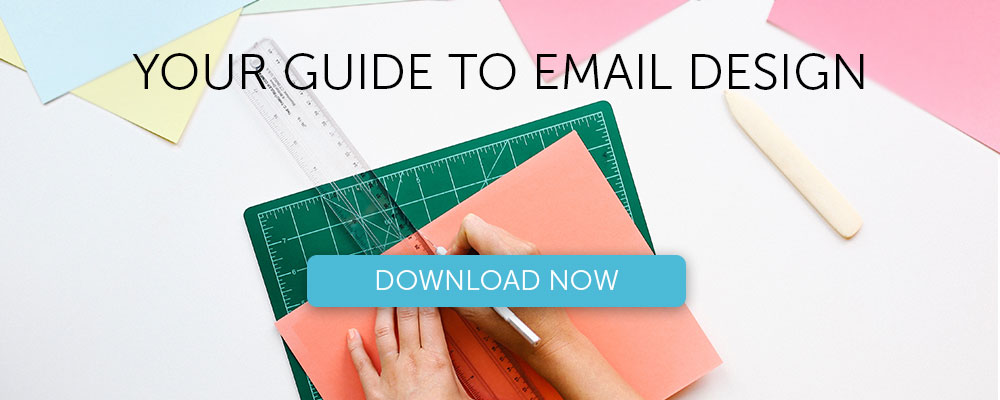15 Unique Ways to Use Animated GIFs in Email

We see GIFs being used more and more often in our inboxes, adding a touch of vitality and cheer to email messages. But animated GIFs are not just decorative: they can serve various purposes, such as illustrating a product’s features, do some storytelling about its origins, describing how software works, or creating the illusion of a runway.
They essentially serve to add that same movement to emails which we are increasingly used to seeing on the web. Data suggest that by the end of 2017, the use of videos will represent 74% of total online traffic: it’s easy to see why animated GIFs provide an excellent alternative for emails, where hosting real videos can prove tricky.

From developing integrations to strategic support, from creating creative concepts to optimizing results.
The beauty of animated GIFs is that they’re easy to insert in emails – they function like any other type of image. They require some extra effort at the creative stage, but once ready, the file can be loaded into the email normally, as if it were a jpeg.
In this post we collected 15 excellent inspirations (plus a bonus) showing how to use animated GIFs in emails creatively, originally, and – why not – practically.
1. Do storytelling around the product
This is the mantra of marketing today: tell stories about the product, do some storytelling, give it an extra dimension beyond a simple “showcase” with descriptions and prices. This is where animated GIFs can be useful in lending a helping hand. Toms uses them to show aspects that comprise an apparently simple moccasin, reaching multiple goals at the same time.
First of all, the animated GIF gives the message new movement, rendering an otherwise flat image more interesting. Second, the brand effectively emphasizes its artisan vocation, using shoemaker terminology and taking a sort of tour of the workshop’s “backstage”. All thanks to a simple animated GIF.
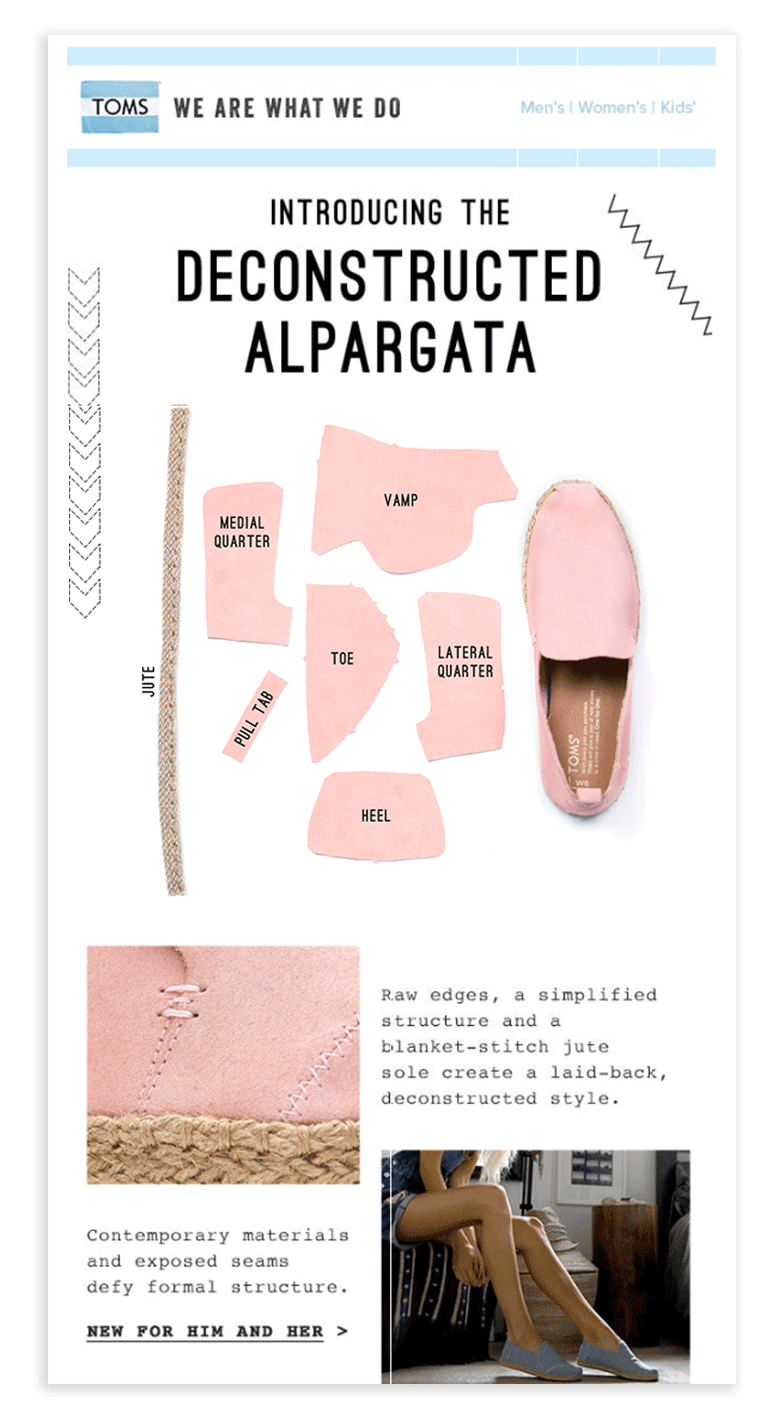
2. Show a software demonstration
Illustrating the product can often be a challenge for software companies (such as MailUp, coincidentally). With animated GIFs, you can visually “explain” a new feature, making it instantly understood by the user and lightening the email by removing entire paragraphs of descriptive text. It’s a type of video tutorial that’s much more effective than a thousand illustrations or words.
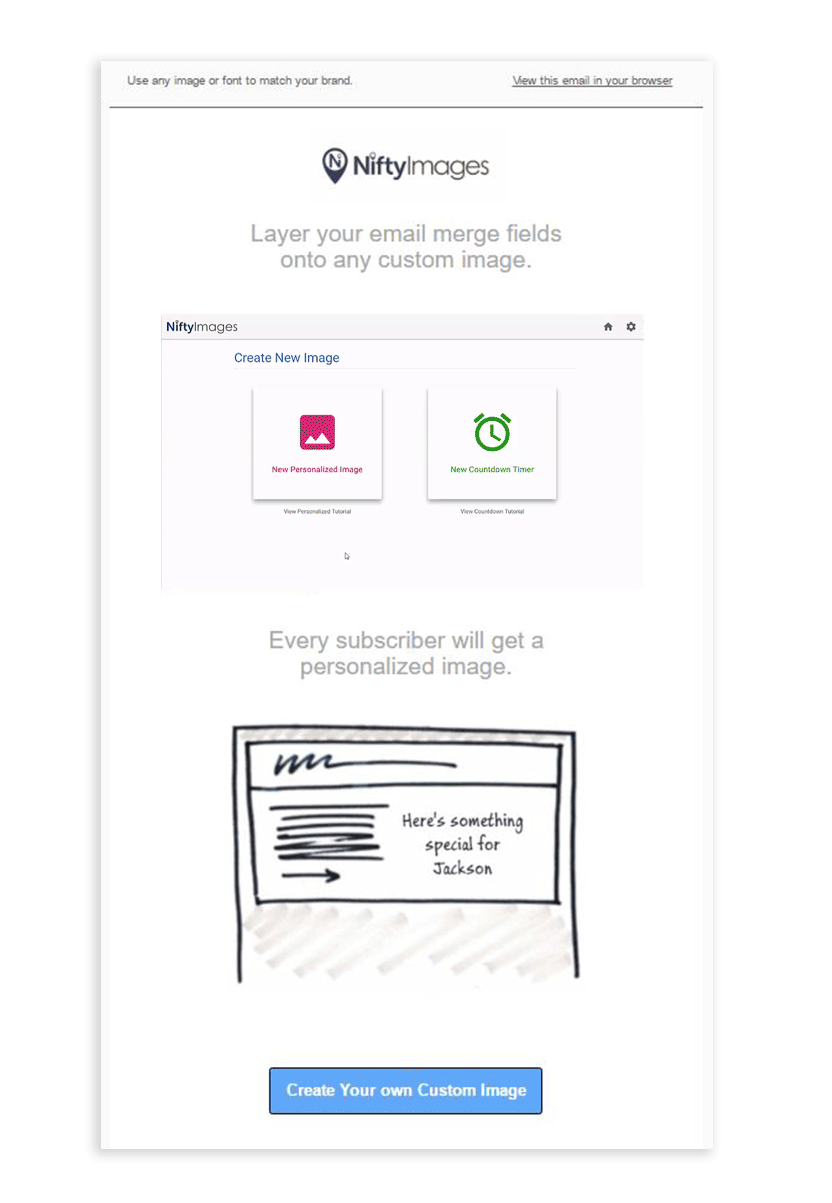
3. Put up a runway show
With emails, fashion brands often struggle to show the various ways a garment can be worn, carried, or interpreted. This can all be resolved with a simple animated GIF that lets you show every angle and detail of each garment, just like BHLDN does.
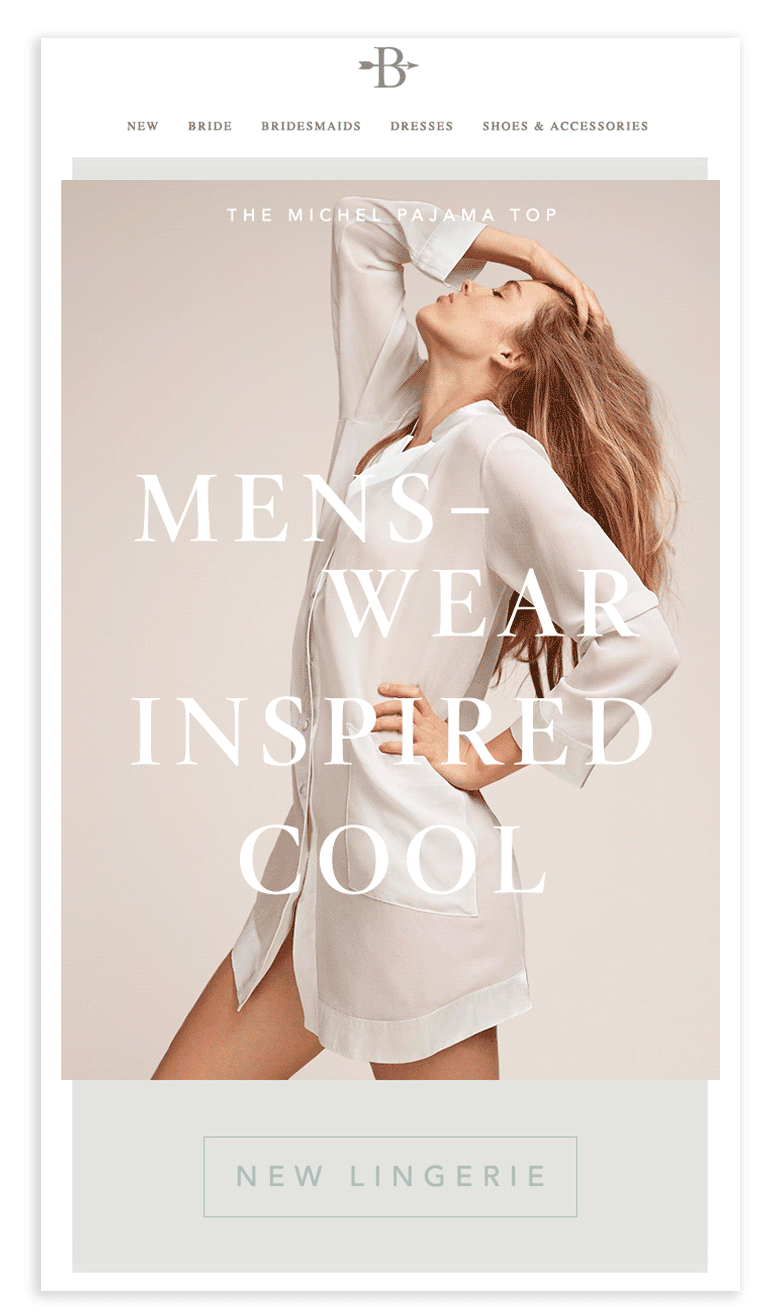
4. Show a product collection
A guaranteed way to save space: a cart full of products depicted with an animated GIF. This adds an effect of movement, the amount of time spent to look at the enlarged image, and increases the propensity to click on the email. This use of animated GIFs is perfect for launching a new collection or presenting a rich product category.
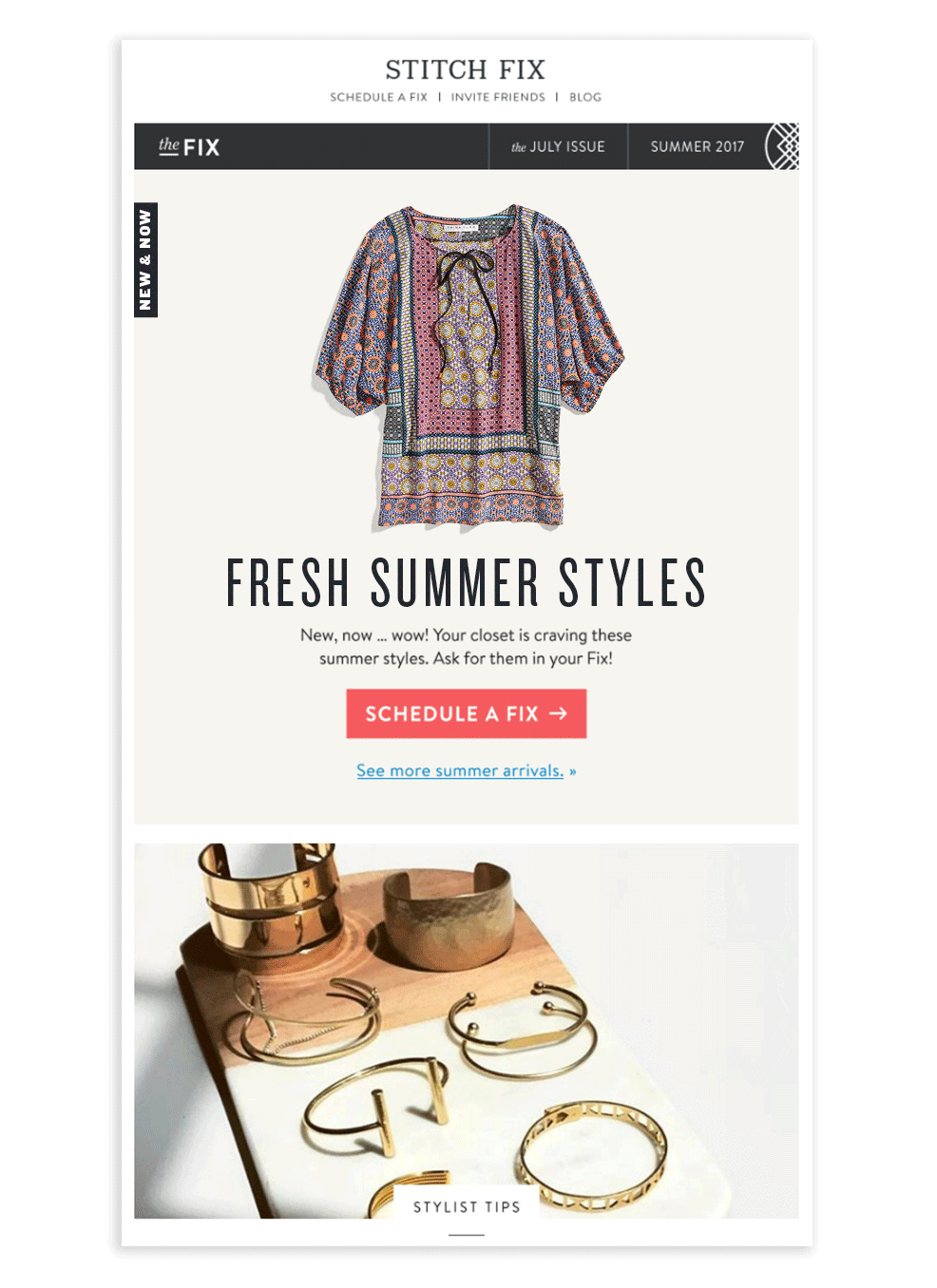
5. Stress a promotion
Discounts, discounts, discounts! How can you make sure that the message is not lost among the email’s other graphic elements? Using the digital equivalent of the flashing neon lights of stores: a colorful animated GIF that can’t be ignored. The moving element captures recipients’ attention, even making smaller sized text effective.
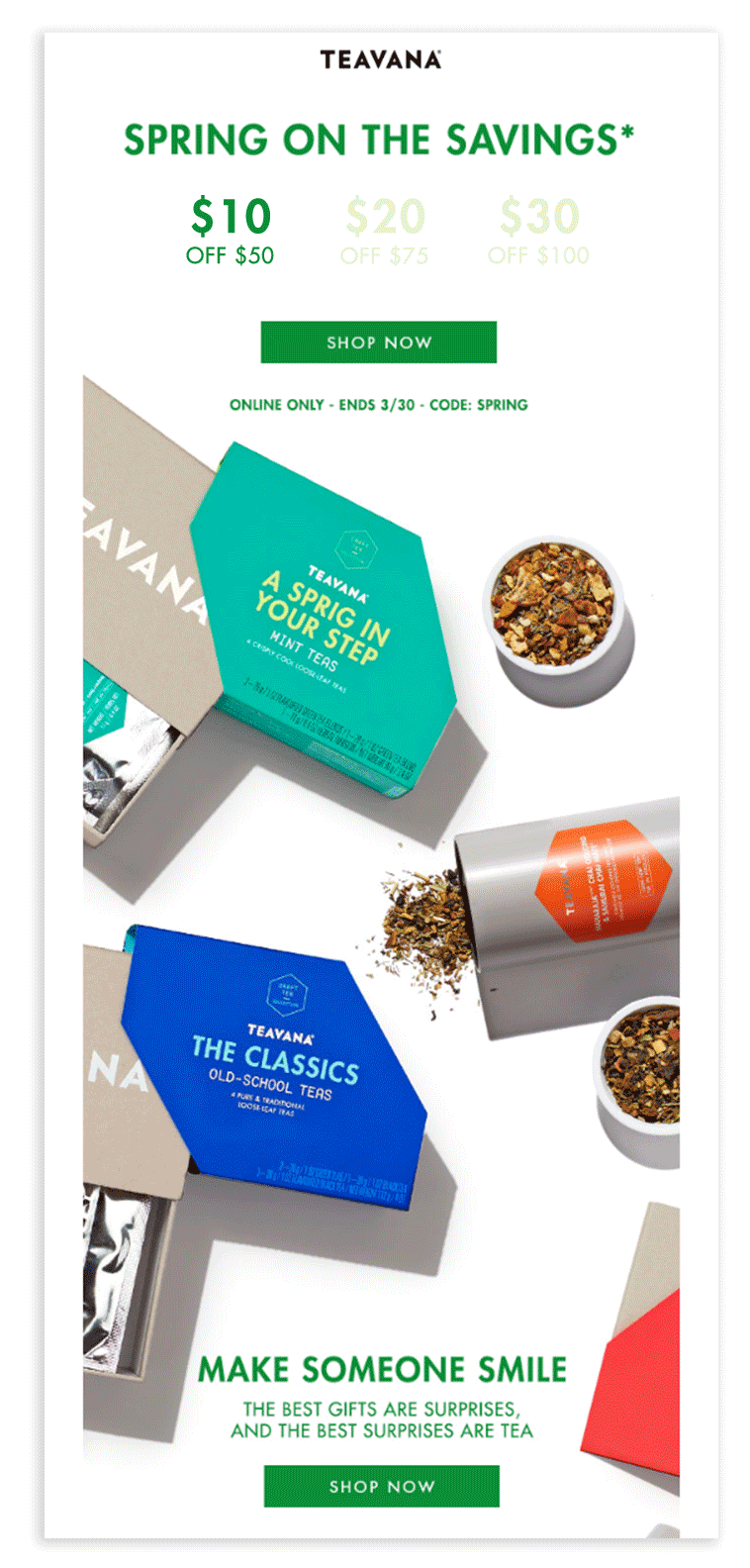
6. Play with words
An animated GIF is extremely effective for putting a simple text email under a different light, which would otherwise be trivial or flat. Just play a game on words like Daniel Wellington did here below, or an animated effect on words that are created or that change color. The possibilities are infinite!
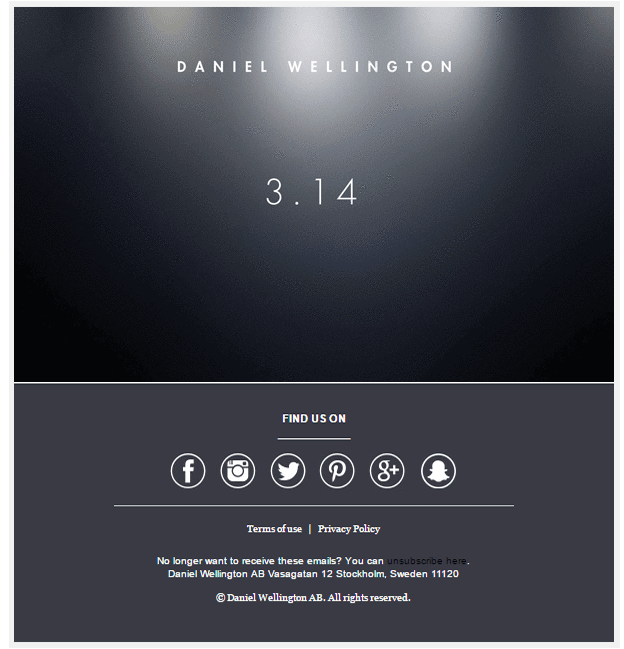
7. Show the product in operation
We’ve said it before: if an image is worth a thousand words, a moving image is worth ten thousand. How can you effectively and immediately explain the operation of a tea filter? By creating an explanatory tutorial in the form of an animated GIF!
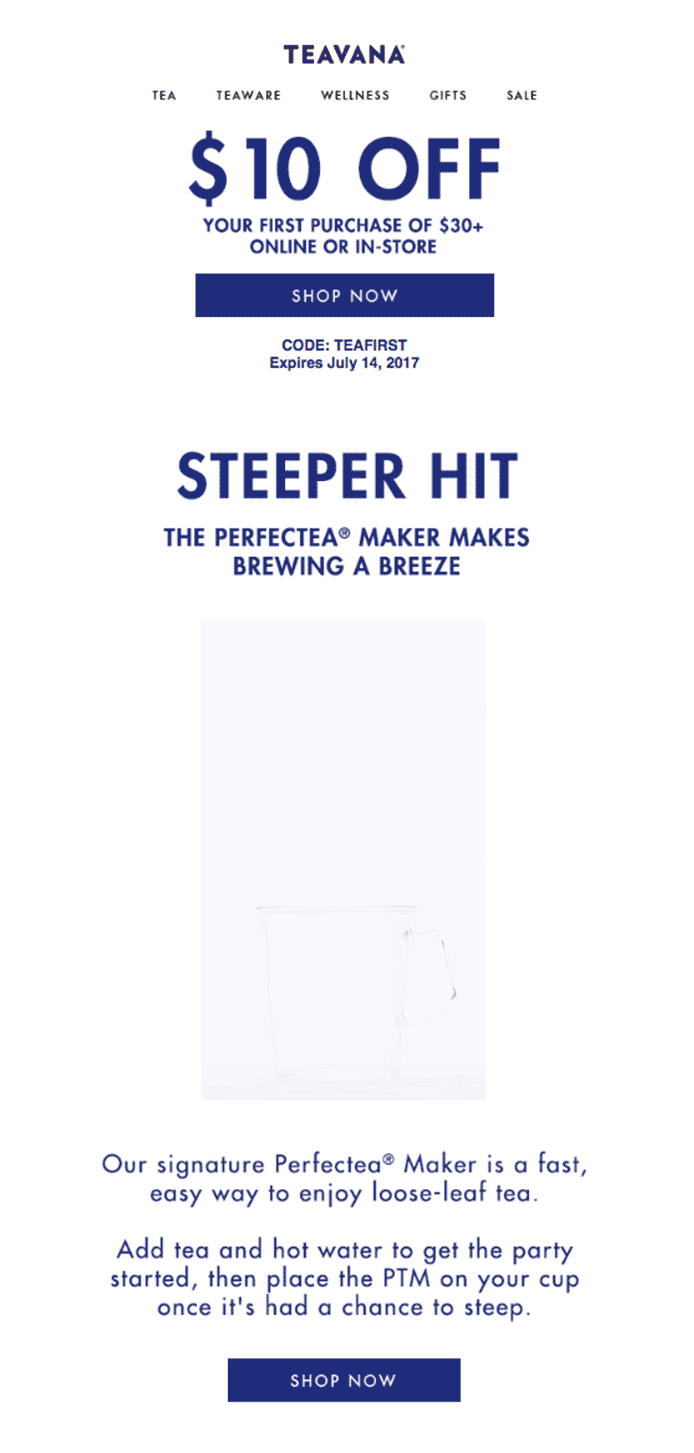
8. Replace a video
Placing videos in emails is possible, but risky and complex. A much safer and easier solution is to create a preview of the video in GIF format that offers an idea of the first frames and then sends the recipient to the actual video on an external page with a simple click. If the quality of the animated GIF is adequate, the difference with a real video will be minimal.
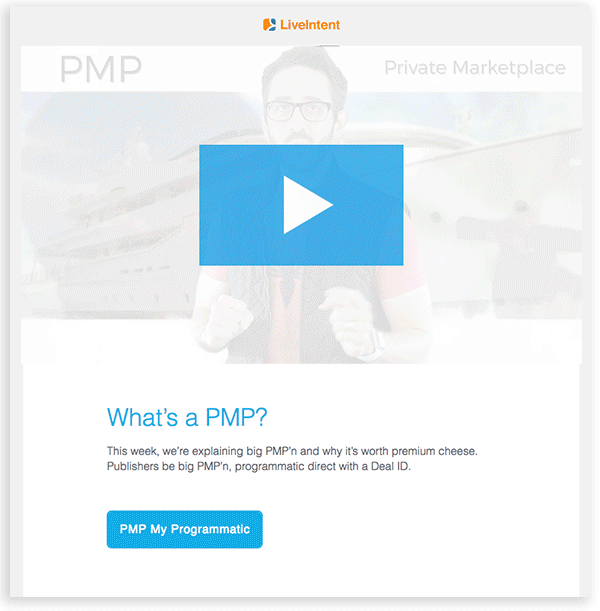
9. Make the user experience tangible
New app? New website? Why not give users a taste of the new navigation experience with an animated GIF? One example is Zalando for the launch of the new version of their mobile application. An easy way to give a tangible idea of the new features and UX, inviting users to download the new version.
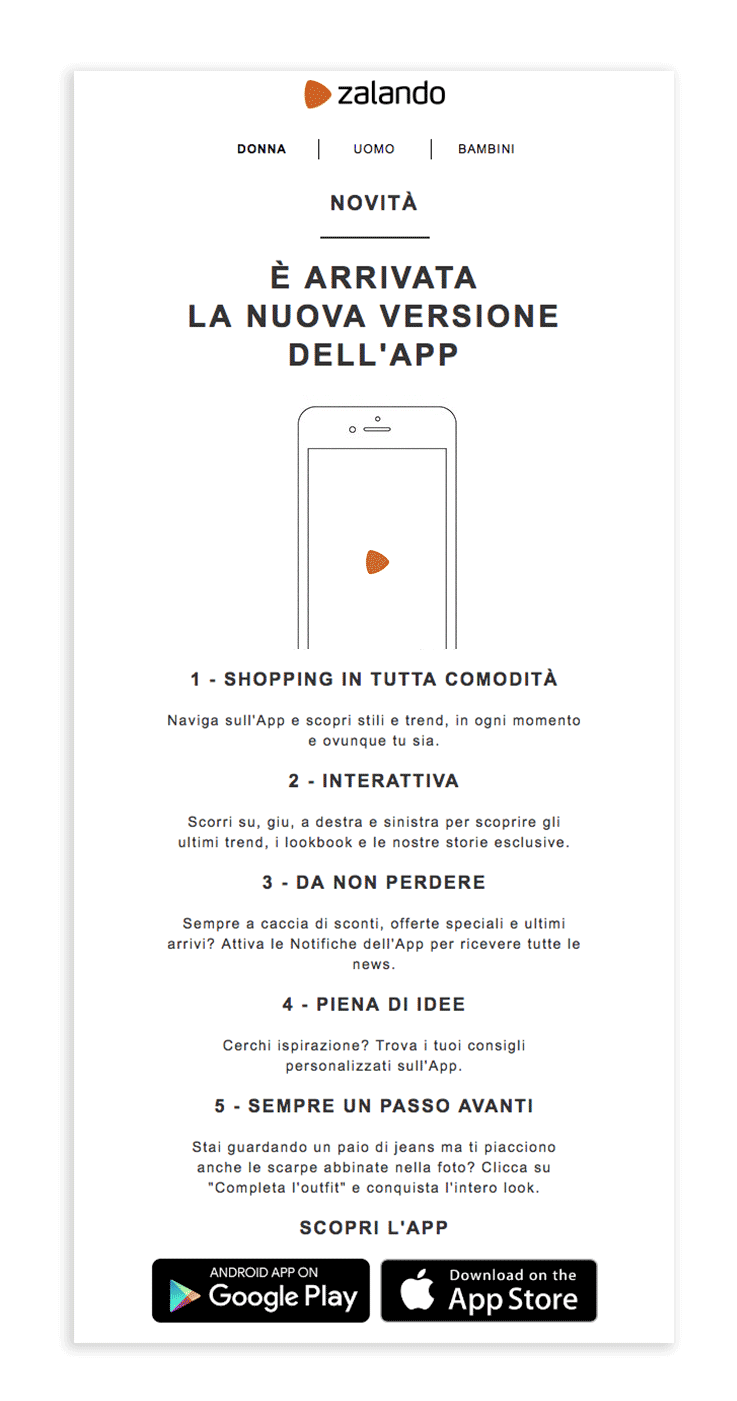
10. Add a seasonal touch to emails
Is it winter and you’d like to add a Christmas touch to an image that has nothing to do with Christmas? Just add a touch of snow created with an animated GIF, and it’s a done deal. The same goes for other holidays or seasons of the year: hearts for Valentine’s Day, confetti for Carnival, and so on.
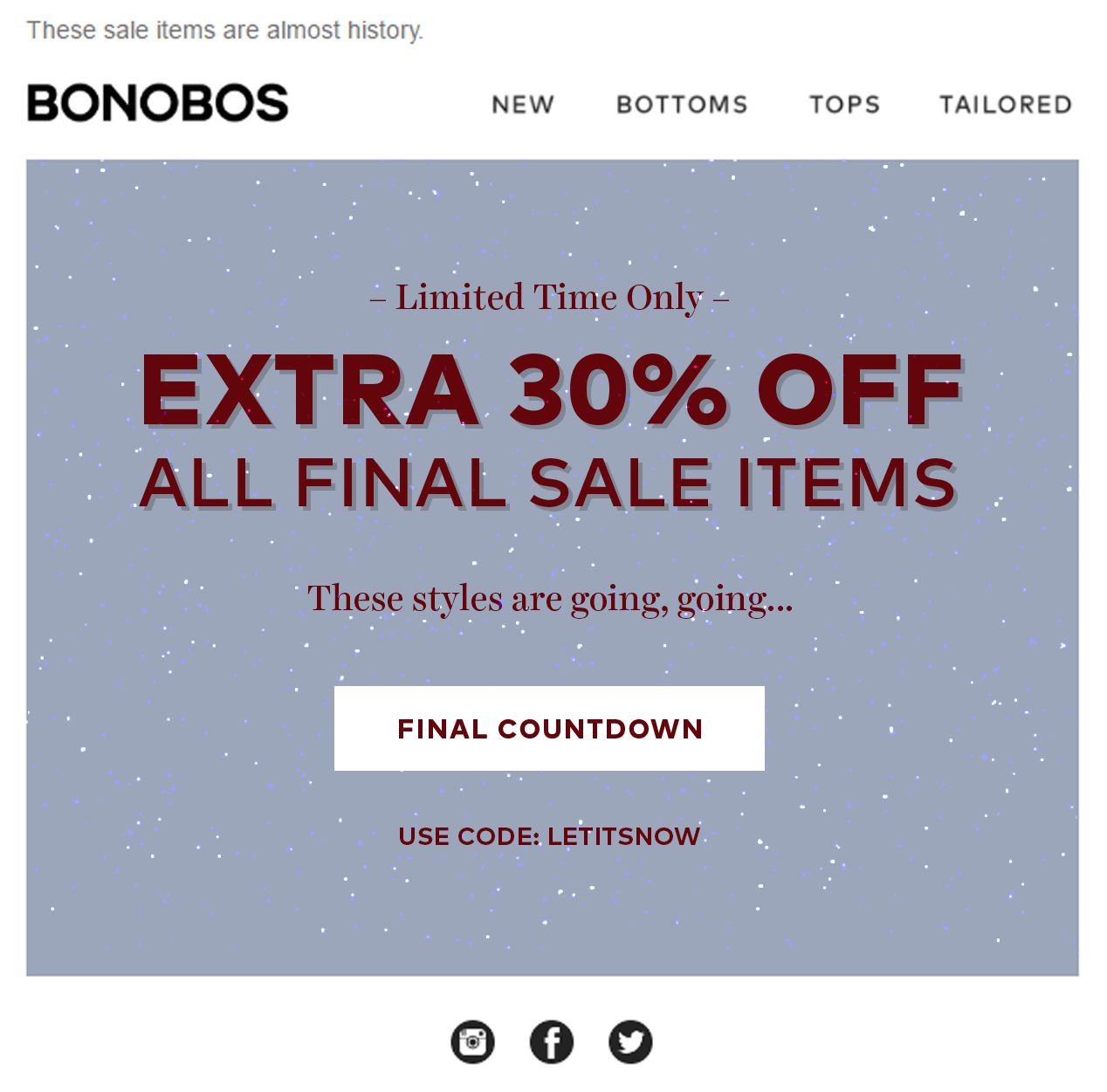
11. Make a transactional email memorable
We’ve already discussed the importance of a well-done series of welcome emails. Why settle for a banal email that says “Registration Successful” when you can start building a real relationship with the user? We love this welcome email from Harry’s, who doubtlessly knows how to guarantee it will be remembered. The animated GIF in this email has no descriptive or practical value: it serves to make users smile and imprint the brand in their minds.
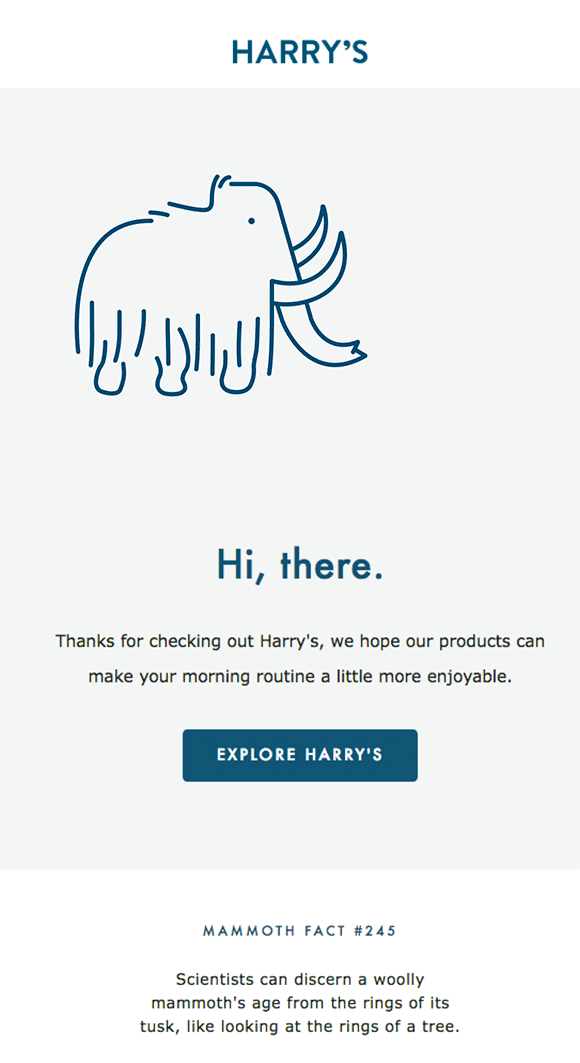
12. Show different styles or colors of a product
Want to save space and show all your product variants? Of course, with a gallery that alternates the colors of the same item! A simple idea with a sure visual impact thanks to the animated GIF.

13. Make a static image come alive
Sometimes an animated GIF is simply the best idea for adding unique vitality to the simplest of images. That’s what Terrain chose to do, thereby making its email dedicated to garden accessories cool and inviting.
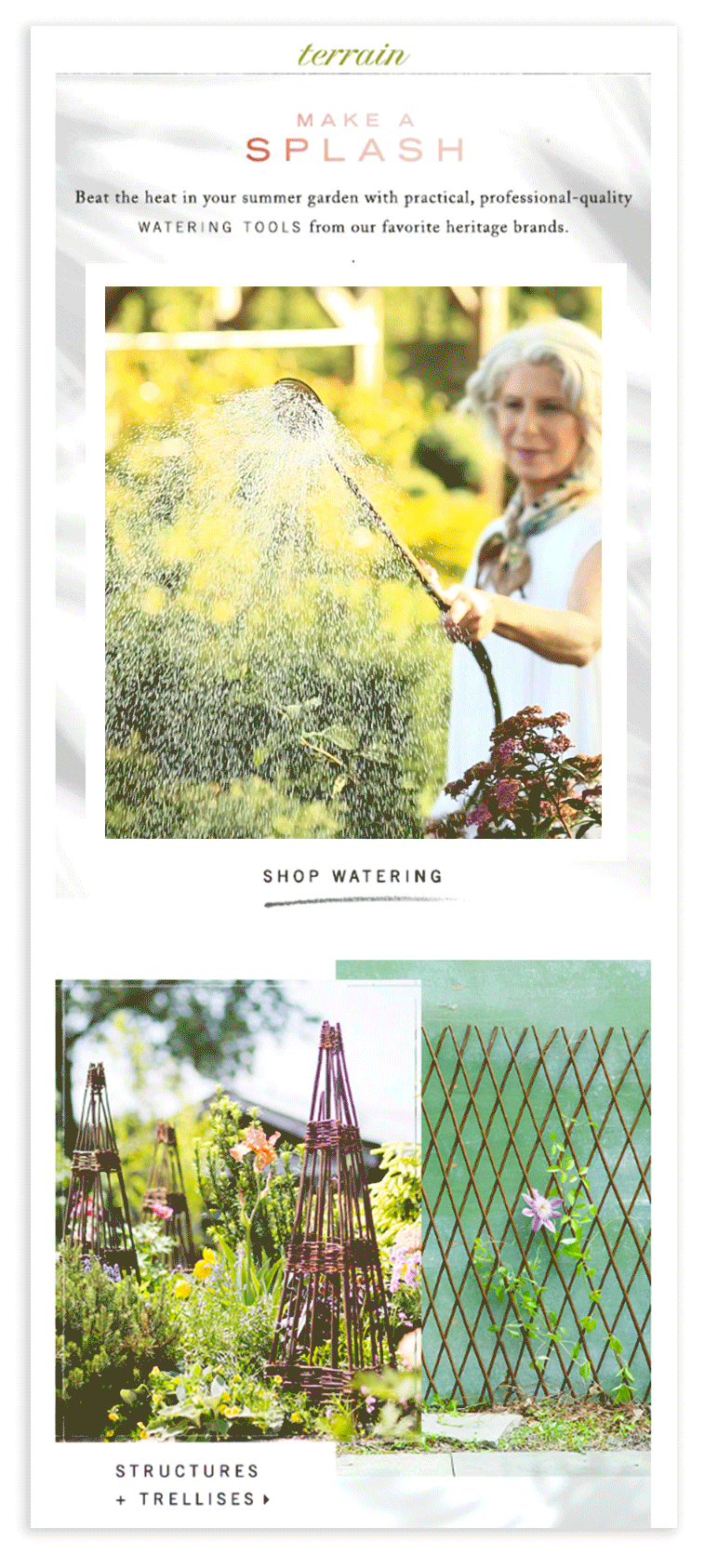
14. Stress or lead to a call-to-action
This is one of the pillars of using animated GIFs – they should direct a user’s gaze and attention to the action indicated by the call-to-action. So it’s best to use them to highlight, chromatically or with movement, the important point of the email you’d like them to pay the most attention to. Birchbox does this perfectly, emphasizing the Gift Shop label that is the heart of their message.
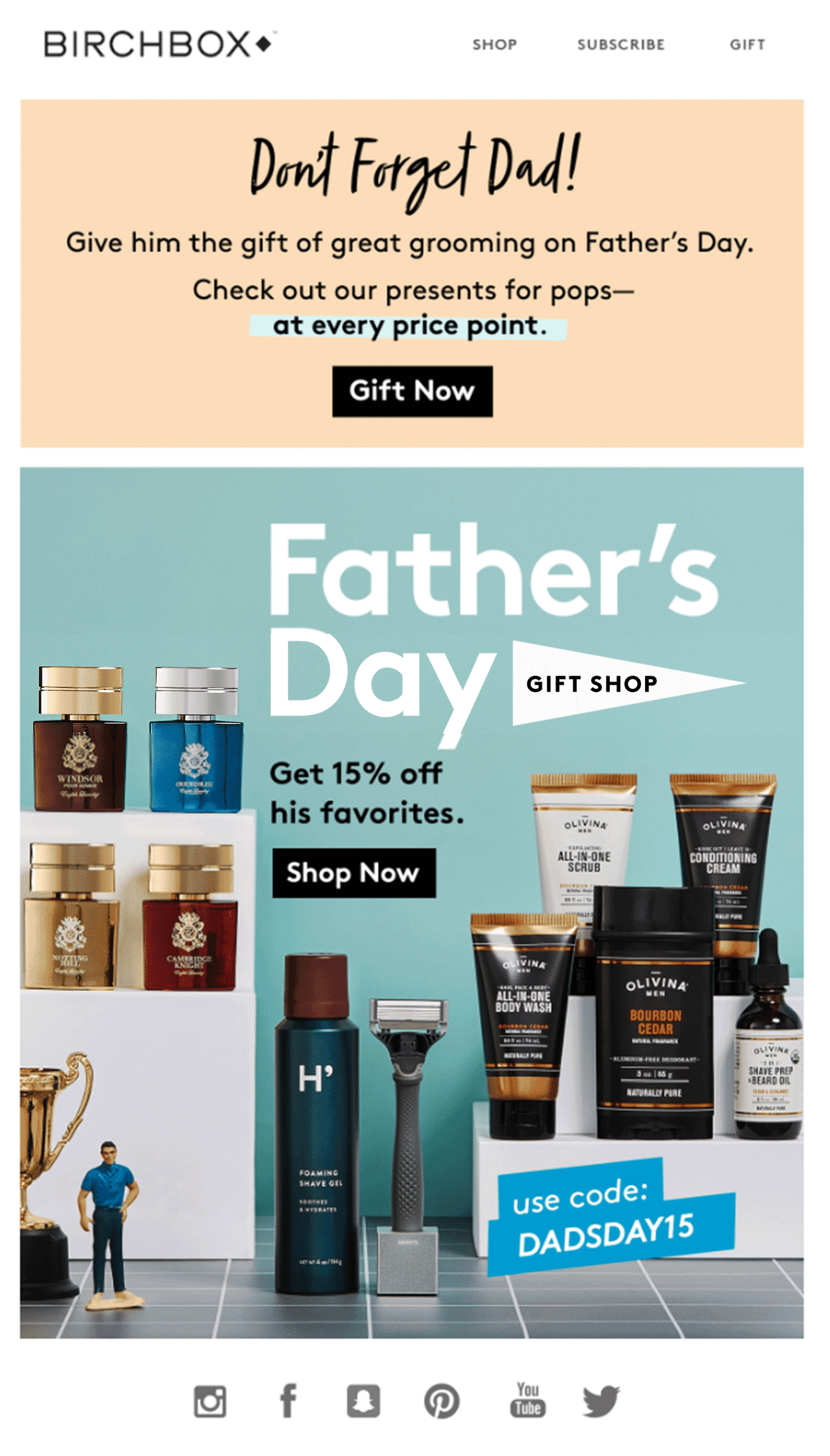
15. Play up urgency with a countdown
Including a countdown in emails plays with FOMO (fear of missing out), which is powerful psychological leverage for guaranteeing a purchase. In this article we showed how to insert a real countdown, relying on special tools available online. A convenient alternative is to create a “fake” countdown in an animated GIF, like Dalani does in its pre-Christmas message.
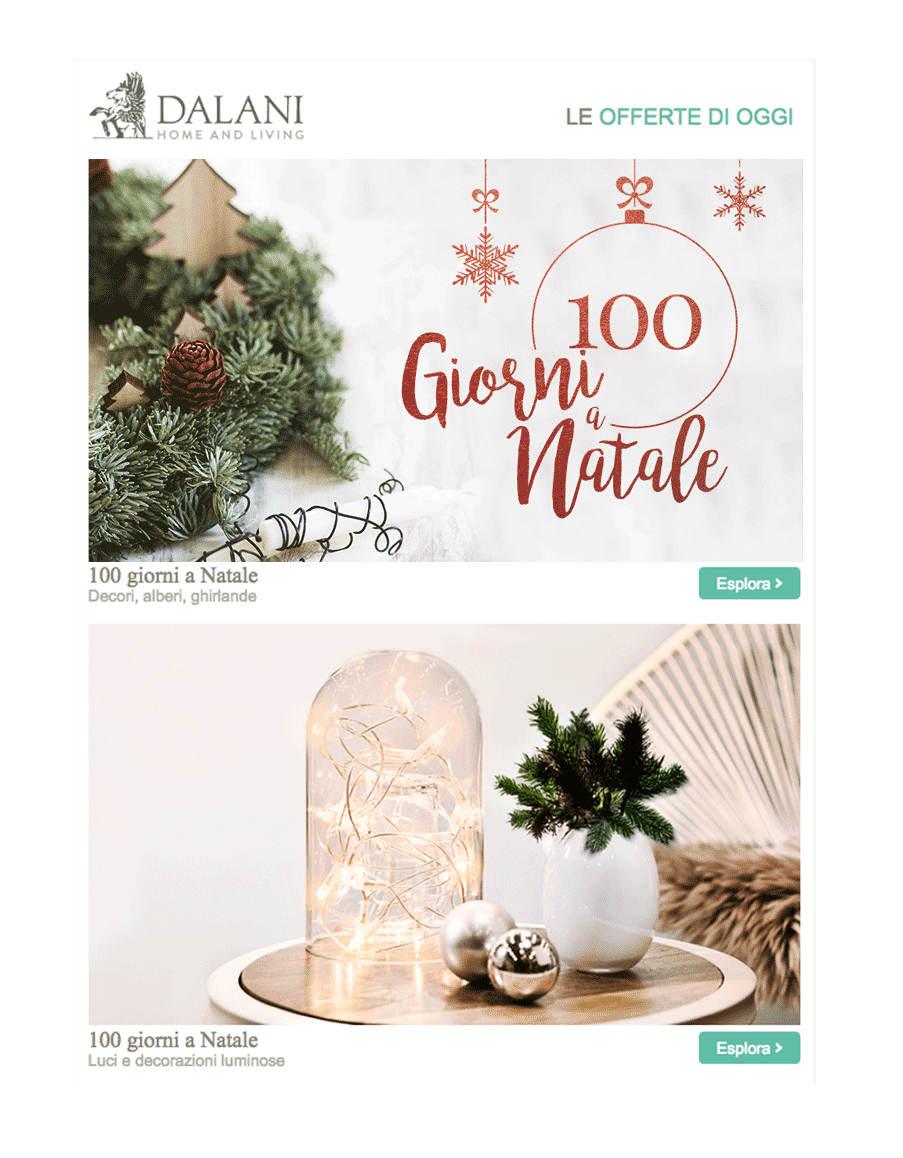
Bonus: Just make them smile 🙂
And lastly here’s what we consider the most fun way to use animated GIFs: just to have fun, with no other purpose than to make readers smile. It’s guaranteed that it will be shared: an email like the one below from Julep is impossible to ignore 🙂
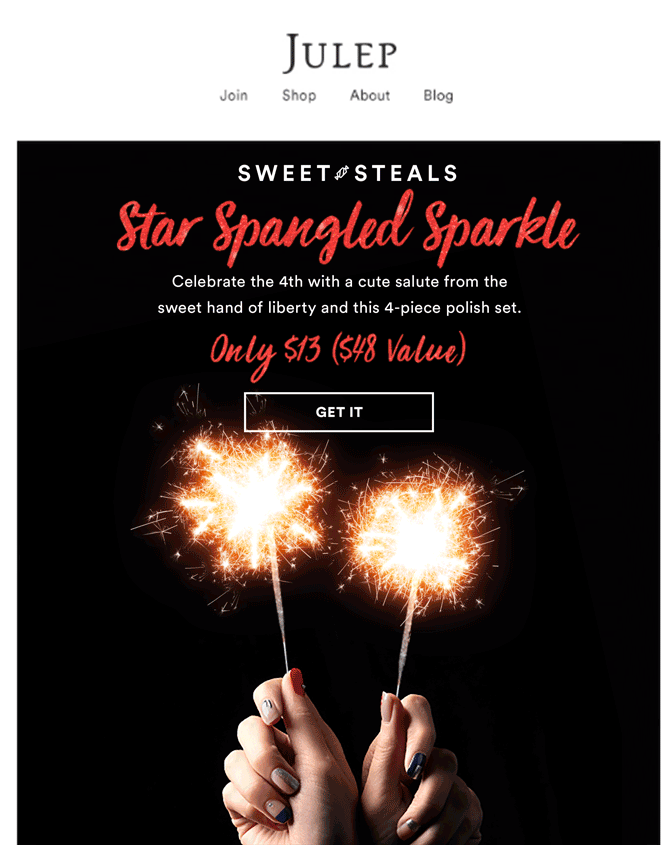
Wrap up
There are a thousand ways and a thousand contexts for using animated GIFs. Unbelievably simply to insert in emails, they are great at helping you attract attention and meet practical needs, for example:
- Showing several product variants
- Mimicking the effect of a video
- Adding a sense of urgency with a countdown
- Giving others a taste of the product’s experience
And so on. So unleash your creativity!