Email length: best practices for visual and textual campaigns

What’s the right email size? Although a common question among companies, this often turns into a puzzle of suggestions and industry studies with divergent conclusions.
Basically, companies are lookingfor one answer: how to find an optimal length that guarantees high delivery rates and bestrecipient use for openings and clicks.
Risk always lies at the extreme. Onone hand, we may lose the recipient’s attention in a long, dispersivemessage while on the other, we may not impact because of too much conciseness.
As in many other Email Marketing areas, it’s all about balancing the extremes. Here, we try to clarify the length issue by offering insights, data, and figures from recent studies.
First, let’s touch upon campaigns (in other words, all those visual messages based on graphic design), then text-only emails linked to sales.

From developing integrations to strategic support, from creating creative concepts to optimizing results.
The right Email Marketing campaign length
Length is a misleading subject when it comes to graphic emails composed via HTML or an email editor—so much so that it’s difficult to reach unambiguous conclusions. Let’s break it down. Broadly, one can identify three factors in length:
- Vertical length
- Word count
- Total weight.
Now, let’s focus on each of them.
Vertical length
Emails have no vertical height limits, so we can use all modules required by our communication. However, we know that the longer the email, the less likely it’s read from top to bottom.
A numerical guide may be the standard 960-pixel height of a web page. Most of the time, this isn’t enough space for all the information needed to communicate. As for emails, the most common length is between 1,500 and 2,000 pixels. Such a dimension means the recipient has to scroll down.
A good tip is not going beyond 2,550 pixels in height. Yet further parameters should be considered, especially the mobile view mode. Email content may differ on smartphone and desktop displays. Email verticality almost always increases on mobile devices (due to the small screen size).
Here’s a tiny yet great trick in improving mobile use: a function for excluding some email modules from being viewed on a mobile device while they stay visible on a desktop. Here’s how to do it with the MailUp platform:
- Click on the email form that you want to hide on mobile
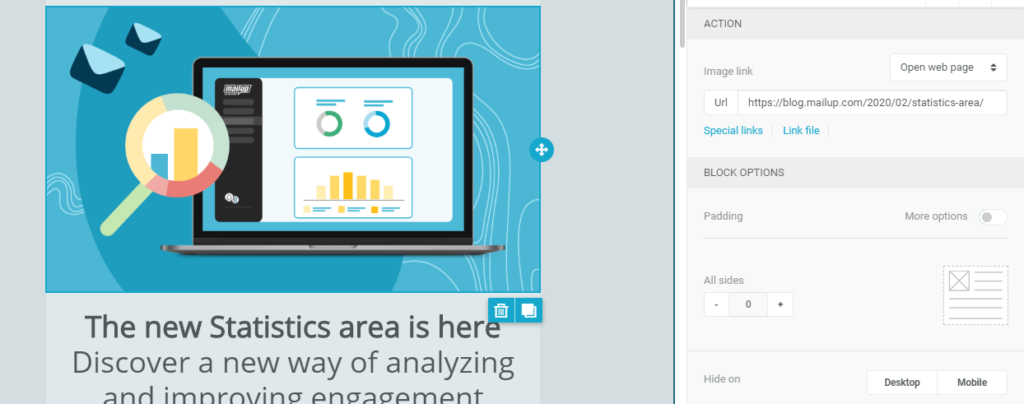
- Hover the mouse on Hide on under the right panel and click on Mobile.
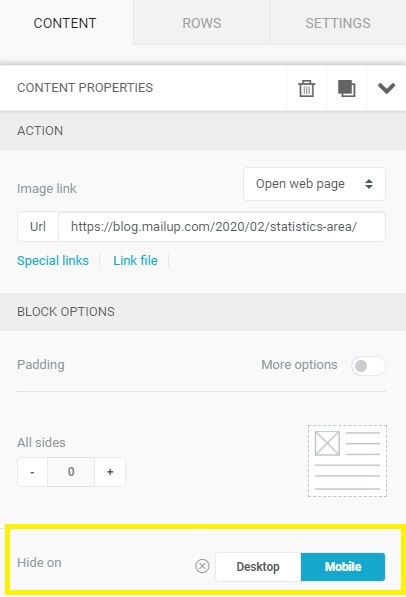
This way, activated items will not display on mobile devices, thus reducing the email’s vertical length.
Regardless of the email’s height, a best practice for enhancing mobile use involves the call to action button. This element constitutes the fulcrum of many Email Marketing campaigns. A best practice is to make the button visible upon opening, requesting that the recipient scroll, at most.
This best practice meets thepeculiar way of interacting with a smartphone with just one hand, particularly the thumb, which acts on the screen whileother fingers support the device.
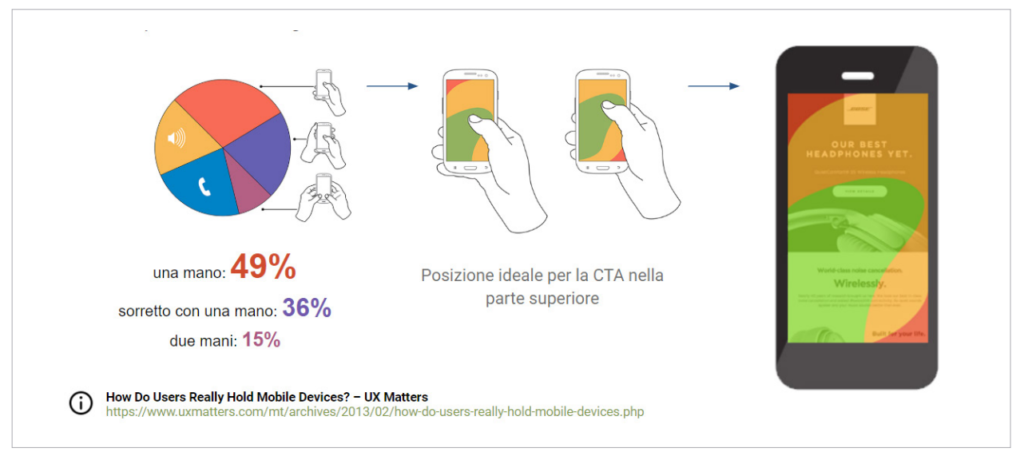
For this, the button’s optimalposition is in the upper part of the screen. It’s visible without evenscrolling.
Word count
Approaching the subject from the word length point of view makes it difficult to give certain and absolute parameters. As a guideline, it’s always good to point out an email’s nature, which should not be thought of as an in-depth report but as a teaser. Its content may be explored elsewhere, such as in a site or landing page, a blog post, or an e-commerce page.
The strength of words, regardless of their quantity, is that of attracting, intriguing, and triggering a click for more information about what is just outlined by the email.
If most studies recommend keeping an overall word count between 75 and 100, then the best general rule is: the higher the tendency to click the email, the more copy can be kept tight and concise. Here’s a good example from Adidas:
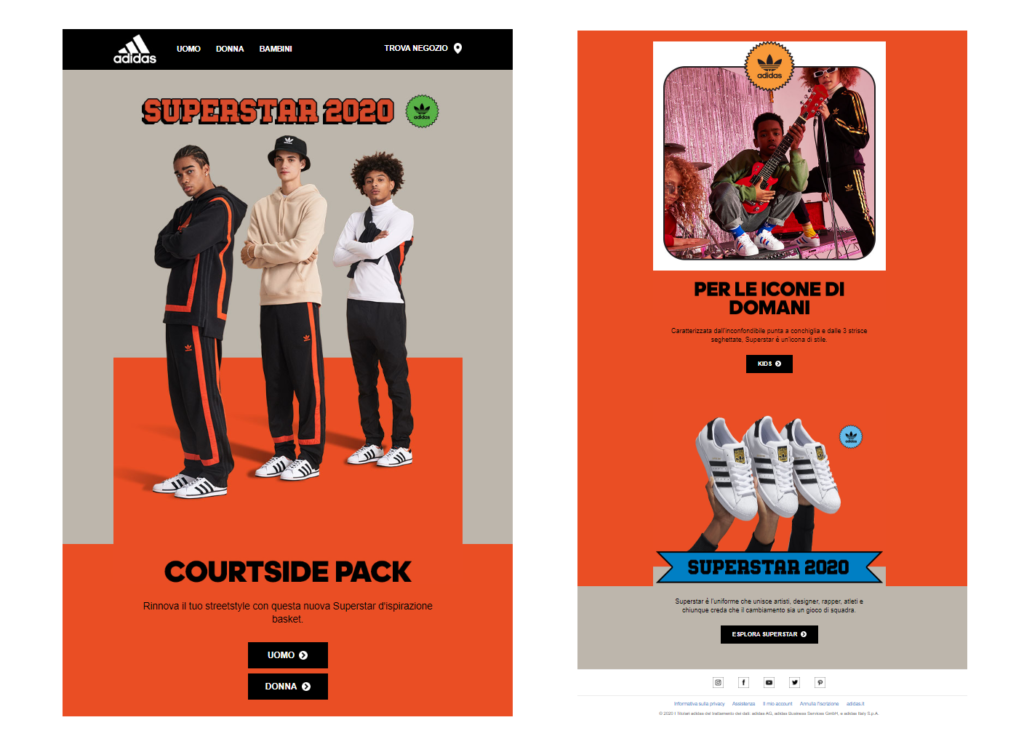
It’s a fairly vertical email (we even had to divide it into two columns) yet with a decidedly limited word count. We counted: there are 37. Both the titles and the descriptions are short. The calls to action are non-verbal, they are just labels (man, woman, and kids). Everything is click-oriented so that the recipient explores the site’s content.
When it comes to word count, focus on the relationship between the overall email size and the inserted images. Always maintain a 60/40 text/image ratio to prevent any type of deliverability dispersion. This is because overly large emails without text can alarm spam filters (in fact, spammers put their own text into images to circumvent the filters’ ability to scan and read the email content).
Total weight
Last, it’s necessary to analyze email length from the perspective of the overall message weight. This is a key element that affects the delivery rate.
Increasing revenue with deliverability
Maximize campaign performance in terms of deliverability and return on investment with Deliverability Suite through a wide range of advanced configurations and personalized consulting.
PROTECT YOUR MAILINGS AND REPUTATION
Here too, views differ: several studies agree on limiting email weight to 50–70 KB while others, more tolerant, raise the alert threshold to 125 KB. An Email on Acid study is the most reliable. It tested a series of HTML emails on 23 of the most popular spam filters, whose weight ranges from 15 to 650 KB.
This work revealed that emails weighing between 15 KB and 100 KB are not intercepted by spam filters. Issues begin when messages exceed 100 KB. Such a threshold is key since all emails above it (regardless of whether they are 120 KB or 500 KB) are blocked by the same seven spam filters. Here they are:
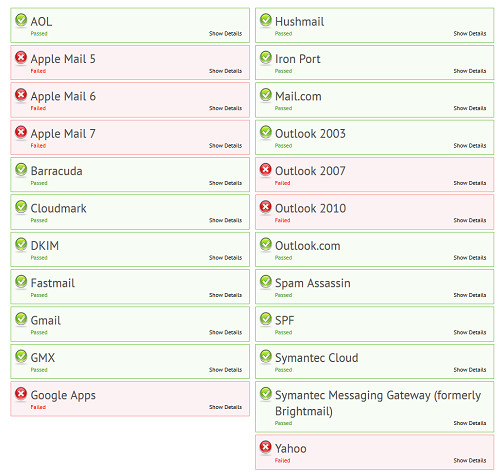
Textual emails
We now move on to text-only emails, that is without a graphic layout. Those include all the emails which, in short, don’t come from a company’s marketing team but from sales.
In this case, we can rely on a moreprecise and clear report on performance in relation to size.
In 2016, Boomerang analyzed over 40 million emails to determine what factors had led to a higher response rate (the most relevant metric for this type of email).
A clear correlation between the word count and the response rate showed: short emails (yet not overly synthetic) receive the highest average response rate.
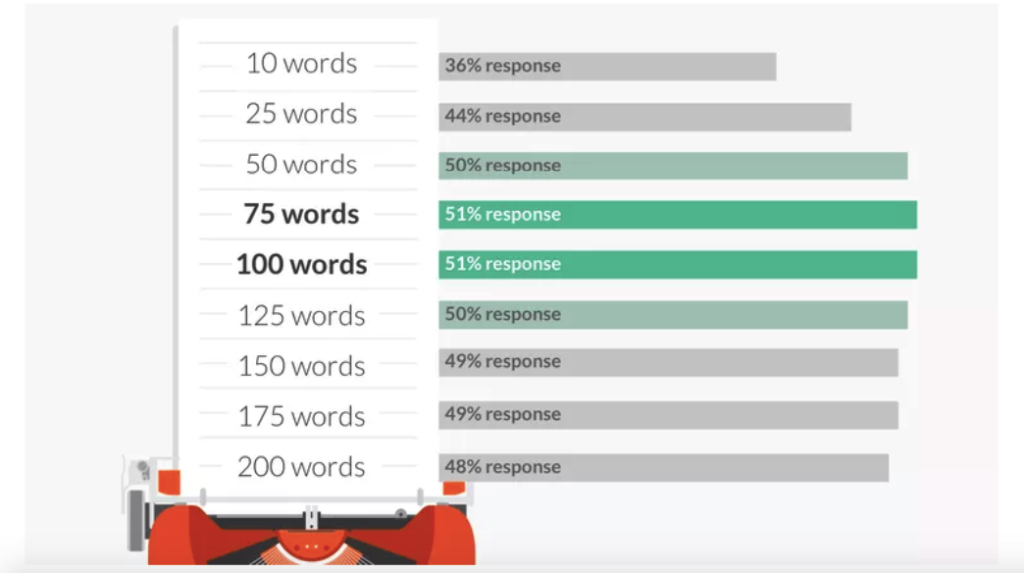
The best performing cluster spans from 75 to 100 words and has an average response rate of 51%.
However, by augmenting (50 words) or diminishing (125 words) just one step, no significant drop occurs. Therefore, we can conclude that the recommended size for text emails is between 50 and 125 words.
In summary
One of the best tools to understand what is the most suitable email length is definitely the A/B test. This allows you to test two different messages and identify which format best impacts the delivery, opening, and click rates.
Find all test tools in the MailUp platform, available for free for 30 days upon request. Try out all the creation, sending, testing and tracking features.