Optimize email delivery: guidance, mythbusters, and tips

Last update: January 2023
Deliverability is a complex issue that is hard to access without a solid background. It’s easy to get lost among technical IT skills and knowledge about the players.
Yet even the uninitiated can understand certain actions to be put into practice right away. These are very useful in improving the mailings’ deliverability rate. Today, we will touch upon guidance, mythbusters, and concrete tips.

From developing integrations to strategic support, from creating creative concepts to optimizing results.
Some guidance
Email size
Analyses have been conducted on the ideal email size to avoid damaging the delivery rate. However, the results are not so consistent.
Here are a few studies: V12 states that the total email size should not exceed 50 – 70 KB. Responsys, on the other hand, is more “tolerant” and recommends not going over 125 KB.
Most reliable studies have demonstrated that emails between 15 – 100 KB get the green light.
Delivery issues happen when the email exceeds 100 KB. Even more interesting is when this threshold is surpassed. Whether the email is 100 KB or 600 KB, the number of triggered spam filters stays the same. In fact, seven anti-spam filters blocked a 110 KB email just like a 650 KB. Let’s name names, as they say:
Here’s a verdict, meaning we must point out that the 100 KB threshold is a must in not wasting contacts.
Image size
Someone might argue: “Whatever the image size, what’s important is that my email doesn’t go over these 100 KB”. It’s not that simple. Several reports highlighted that +20 KB images are labeled as spam, while those below 50 KB safely make it to the inbox.
The email to image size ratio is key. Oversized textless emails trigger spam filters. This is because spammers insert text into their images in an attempt to get around the filters’ ability to scan and read email content.
So what’s the advice? Always maintain a text/image ratio of 60/40 to avoid any kind of deliverability dispersion.
Spammy content
An email can go to spam for many reasons. Despite this haze, some best practices can help in creating a message.
These instructions keep us out of what filters typically label as spammy content. Never include this in your email:
- A big image (known as image-only emails)
- Large blocks of text
- Text placeholders, i.e. the famous Lorem ipsum
- An extremely short subject
- An extremely long subject
- Depersonalizing formulas, e.g. “Dear user”
- Excessive use of caps
- Too many exclamation points
- Spam words.
Mythbusters
Does the background create deliverability issues?
Once and for all, no. HTML background images do not affect email delivery rates. The only possible problem is that not all email clients support background images. This means that recipients might receive an incomplete or “broken” email.
In the long run, your recipients—seeing broken emails week by week—most likely won’t open them again, will unsubscribe, or in the worst-case scenario, flag you as a spammer. This affects long-term deliverability.
HTML fallbacks are definitely a patch.
What about emojis?
Emojis usually don’t create delivery issues. However, here are two reasons for paying attention to them:
- Not all email clients support emojis, so these may appear as a box or a question mark. That’s not a good thing.
- The second is rather niche. Emoji use can entangle voice assistants like Amazon Alexa and Google Home while reading email via HTML.
Suggestions for improving deliverability
Always send the welcome email
Welcome emails are not only a communication but also a deliverability best practice. A brief greeting message reminds new contacts why they are receiving your emails and how they subscribed. This makes your brand more familiar and brings some unexpected deliverability benefits.
Let’s see why. These emails generally feature a 50% open rate—well above any newsletter average. To the email client, an open rate is proof of your mailings’ quality and a sign of how your domain messages are safe and certainly not spam.
Here’s an excellent example:
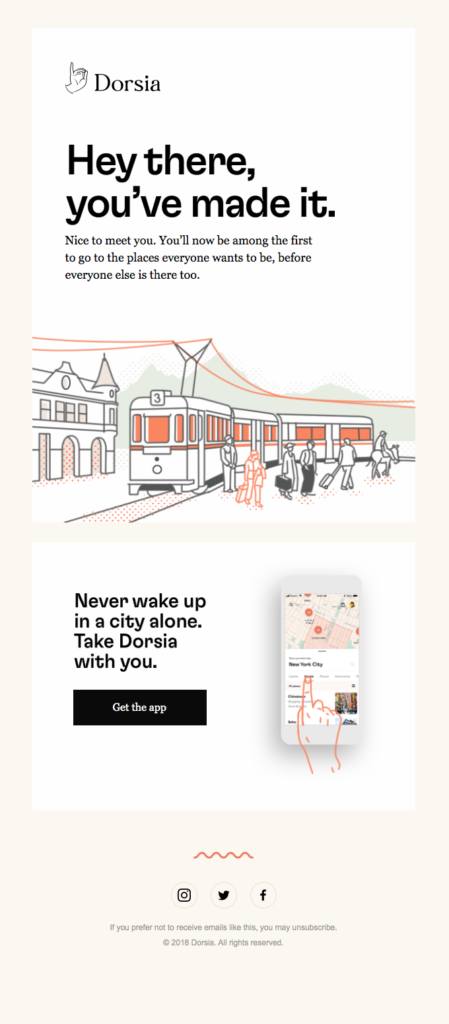
This email has all the right elements:
- Cordial and mild-mannered (no excessive tones throughout the entire email)
- Reminds you why you subscribed
- Contains a conversion-oriented call to action
Never hide the unsubscribe link
Hiding the unsubscribe link might seem like a subterfuge to preserve all your valuable subscribers, but it’s one of Email Marketing’s biggest sins. It negatively affects delivery capacity.
If one of your recipients no longer wishes to receive emails and cannot find the unsubscribe link, then what will they resort to doing? Report you as spam. As we know, this hurts your domain reputation and the deliverability of future mailings. This is much worse than losing a subscriber via the unsubscribe link.
Privacy policy and unsubscribe links must be visible during the first scroll or at least upon initial read.
Get some help from the experts
Perhaps the most effective and simple tip: to optimize your delivery rate and make it reach the 99%, the only thing you can do is ask for the support of the best experts in the market. Our Deliverability Team has more than 20 years of experience and the recent insights from the Statistical Observatory have highlighted that MailUp customers reached 99% delivery rates last year. And of course thanks to MailUp reputation and our Deliverability services, which go from Deliverability analysis to optimization.
In summary
The ability to give your campaigns a solid deliverability foundation is essential for any Email Marketing strategy.
This is why our +10 years of experience at MailUp guarantees a sending infrastructure with optimal email deliverability. Our certifications and constant sending check make us aware that a campaign’s success happens through the right delivery.
If you haven’t already done so, check out the 1-month MailUp free trial. You can create, send, and track your campaigns for 30 days.