Email Personalization: Step-by-Step Guide

One of the peculiarities of email lies in its apparent contradiction: it is the oldest digital marketing channel, and at the same time the one that offers companies the greatest potential for customization.
In this blog post we want to show you how little it takes to implement a customization process in your email marketing plan.
Why customize emails?
» 78% of consumers say they feel more engaged by offers when they are customized according to their previous experience (Marketo)
» 79% of customers are willing to share data in exchange for greater involvement (Salesforce State of Marketing 2018)
» 88% are willing to do so to get customized offers (Salesforce State of Marketing 2018).
» According to a Marketing Land study, relevant and customized emails have six times higher conversion rates and 41% higher click-through rates than non-customized emails.

From developing integrations to strategic support, from creating creative concepts to optimizing results.
Objectives: branding, nurturing, conversions, loyalty
Let’s see what levels of the email marketing funnel are affected and benefited by customization.
- Improve brand perception
Spotify is an excellent example of how to improve brand perception with emails: in fact, the company sends periodic emails where it takes stock of what the user has listened to, tracing a sort of listener profile. These are fundamental aspects for brand perception.
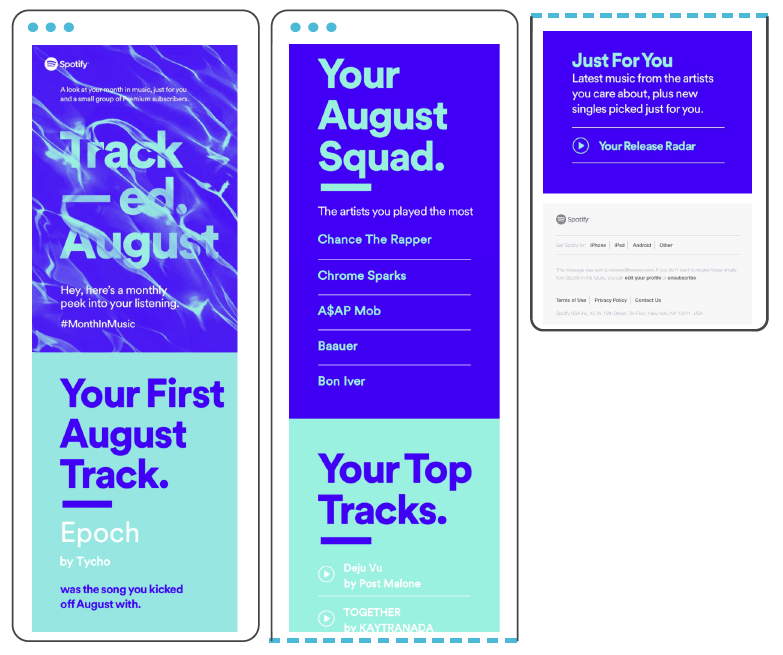
- Lead nurturing
Lead nurturing means knowing how to offer usefulness, inform, or entertain. The travel sector offers an excellent example, where proposing destinations, offers, fun facts, or travel suggestions based on the interests and previous trips of the individual user is of fundamental importance.
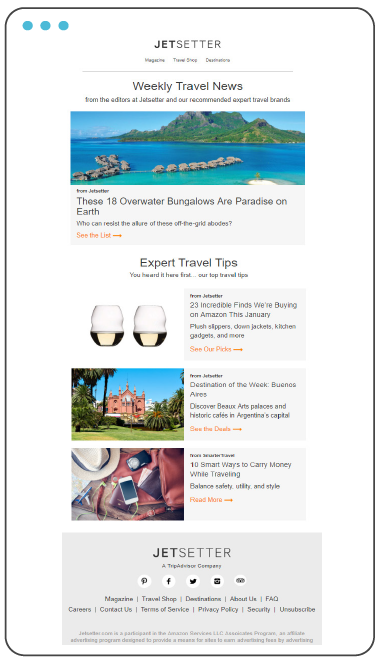
- Increase conversion rates
This is because each promotional campaign can be composed based on the preferences and purchasing behavior of each individual recipient.
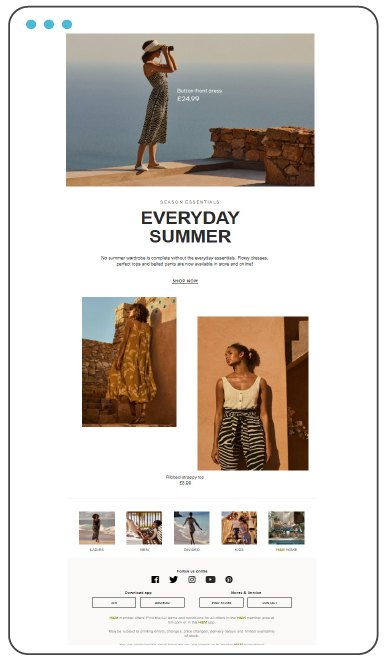
- Increase customer loyalty levels
Salesforce State of Marketing figures tell us that 82% of companies attribute a large or moderate increase in the customer’s transformation to a sponsor to customization.
Everything starts from data: the different types and how to collect them
Data – information about the customer or potential customer – is the first fundamental ingredient for setting a customization process in motion. Data collection is an activity that everyone can do. Let’s see why, starting from a distinction between two large classes of data:
Behavioral data
This is that set of information that accounts for how the user interacts with a company in different points of contact, from the pages of the site to email, up to Facebook.
There are two tools you can rely on to track user behavior and collect data.
- BlueLead
This solution allows acquiring information on the behavior of users during the purchase phase and, consequently, fine-tuning RFM segmentation activities. In essence, BlueLead can associate a score to your customers in order to classify different segments and, consequently, define a specific and targeted marketing strategy for each.
- Datatrics
This is the platform that offers all companies advanced Predictive Marketing functions. The integration between Datatrics and MailUp aggregates data from internal sources (CRM, email, social networks, e-commerce, web analytics, etc.) and external sources (demographic data, weather conditions, traffic intensity, etc.) that can be used to build comprehensive customer profiles.
Personal and interests data
This is the set of data that companies can use to trace the identikit of their contacts, to then customize emails based on age, gender, profession, interests, and any other parameter in line with the offer, with the business proposal.
The fundamental tool for collecting this type of data is self-profiling forms – most of the time a survey – which lets you intercept accurate data and information provided directly by the person concerned.
Most surveys, as can be imagined, are hosted within a landing page, because they are simpler and more immediate to create (all it takes is a drag & drop editor in a tool like MailUp or one of the Typeform alternatives). The recipient accesses it by clicking on the call to action inserted in the email.
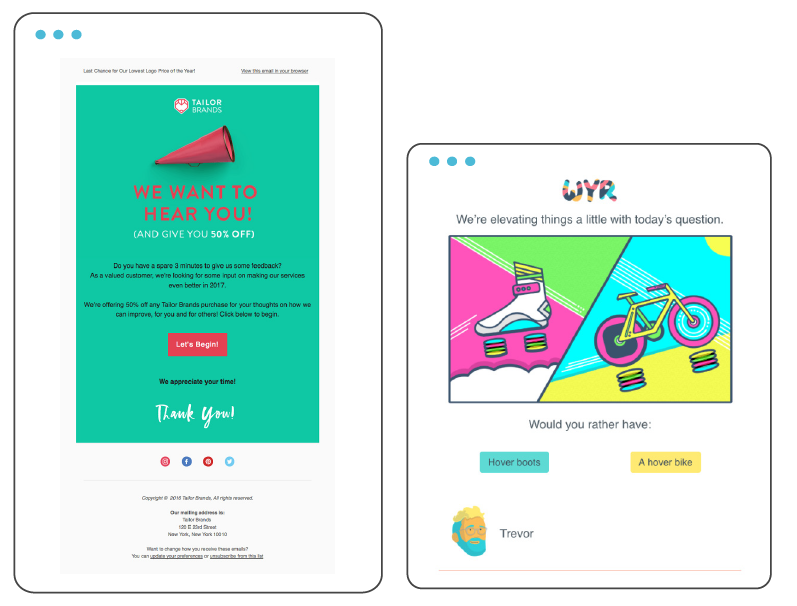
The integration (of data) is the real strength (of the strategy)
To synchronize and provide all the data collected from the various systems, you must integrate the different sources of information. It’s not complex: as you may know, APIs and connectors allow you to create an ecosystem, a home where data can circulate freely between different systems, whether Google Analytics or your e-commerce platform.

Whatever your system, you can integrate it in MailUp thanks to Data Sync FTP, the service that allows two-way synchronization between the platform and any other system.
Customization tools
1. Customize textual content
Tools ?️
» Dynamic fields
Complexity ?
⭐
You’ve very likely received emails calling you by name in the subject line or in the opening of the email in the so-called body copy:
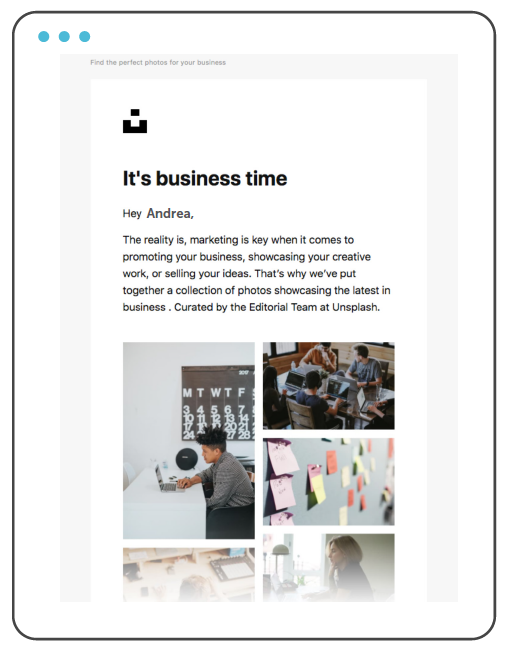
The brands sending these messages rely on dynamic fields, a small but precious function that only a professional sending platform can offer.
The dynamic field (also called dynamic tag) is a feature you can use to create placeholder codes – here is an example of how they appear: [name] – to insert in the subject line or in the body of the email. Once the email is sent, the platform replaces the dynamic field with the value corresponding to the single recipient.
Dynamicfields let you customize text messages based on:
- Personal data: name, last name, email address, telephone number, residence, job title
- Professional data for the B2B sector, such as the name of the company you want to communicate with, the relative business (non-profit, B2B, B2C, e-commerce, etc.), the professional sector, etc.
- CRM data, such as the date of the first (or last) purchase, that of the first (or last) visit to the site
- Data on interests and preferences, such as the preferred clothing cut (slim, regular, skinny) or style (business, casual, formal, evening).
2. Customize content blocks
Tools ?️
» Display conditions
» Filters
Complexity ?
⭐⭐
Imagine being able to customize emails by applying display rules for lines and entire parts of the message, which will be filled automatically with the most suitable content for each recipient.
It’s possible, and it’s also very simple: the perfect tool is Display conditions, which lets companies set a filter in one (or more) blocks of the email during the message creation phase.
Basically, Display conditions lets you deliver emails to recipients which contain images and texts in line with their characteristics, preferences, and needs.
3. Customize related/recommended products
Tools ?️
» Customization engine
» External services
» HTML and Liquid markup skills
Complexity ?
⭐⭐⭐⭐
And what if instead you want to send emails to your recipients with constantly updated and customized content, without having to manually retrieve it from the site or blog?
In this case the fundamental feature is the Customization engine, which uses Liquid markup language to create emails with real-time content retrieved from a site or from a page outside MailUp (such as a site, blog, or an online store) that are customizable for each recipient.
TheCustomization engine lends itself very well to multiple use cases. Here are afew:
- Recommended products
A real estate company can send a weekly email to its customers containing all the new announcements for houses in the area where they currently reside. - Abandoned cart
An e-commerce site can set up a follow-up email to be sent to customers one day after their order was abandoned, containing all or some of the items left in the cart. Here are two examples of workflows:
›› Abandoned cart workflow: send emails to propose the products in the cart again
›› Dynamic workflows based on clicks (recommended products): users who click on specific products will receive an email offering similar products - Real-time segmentation
A company operating in large-scale retail trade can use the customization engine to send coupons localized by geographic area.
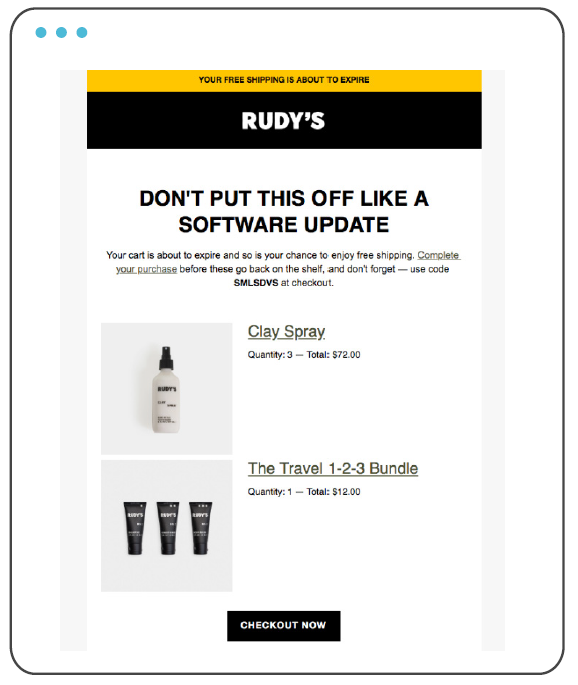
4. Customize the customer journey
Tools ?️
» Datatrics-MailUp integration
Complexity ?
⭐⭐⭐
The Salesforce State of Marketing 2018 report revealed that the average number of data sources available to marketers has increased by 20% since 2017. However, companies often have problems translating this raw data into precise operational guidelines and into clear indications on how to orient campaigns.
Artificial intelligence intervenes precisely here, in helping to rationalize the data. Using Artificial intelligence is not a utopia—every company can do it. It’s called Predictive Marketing, and the tool to rely on is the integration between MailUp and Datatrics (which we mentioned earlier).
Datatrics aggregates data from internal sources (CRM, email, social networks, e-commerce, web analytics, etc.) and external sources (demographic data, weather conditions, traffic intensity, etc.). The algorithm forecasts the interests of customers who interact with the website, emails, and campaigns on Google, Facebook, Display Adv, and other channels. The goal? Being able to create customized and therefore more effective and profitable customer journeys.
To sum up
All you need to do all this is a professional integrated platform like MailUp, which offers all the tools to customize emails, as well as those for creating, sending, and tracking your email campaigns.
Request a free 30-day trial of MailUp: you can try all the functions of the platform.
