Two Must-Have Tools to Customize Emails
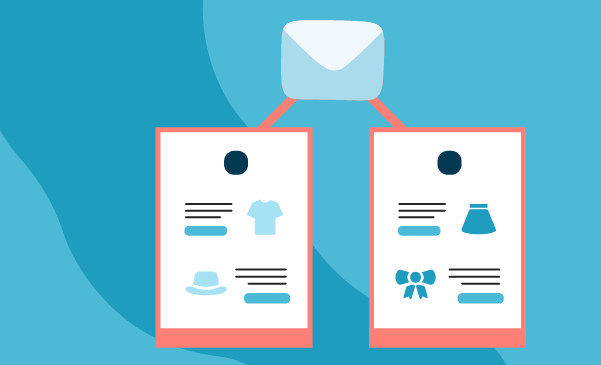
If you follow our blog, you surely know this isn’t the first time we’ve talked about customizing emails. It’s a broad topic on which we invest a great deal of our technological development and training resources.
Let’ssort a few things out, distinguishing fourparts of the email that can be customized:
- Text
- Images
- Segments of recipients
- Contents of the email ✅
Wemarked this last item with a check because it’s what we’ll be focusing ontoday, exploring two fundamentalcustomization features. Let’s begin.

From developing integrations to strategic support, from creating creative concepts to optimizing results.
Email customization tools
We’re going to look at two tools that let you automate the process of customizing emails and campaigns, raising their degree of relevance, to the full benefit of the fundamental metrics of email marketing: click-through rates and conversion rates.
The two features we’ll look at are both available in the MailUp platform, and can be activated on request. The first is within the reach of all companies, the second requires skills with HTML and Liquid markup language.
Display conditions
Imaginebeing able to customize emails by applying display rules for lines and entire parts of the message, whichwill be filled automatically with the mostsuitable content for each recipient.
It’s possible, and it’s also very simple: the perfect tool is Display conditions, which lets companies set a filter in one (or more) blocks of the email during the message creation phase.
In practice, Display conditions lets you deliver emails to recipients which contain images and texts in line with their characteristics, preferences, and needs. But let’s dive a little deeper.
How does it work?
Let’sstart with a practical example: imagine we want to create an email for the newcollection of jeans available on our e-commerce site. We’ll need to show ourmale users the men’s collection,while women will be shown the women’scollection, as in the example below:

Thereare only a few simple steps:
1. Create the display conditions
Firstyou need to create the rules toapply to the lines of content. Use Filters to do this (in the section Recipients> Filters) which can regard personal data, type of business,geographic, by device. To use Conditional display we only need to use the Personal data filters.
Wecreate two gender-based filters:
- WOMEN customers
- MEN customers
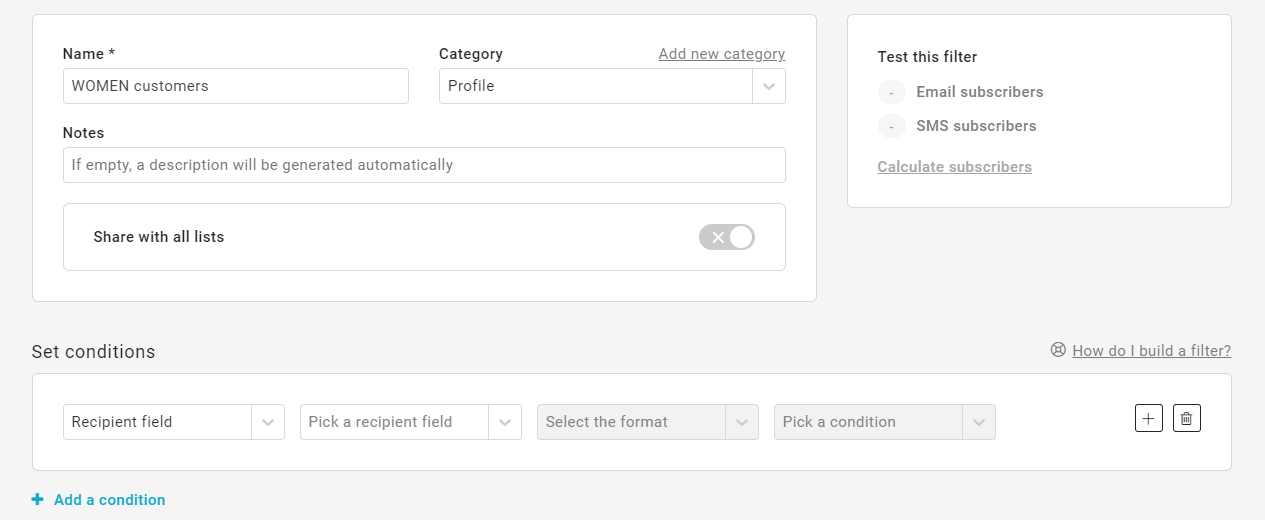
2. Apply the display rules
- Open the email or create one from scratch withthe drag & drop editor
- Choosethe content form to apply the condition to and click on it
- On the menu on the left, choose Forms and Select condition
- Select the filter you want to apply
- Repeatthe procedure and apply the Women filter to the other line as well.
3. Display the preview
Oncethe message has been created and the conditions have been applied, all that youhave left to do is display the preview.Apply the corresponding filter in the message preview to display the finaleffect.
What happens when a recipient does not fall under a filter condition? Simple, the feature is not activated and no content is displayed.
Email customization engine
Andwhat if instead you want to send communications to your recipients with constantly updated and customized content,without having to manually retrieve them from the site or blog?
Inthis case the fundamental feature is the Customization engine, which uses Liquid markup language to createemails with real-time contentretrieved from a site or from a page outside MailUp (such as a site,blog, or an online store) that are customizable for each recipient.
As the Customization engine is an advanced feature, it requires skills using HTML and Liquid markup language. You can find more information on how to create Liquid syntax here.
How does it work?
1. Create the external service
Theservice must be created on your site. It must be a public URL that accepts a unique ID as a parameter (e.g.email, customer ID, etc.).
2. Set up the service on MailUp
Fromthe menu on the left, select Configurations > Advancedoptions > Customization > New Endpoint. Thenyou must set the following information:
- Endpointname: identifying name of the service that will respond with thedata
- EndpointURL: URL of the service that is called by MailUp to obtain the data
- Authorization: to be activated toenable the endpoint itself if access is required
- CustomHTTP headers: lets you add additional information using your server as asource
- Newparameter: this section is used to set the values that are passed to theendpoint (e.g. Customer ID, City, Date cart abandoned, etc.)
3. Create the message
Atthis point everything is ready to create the message, via HTML or with the drag& drop editor. The email must contain one or more HTML forms in which to insert the Liquid code. Here is an example of atemplate with HTML forms:
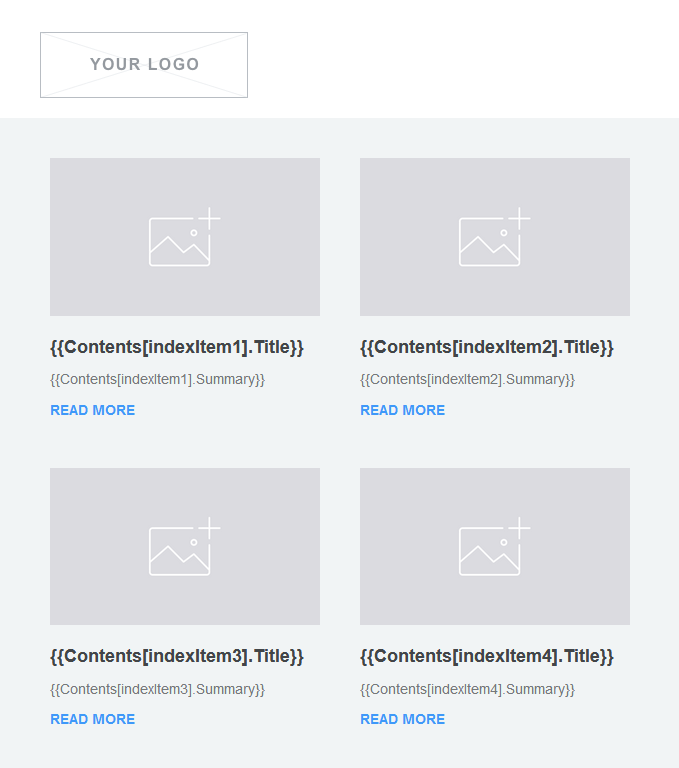
4. Send the campaign
Oncethe message has been created, you have to associatethe endpoint created during step 2 on your MailUp platform. On themessage Summary page, select Advanced Options > Enableadvanced customization and enter the endpoint name under Endpoint.
WhenMailUp sends the campaign, it will query the preset endpoint URLs for eachrecipient and the tags built withLiquid will be replaced withthe values obtained from this query.
Use cases
TheCustomization engine lends itself very well to multiple use cases. Here aresome examples:
- Recommended products
A real estate company can send a weekly email to its customers containing all the new announcements for houses in the area where they currently reside. - Abandoned cart
An e-commerce site can set up a follow-up email to be sent to customers one day after their order was abandoned, containing all or some of the items left in the cart. Here are two examples of workflows:
›› Abandoned cart workflow: send emails to propose the products in the cart again
›› Dynamic workflows based on clicks (recommended products): users who click on specific products will receive an email offering similar products - Real-time segmentation
A company operating in the large-scale retail trade can use the customization engine to send coupons localized by geographic area.
Combining features with consulting: Liquid support
As mentioned before, Display conditions and the Customization engine are two features of the MailUp platform that only need to be activated, and can be managed independently by each company.
Butthere is another possibility here. In fact, MailUp offers a consulting service called Liquid support, which is divided intotwo solutions:
Total support
This lets companies entrust MailUp with the management of all activities aimed at creating a responsive communication, including Liquid markup, to allow maximum content customization.
Consulting
A coaching service that includes:
- Technicalemail analysis, to identify those parts of the message that can be translatedinto Liquid language
- Thedrafting and delivery of a document which, for each element of the identifiedemail, provides guidelines for managing content using Liquid language.
To sum up
Customization is perhaps the key topic of email marketing for companies that want to take their strategies to an advanced level.
This is because the ability to increase the degree of emails’ relevance strongly affects the most important email marketing metrics: clicks and conversions, on which the return on investment directly depends.
Ifyou haven’t done so yet, we suggest taking the first steps in this direction:
- If you already have a MailUp platform, request more information on activating Display conditions and the Customization engine
- If you don’t have a MailUp platform yet, request a free 30-day trial of the MailUp platform today.
