5 Killer Ways To Boost Email Conversion Rates

The conversion rate is a wide-ranging concept, a kind of container that every brand fills with its own objectives and strategies. While making an order might constitute a conversion parameter for an e-commerce company, the newsletter of a B2B brand might aim for blog visits or the number of white paper downloads.

From developing integrations to strategic support, from creating creative concepts to optimizing results.
Today, we will examine this crucial email marketing indicator in order to understand what it is, how it is calculated, and how to optimize it. Rather than focusing on the creative side – the email copy or design – we will offer you tips and guidelines on how to optimize your conversions from a technical, strategic, and functional standpoint.
What is the conversion rate and how do I calculate it?
The conversion rate is the percentage of recipients who click on the link in an email and carry out the desired action (e.g. filling in a form or purchasing a product).
Although the conversion rate varies depending on a brand’s predetermined objective as previously mentioned, the calculation remains simple: the number of recipients who carry out the target action divided by the total number of emails successfully delivered. The result of this division is then multiplied by 100.
Measuring against industry averages
Once the conversion rate has been calculated, it can be useful to compare it to industry averages. By definition, this comparison is always relative and cannot be used to definitively establish if a campaign is a success or a failure. However, these averages can help you to set more realistic objectives and get a general understanding of whether your strategy is working or not.
In general, what is a good conversion rate for email marketing? Although it should be clear by now that the best answer is “it depends” (on the type of email sent, the commercial sector you operate in and other factors), a study by Remarkety gives us some benchmark percentages.
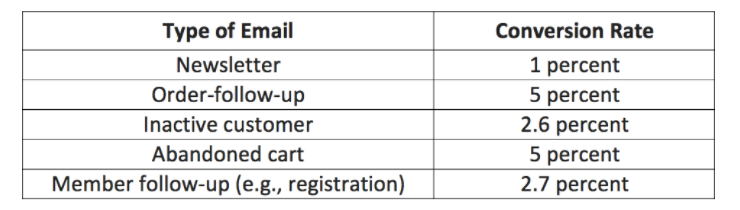
A fundamental concept to take on board is that sales, downloads, and subscriptions are not the only potential conversion parameters. Successful emails are also those that trigger a spate of micro-conversions.
Every aspect – deliverability, open rates, clicks, etc. – should be considered as a conversion event that contributes to macro-conversions.
The distinction between micro and macro-conversions can also be interpreted in another way, in terms of direct and indirect conversions. Some emails lend themselves to direct conversions (when you promote a product and the recipient buys it), while others involve indirect conversions: for example, if a subscriber does not download the suggested white paper, the email will still have helped to make the reader aware that the brand’s website or blog hosts similar content and resources.
While it is true that optimizing open rates and clicks is essential, there are also some technical aspects that are vital to increasing your conversion rates. Let’s take a look at them.
Improving your conversion rate: 5 technical requirements
1. Create emails optimized for mobile
Nowadays, as you are no doubt aware, the proportion of emails read on mobile devices often exceeds 50% of the total number sent.
A study by Return Path analyzed over 27 billion emails opened between May 2016 and April 2017, revealing that over 55% were opened on a mobile device. On the weekends, this rate rose to 60%. Another study, this time by MarketingLand, confirms these findings.
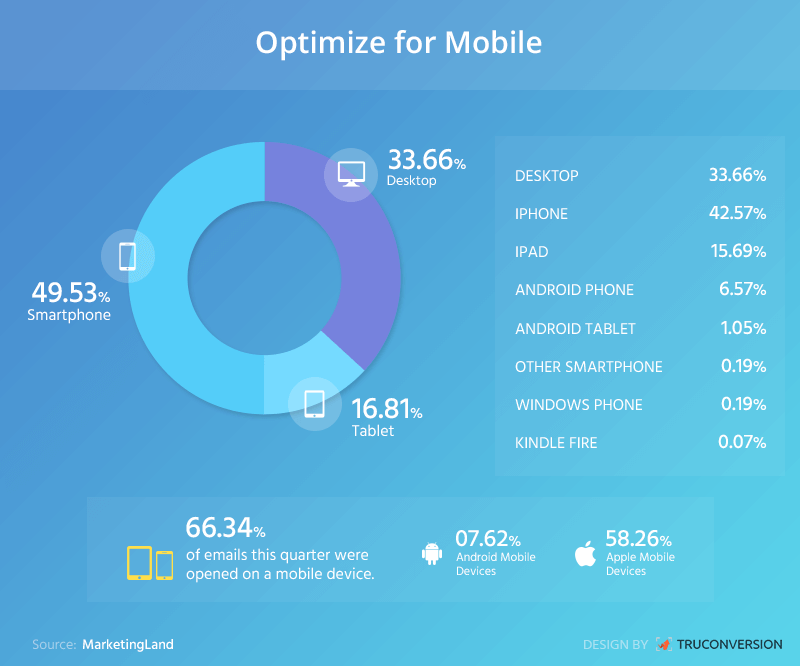
There is no chance of this trend being reversed; if anything, it will become more pronounced. This fact alone should be sufficient motivation to make your emails mobile-responsive.
The issue of mobile-responsive design is wide-ranging, but there are a few musts:
- Create a short subject line that can be displayed correctly on smartphones (30-35 characters)
- Use modular structures (you can find a post exploring this topic in more detail here)
- Break up the text within the email by interspersing it with blanks so as to optimize content scanning
- Use larger characters and fonts to improve readability
- Make links and calls to action clear and easy to click
- Keep the file size of images low to reduce loading times
2. Profile and segment your emails
One approach to email marketing is known as batch and blast; this involves firing off emails indiscriminately. By sending an entire mailing list a single, undifferentiated email that fits every recipient profile, this approach turns a brand’s communications into a type of broadcast.
This method is now on the wane because it has a detrimental effect on long-term metrics at every level: involvement, deliverability, and conversions. Reaching a recipient’s inbox is not enough: you need to stimulate their involvement, taking into account the interests, habits, needs, and characteristics of each individual contact.
How? Through profiling, an activity that allows you to convert data and information about the recipient into relevant and personalized emails that, according to a study by MarketingLand, have a conversion rate 6 times higher and a unique click rate 41% higher than non-personalized emails.
There are numerous profiling tools available nowadays:
Here at MailUp, we have focused our last few months of research and development on dynamic fields. We have created a personalization system that provides an advanced preview, showing you how the email will appear to:
- A single recipient (by selecting his or her email address)
- A category of recipients, by selecting an existing group or filter (e.g. to see how the email will appear differently for men and women)
3. Adopt the double opt-in system
While it may seem a simple step, double opt-in is actually a key factor in improving engagement and b. Double opt-in refers to the system whereby contacts are asked to confirm their subscription to a newsletter by clicking on a confirmation link that they receive via email.
Double opt-in keeps your mailing lists free of all email addresses that contain typos or do not actually belong to the person in question. Furthermore, double opt-in helps to:
- Improve deliverability and avoid spam reports
- Grow your database with people who have taken the conscious decision to subscribe to your list (and who will therefore be better quality contacts)
- Increase engagement with recipients
4. Automate your flows
There are various strategies and tools that can be used to automate campaigns and respond to certain recipient actions.
Automatic emails can be set up as a response to the following triggers or events:
- Page views or content downloads
- Welcome emails for blog subscribers
- Welcome emails when a potential customer becomes a customer
- Clicks, visits, or form submissions
- Inactive/dormant subscribers after a certain period
The list of possible cases is long and varied. The key point is that this automation triggers follow-up emails that are consistent with the recipient’s action and are therefore more relevant and more likely to lead to a conversion.
5. Create above the fold and bulletproof calls to action
Every conversion objective requires a call to action (CTA). When you’re creating your CTA button, there are two fundamental requirements to remember: the first is the phrase above the fold. This means a call to action button that is visible as soon as the email is opened, i.e. one that the recipient can see without having to scroll down. Many reports indicate that most recipients do not get to the end of a message. It is therefore essential to make your conversion visible at first glance.
The second essential feature for the CTA is that it is bulletproof: this means a button written in HTML that is displayed correctly and works properly in any inbox. Since it is an HTML code rather than an image, the button loads and can be displayed under all circumstances. There are two ways to create a bulletproof CTA:
- Add strings of HTML code
- Create the button using an editor such as our BEE Editor. This also allows those who don’t dabble in HTML to create an equally effective CTA in just a few steps.
Summing up
Do you want to update your email marketing tools? Try the MailUp platform. With our free 30-day trial, you’ll have plenty of time to try out our features such as message delivery, email design, and much more.
