How To Personalize Your Emails With Dynamic Fields, Images and Contents

Today email marketing is developing along two lines: on the one hand it is leaning towards the automation of processes, and on the other it searches for the highest degree of personalization possible for each recipient.
Automation and personalization: two tracks that are actually complementary, continually intertwining like the structure of DNA. If in our blog we often talk about the first track, today we will focus on the second, exploring the tools companies have available to raise their communications to an advanced level of personalization.

From developing integrations to strategic support, from creating creative concepts to optimizing results.
The tools we will look at today operate on three distinct levels of emails:
- Dynamic fields ⇾ Single word or string of text
- Dynamic content → Modular email structure
- Dynamic images → Visual, photos or illustrations
Dynamic fields
The first level of personalization focuses exclusively on text. You have surely received emails in your inbox that call you by name in the subject line…
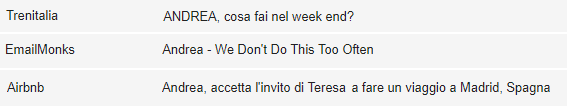
… or when you open the email, in the body copy, like Ikea does in almost all of its emails:

You surely also know that the brands sending these messages don’t manually enter your name before sending the email. They rely on dynamic fields, a small and precious feature that only a professional sending platform can provide marketers.
The dynamic field (also called dynamic tag) is a feature you can use to create placeholder codes – here is an example of how they appear: [name] – to insert in the subject line or in the body of the email. At the time of sending, the platform replaces the dynamic field with the value corresponding to the individual recipient.
What we have seen so far – the name – is just an example. Dynamic fields can be used to exploit a wide variety of data. Just think about the world of services, all those companies that want to remind a customer of the time of their appointment, its location, notify them of a time change, or the successful delivery of an order (with the corresponding booking numbers, purchasing codes, or product delivery dates). In these cases the dynamic field is much more than a simple formality.
If on the other hand we look at its application in a promotional context, the dynamic field is a fundamental tool for rendering the personalization of emails granular, becoming more familiar with the recipient, triggering a closer relationship from the first sending.
When talking about dynamic fields, data collection is obviously a basic activity to be carried out through profiling strategies (in fact, in the coming weeks we will release an ebook entirely dedicated to the topic, with many tips for requesting and obtaining data from your recipients). Applicable to both email and SMS campaigns, dynamic fields let you personalize text messages based on:
- Personal data, the most exploited category of information: name, last name, email address, telephone number, residence (City/State/Country), job title.
- Professional data for B2B, such as the name of the company you want to communicate with, the relative business (non-profit, B2B, B2C, e-commerce, etc.), the professional sector, the number of employees (many forms request this information today), the URL of its website.
- Social data, such as the name of the Twitter user, the number of followers, or the URL of their Facebook page.
- Data from CRM, such as the date of the first (or last) conversion, that of the first (or last) visit to the site, the last opened/clicked email, the start date of a trial, or the last item purchased.
- Data on interests and preferences, such as the preferred clothing cut (slim, regular, skinny) or style (business, casual, formal, evening). Just to give some examples.
Dynamic content
The result of expanded dynamic fields, dynamic content is also a placeholder code that varies the modules of an email (product images and relative copy) depending on the recipient.
Take for example our newsletter. Here is how the email is displayed inside the BEE editor:

As you can see, the last module (the one above the footer) has dynamic content that models the content depending on whether the recipient is a prospect (potential customer) or not.
In short, dynamic content automatically modulates an email’s content according to the data on the individual recipient, and more specifically the same data that we highlighted for the dynamic fields: personal, professional for B2B (which is the example of our newsletter above), behavioral, interests, and preferences.
Dynamic content is the main profiling tool capable of automatically creating emails that meet the characteristics, interests, and behaviors of individual customers.
So let’s consider e-commerce with an email such as the following:
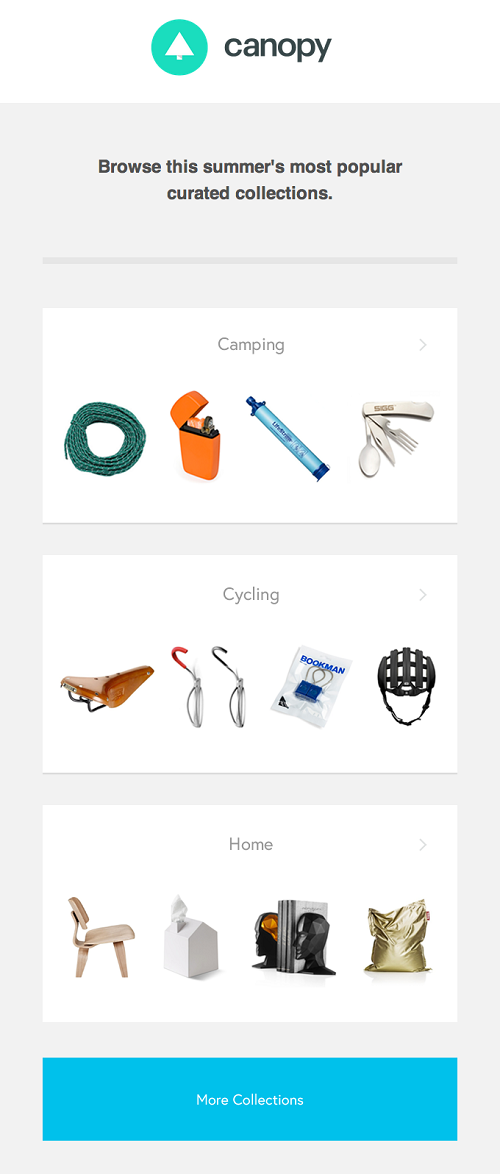
Thanks to modular structures and dynamic fields, an online shop can deliver emails that vary their product offerings depending on the destination inbox.
If you’re thinking that setting dynamic content is complex, we’re here to show you the exact opposite, thanks especially to the latest features introduced in MailUp.
The platform is now enriched with an advanced personalization system that gives you the maximum degree of control over dynamic content. More simply, you can create an advanced preview of the email with dynamic content inserted. This shows how the email will be displayed by:
- The single recipient
- A category of recipients, to understand how the email will look in the inboxes of women recipients and male recipients for example, or those of loyal customers and those who have not purchased for over 12 months.
Dynamic images
Dynamic images are elements that can combine animation and personalization. In short, dynamic images are animated based on the data of each recipient in a completely automatic way.
In fact, the tools available to marketers today make it easy to dynamically create animated images based on the data of each recipient, completely automatically.
Here is an example in which the central image of the email comes alive by entering the name of the recipient it is delivered to.
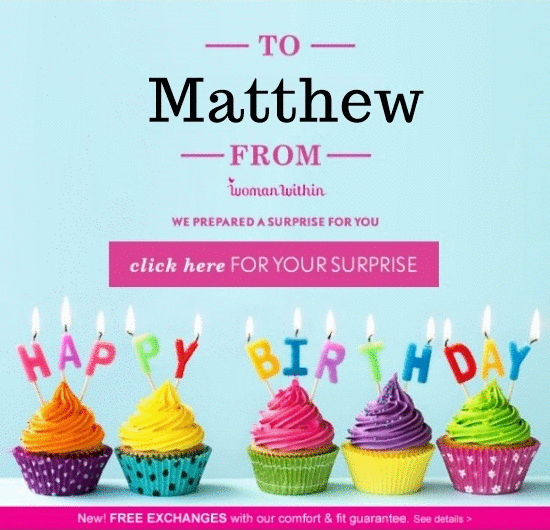
Here too, there is nothing complicated about it. All you need are two tools and knowing how to perform a few operational steps.
As for the tools, the first is MailUp’s BEE editor and the second is NiftyImages (which you can subscribe to for free). The operational steps are instead as follows:
1. Design the email in the BEE editor
Choose a template from the BEE gallery, add blocks of text, images, and the CTA. The only thing to leave empty is a placeholder for the image you want to animate.
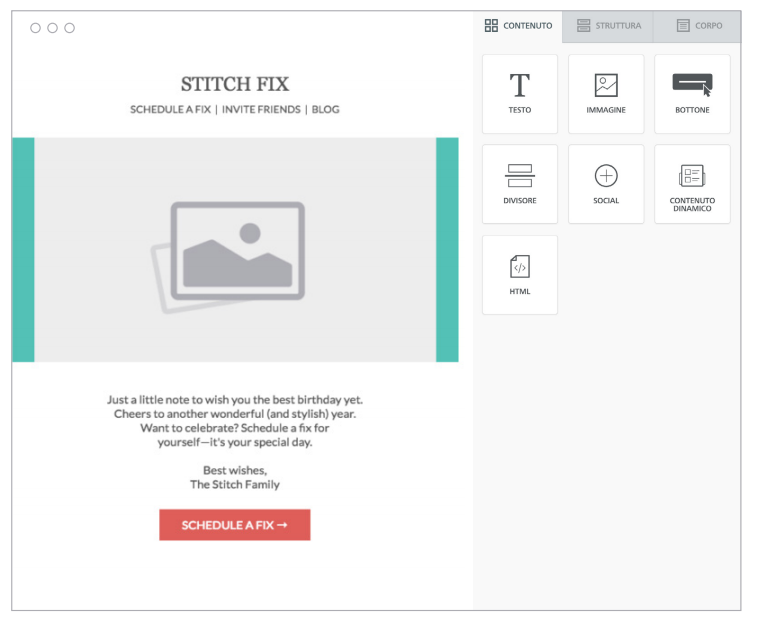
2. Personalize the image
Go to NiftyImages, upload the image, and enter the text that you want to appear. Choose the dynamic parameter (for example FIRSTNAME) and the fallback text that will appear in case the data is not available (for example customer).
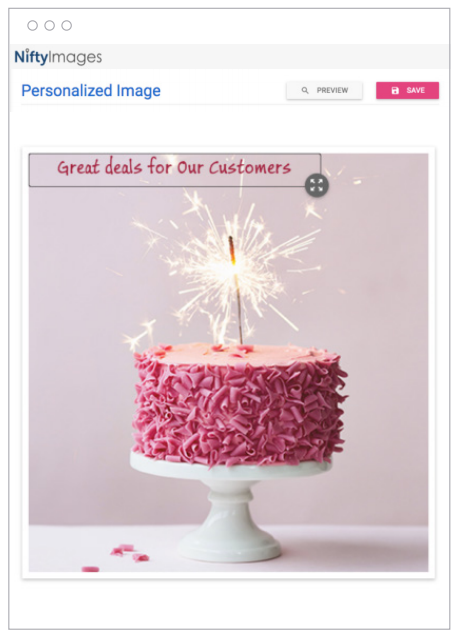
3. Generate the dynamic URL
Choose the ESP you want and let NiftyImages propose a URL containing a dynamic parameter: copy and paste it before returning to the BEE editor.
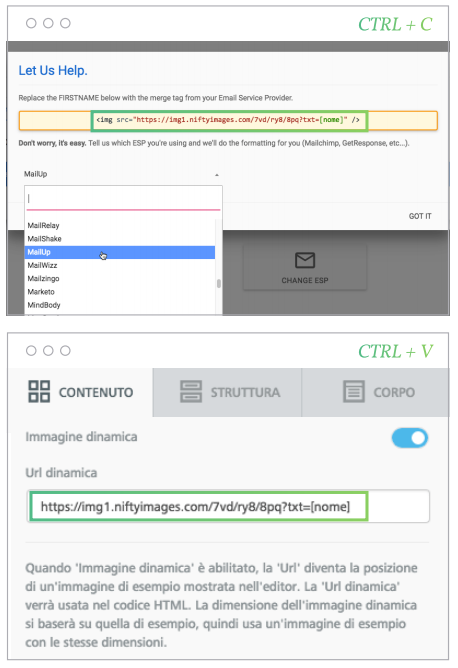
4. Add the personalized image
Go back to the BEE editor, click on the placeholder you left blank and activate the Dynamic Image option. Paste the URL generated by NiftyImages: your personalized image is ready!
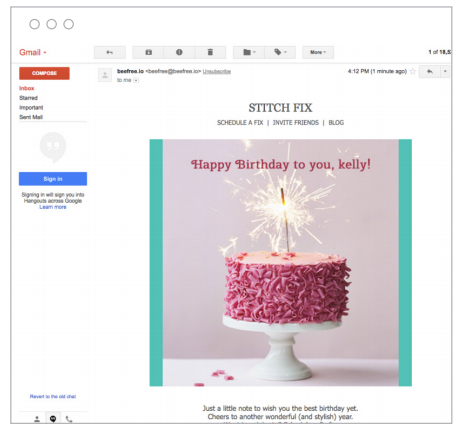
Summing up
We looked at three decisive tools for adding a high degree of personalization to emails. This optimization is not an end in itself, but has engagement potential that is reflected, in the short term as well as in the long term, in the conversions established for each campaign.
As we’re sure you’ve intuited, all these operations can easily be carried out within a single tool like MailUp. Have you ever tried the platform? Did you know that you can explore it and use it for free? All you have to do is request a trial.
