Expand your Audience with MailUp’s New Database Building Area

You may have created the most high-performing email, with the most irresistible offer, but without an adequate audience the results will never meet your expectations.
Is there anything more important than database management? It is the foundation, the cornerstone of any email marketing strategy.
That’s why today we’re presenting a brand new MailUp area: it’s called Database Building, and it’s entirely dedicated to creating, managing, and maintaining the list of recipients of your newsletters and email campaigns.

From developing integrations to strategic support, from creating creative concepts to optimizing results.
You’ll find it as soon as you log into the platform, in the main menu on the right. One simple click will open up a world of possibilities in functional subareas where you can manage every database building activity:
- Subscriptions
- Unsubscriptions
- Preference center
- Look & Feel
- Landing pages
Let’s take alook at each one in detail to explore the full potential of the new area.
Why not start with a great new element? The Look & Feel section
You can finally say goodbye to that typical, anonymous gray area of certain pages that is often neglected in an email marketing strategy:
- Subscription form
- Post-subscription page
- Unsubscription page
- Post-unsubscription page
- Profiling form
- Post-profiling page
- Preference center
- Landing page.
With the new Look & Feel section, we can now give visual, stylistic, and graphic consistency to this type of page and form, thereby aligning them with brand identity and making them recognizable to the recipient.
You can use the Look & Feel Psection to customize pages and forms by:
- Adding your logo
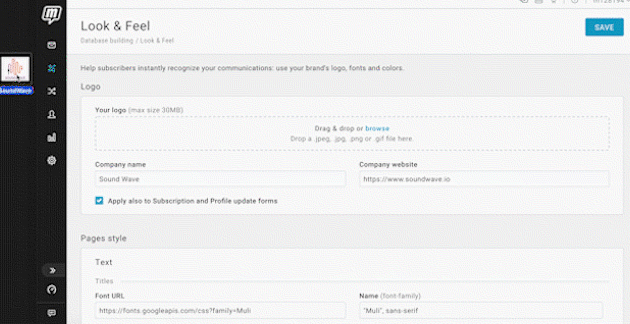
- Setting a background colour
- Adding the name of your company
- Changing the font of the text (size, color, thickness, bold)
- Using your own font, uploading it directly from Google Fonts or from your website
- Refining buttons and links
- Inserting social network icons.
Here is an example of a profiling form with a custom layout thanks to the Look & Feel section:
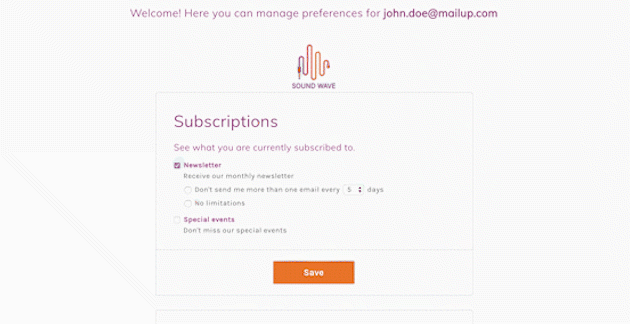
And if you want to have your subscription forms use the same layout? Just check the box you’ll find on the page and select the custom style when creating the form. This means all your communications will have the same graphics.
Subscriptions: everything you need to collect contacts and welcome them
This subareahas a set of fundamental tools you can use to intercept and collect newsubscribers for your database:
- Subscription form: to create a form which is entirely customized in its fields and layout, to insert as a link in any page of your site.
- Pop-up subscription form: to generate a multi-channel pop-up form to insert in the site page you deem most effective; you can use this pop-up to request subscriptions to your email, SMS, and Messaging Apps channels.
- Profiling forms: to give your subscribers an easy way to update their information.
And that’s not all! The database building tools have an additional set of features you can use to tend to the period immediately following subscription:
- Subscription request confirmation email
- Welcome email
- Welcome SMS
Now that you have the tools, let’s look at some best practices
Once you’ve got the tools, the next step is knowing how to make the most of them within a strategic vision. Here are some best practices relating to subscription:
Multiply entry points
This means increasing the number of entry points, maximizing the user’s exposure to your form. Each brand has its own privileged locations; in general, in addition to a website, here are some touchpoints where you can request subscriptions:
- Link in the company signature: the signature in your business email reaches many people outside the brand. Why not add an invitation to subscribe to your newsletter next to your company logo and contact information?
The signature in your business email reaches many people outside the brand. Why not add an invitation to subscribe to your newsletter next to your company logo and contact information? The signature in your business email reaches many people outside the brand. Why not add an invitation to subscribe to your newsletter next to your company logo and contact information?
- Facebook page:every day the average user spends 50 minutes on Facebook. Intercepting users on this platform is also decisive: we suggest inserting a newsletter subscription form directly on your company page. To do this, all you need is a simple app like this.
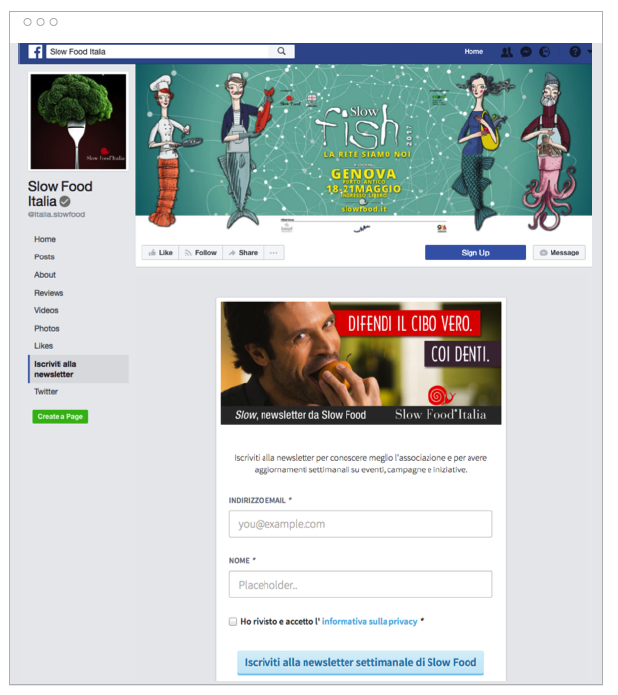
- Shops, fairs and events: in this case you need a tablet and another app, Jade, which you can use to create a subscription form for Apple and Android tablets. Do you have paper forms, business cards, and slips of paper with names and email addresses? Never again.
Promise value
Having users subscribe to communications that are poor in content, obvious, or intrusive is a sort of boomerang. Focus on being interesting for those who read you. One of the best techniques is Content Marketing: ebooks, webinars, presentations, infographics, or statistical reports are all content with high added value, as in order to reach them, the user is willing to leave their email.
The Unsubscriptions section: simple, complete and flexible
Managing unsubscriptions is now easy: a simple and immediate screen lets you select the type of unsubscription that best suits your business. You can choose between:
- Unsubscribe with 1 click: Your recipients will only need one click, without any unsubscription confirmation request.
- Unsubscribe with confirmation: to request that recipients confirm their wish to unsubscribe. This technique lets you minimize the possibility of errors.
- Unsubscription from multiple lists: to show recipients all the lists they can unsubscribe from or subscribe to. This option is useful in cases when certain contacts only want to unsubscribe from a certain type of email (for example the newsletter) but continue to receive others (for example promotional emails).
- Unsubscribe with options: ssometimes a recipient simply wants to receive less messages or pause their subscription.
- Preference center: this gives recipients full control over their subscriptions, showing them lists of what they subscribe to, allowing the updating of personal data, or to export the information collected.
Unsubscription also has its own best practices
Unsubscriptionis another moment of strategic importance.
You may be tempted to try to keep subscribers in your database at all costs, but you must resist the urge because it causes more damage than benefits compared to sound and proper unsubscription management.
Let’simagine two scenarios:
- A recipient finds a clearly visible unsubscribe button, clicks on it and removes himself from the database instantly.
- A recipient cannot find an unsubscribe button, and accordingly decides to mark the message as spam/junk mail, giving rise to unpleasant consequences (in terms of deliverability) for the company sending it.
The firstscenario is clearly the best solution, that is, making the unsubscriptionprocess simple, linear, and immediate.
The adviceis to always make sure that:
- There is an explicit and clearly identifiable link in emails
- Emails contain the permission reminder/disclaimer
- Unsubscription rates should be monitored over time to detect any irregularities to be promptly dealt with.
As can be seen in the image above, there is also a fundamental alternative to unsubscriptions: it is called the Preference Center, and is also one of the sections of the Database Building area.
Preference Center: a panel dedicated to contacts
This is a sort of “antechamber”, a web page where your contacts can update their data, preferences, interests, frequencies, and types of messages they subscribe to.
This is because in many cases, users want to change the terms of their relationship with the company, not to cut ties altogether. Combining the ability to unsubscribe with a link to preferences management offers a viable alternative to those who still want to maintain a relationship, for example by changing their email address or frequency of communications.
With MailUp you can also customize every aspect of the Preference Center, edit texts, layouts, and field descriptions.
The use of the Preference Center also has a strategic implication. Every brand can find the best place and touchpoint in which to propose it. Here are some ideas:
- In the footer of all emails
- In a dedicated email
- In welcome emails
- In unsubscription confirmation emails.
Landing pages: a marketer’s best ally
You’re probably wondering what landing pages have to do with Database Building activities. It’s simple: they are the perfect tool for sending communications as soon as a user subscribes.
Imagine welcoming a new subscriber, thanking him, and… that’s it; or welcoming him, thanking him, and inviting him to express his preferences and interests, explore the latest news, the product catalog, or the latest available content.
A landing pageis the simplest and most immediate tool for the latter option. You can createone and set it as a post-subscription page. When you create the subscriptionform, click on the Post-subscription pagetab. Here you can select the option Replace the default page with a landing page.
You may already know this, but creating a landing page with MailUp is simple: thanks to the drag & drop editor, you just have to drag and drop different blocks and then refine them.

Start your Database Building right now
The new Database Building area awaits! If you already have a MailUp platform, all you have to do is activate it. You’ll see a new item in the main menu on the right: to activate it, just follow the mini-tutorial that explains how this development implicates abandoning pages created in HTML (easily recreated with the drag & drop editor).
Haven’t tried MailUp yet? There’s no better time. You’ll have the platform available for free for 30 days. All you have to do is fill out a form.
