How to activate MailUp’s free trial version in 3 minutes

With 4 billion users using email every day and an 8.7% increase in mailings since 2020, Email Marketing has become the marketing channel par excellence. It’s essential for communicating with an increasingly digitalized public, increasingly willing to receive news and offers via email: more than 60% of customers now conclude a purchase thanks to an email.
Whatever your business, sending emails to your customers and prospects must be part of your marketing plan. Relinquishing this chance keeps you from taking advantage of the huge potential of emails and staying behind your competitors.
There are many Email Marketing platforms you can rely on to send emails professionally and without a large investment of money or time.
Often these tools have Automation features, ready-made email templates and tools to schedule mailings that can make Email Marketing a fast, low cost business but with the highest return on investment compared to other channels (about 42 dollars earned for every dollar spent).
Before choosing the solution that best suits your needs, our advice is to test the platform you would like to choose. That way you can really understand if it suits you, is intuitive to use and can give you a valuable hand in turning your marketing strategy around.
MailUp also offers a free trial version that can be easily activated in a few steps.
Let’s see together what they are and find out what the test includes in this mini guide to activating with a MailUp free trial version.
Are you ready to try MailUp right away? Click to start!

From developing integrations to strategic support, from creating creative concepts to optimizing results.
Why try MailUp
Before you know how to activate a MailUp free trial version, you should understand why you should choose MailUp over alternatives on the market.
In addition to being the most popular Email Marketing platform in Italy, MailUp boasts of several strengths that distinguish it from other, more famous solutions on the market:
- a product 100% made in Italy, with local support and Italian language interface
- security and reliability of the sending infrastructure, ensuring 99% delivery capacity
- no limitation on the number of emails you can send and the number of database contacts you want to reach
- constant via email and telephone support of a team of experts
- the most powerful editor on the market, the BEE drag & drop editor, to create email and landing pages already automatically optimized for mobile use
Now that you know why choosing MailUp is convenient, you have to figure out how to try MailUp and try out its strengths.
How to activate MailUp’s free trial version
1. Fill out the form
To activate MailUp’s free trial version and access its platform, the first step is to fill out this form which you will find by clicking here.
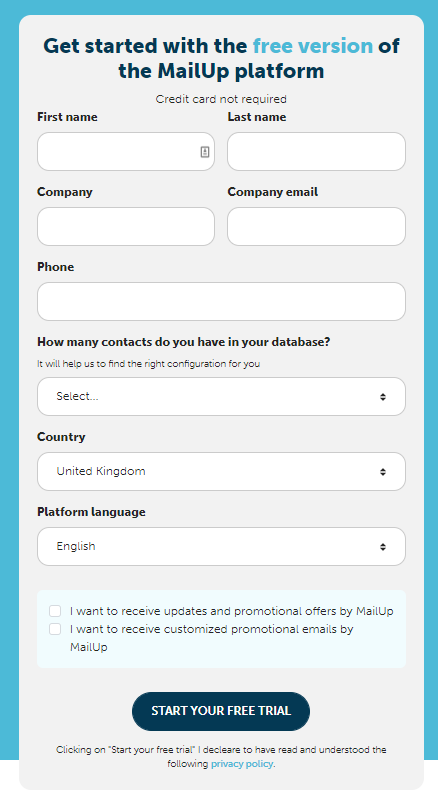
2. Get the login credentials
Once you have completed the fields of the free trial version activation request form, you will receive an activation confirmation email with your credentials to access your MailUp free trial version platform.
You will immediately be asked to set up your new password and accept the terms of use.
3. That will give you access to the free trial version platform
You can now access your MailUp free trial version platform. Type in the username you were sent and your password each time you login to this https://login.mailup.com/
After logging in, you can start browsing through the various sections of the platform’s menu and create your first email campaigns.
Trial cost and duration of the free trial version
The cost and activation of the MailUp free trial version is completely free of charge. It lasts two weeks.
When you activate a free trial version of the MailUp platform you can experience for two weeks all the features of the MailUp Plus plan, at no cost and without activation constraints at the end of the trial.
What the Plus plan includes? Let’s take a look and see.
What does MailUp’s free trial version include
The MailUp Plus version includes all the basic features included in the Starter version plus more advanced features:
- the possibility of adding more than one administrator
- up to 10 sending environments (or 10 different sending lists)
What are different sending environments for? They manage different types of sending, such as informative newsletters, promotional email campaigns, notification and transactional emails and so forth. Obviously a contact can be present in all your lists, or in only one.
- 100 ready-to-use email templates
- the support of MailUp’s phone and email team, in Italian
- Advanced Reporting and Automation to get more data about your recipients and set up automatic email streams
All this, and much more, for two weeks at no cost.
Activate your free MailUp free trial version now: click on this link to get started.
How many emails can I send with my MailUp free trial version?
As with all MailUp editions, the database, submissions and data space are unlimited, so you can send as many emails as you like to all the contacts you want.
With MailUp, you pay only according to sending speed, which in the free trial version is a standard of 2000 emails per hour.
In paid versions of the platform, speed can be extended according to your needs and goals.
Versatile and varied to meet the needs and preferences of any company: these are the different MailUp paid plans
How to configure the platform
Setting up the platform for first use is very easy.
Just follow these simple steps:
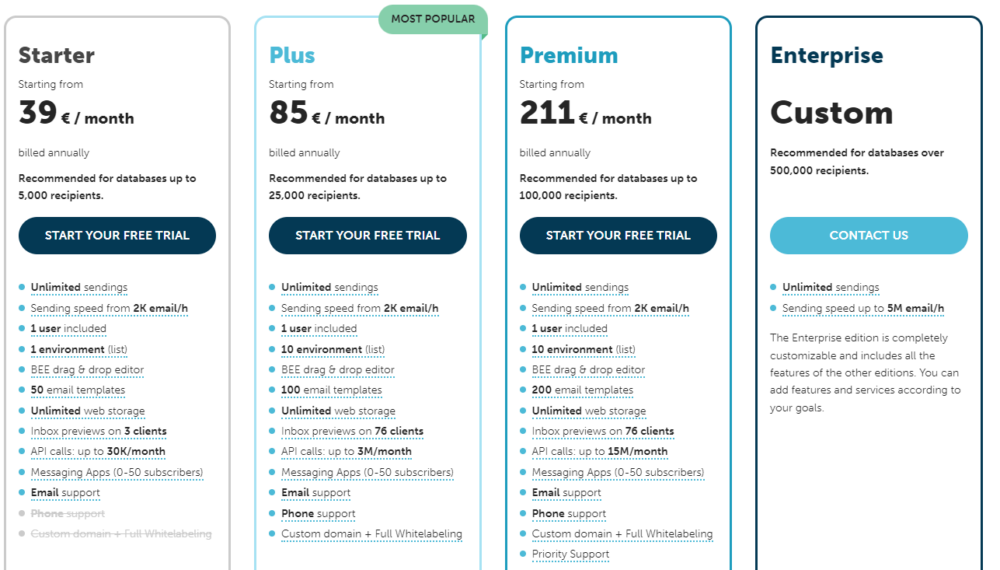
1. Import your contacts
Create your recipient database by importing into the platform a list of recipients including name, email address, phone number and other personal data. Follow the instructions in our user manual to find out all the ways to import contacts, from manual methods to the fastest ones by simply uploading excel or CSV files.
2. Create your first email template
Create unique and eye-catching emails with the BEE drag & drop editor. Take a cue from the ready-made templates available on the platform or design the layout from scratch with simple selection and drag-and-drop operations.
3. Schedule your first submission
Once your first email is ready, select the recipients you want to reach (you can include or exclude groups of recipients or set filters) and schedule the sending depending on the time slots and the most responsive days (data that you can then observe in the Statistics Area of the platform).
If there are errors or risks of sending, the MailUp platform will notify you even before programming, to go to correct errors and ensure a safe and effective.
4. Get help from MailUp for any doubt
If you have any questions or concerns, please consult the online manual. One of the advantages of MailUp is in fact its team of experts dedicated to you in this country, with which you interface in Italian for easy and hassle-free use of the platform.
When the trial ends, what happens?
When the trial is over, you will be notified by email that it is about to end. Trial expiration does not involve any automatic activation of a subscription, so you don’t have to worry.
There are two ways to activate a MailUp subscription plan:
- independently purchase a subscription directly on the platform. Ifyou already havein mind the edition that best suits your needs you can buy it directly on the platform.
- ask the MailUp team for any help you need. They will help you choose the edition that best suits your business needs. The team can also help you activate a contract with monthly rather than annual renewal.
Once your plan is activated, you will keep the platform you had during the free trial version, with all the data entered and the imported contacts saved, without losing anything. Even the login credentials remain the same, and you can change them if and when you want.
If you need more information about how MailUp works, read this full review here!
As you can see, trying MailUp is simple, fast, no strings attached, and completely free. So why not try?
Start now! go to this link!